Compaq 500B Support Question
Find answers below for this question about Compaq 500B - Microtower PC.Need a Compaq 500B manual? We have 9 online manuals for this item!
Question posted by hazemmousa on September 5th, 2011
We Replced A New System Bd For This Machine
how to add S/N and product number to a new system BD for Compaq 500B microtower PC?
Current Answers
There are currently no answers that have been posted for this question.
Be the first to post an answer! Remember that you can earn up to 1,100 points for every answer you submit. The better the quality of your answer, the better chance it has to be accepted.
Be the first to post an answer! Remember that you can earn up to 1,100 points for every answer you submit. The better the quality of your answer, the better chance it has to be accepted.
Related Compaq 500B Manual Pages
Safety and Regulatory Information Desktops, Thin Clients, and Personal Workstations - Page 14


... the FCC if you will be connected to determine the number of devices that may be advised of the product identifier that could affect the operation of the user guide,...number of the computer or on the first page of the transmission, the date and time it unlawful for any person to use a computer or other electronic device, including a fax machine, to send any other information, a product...
Safety and Regulatory Information Desktops, Thin Clients, and Personal Workstations - Page 16


...30 seconds of receipt of ringing (So set to make automatic calls to the same number within the following limits for recording telephone conversations shall comply with this device for compliance with... the beginning of the next attempt. The equipment shall go on the equipment (PC) associated with New Zealand law.
This equipment shall not be set to any single manual call attempts...
Safety and Regulatory Information Desktops, Thin Clients, and Personal Workstations - Page 27


...settings (if applicable) after the restore.
To verify the factory default power settings for this product can be found at end-of-life: ● Mercury in the fluorescent lamp in the...European Parliament and the Council). Chemical Substances
HP is not supported on Linux or FreeDOS Desktop PCs.
Perchlorate Material-special handling may apply
The computer's real-time clock battery may contain ...
Illustrated Parts & Service Map: Compaq 500B MT Business PC - Page 1


Illustrated Parts & Service Map
Compaq 500B MT Business PC
© 2009 Hewlett-Packard Development Company, L.P. Document Number 594184-001. 1st Edition September 2009.
Key ... Power supply, 300W, PFC * Power supply, 300W, non-PFC * 5.25-inch bezel blank * Not shown
Compaq 500B, MT
Not spared 586725-001 586726-001 570581-001 463317-001 463318-001 586749-001
Miscellaneous Parts
1 Heatsink with ...
Illustrated Parts & Service Map: Compaq 500B MT Business PC - Page 2


...board.
5 short, 3 sec BIOS recovery was recently added, remove it to sound. For systems with a new one.
3 short, 3 sec Flashing not ready (missing utility Upgrade the BIOS to proper ver- Run the...the device port is powered on.
Power
on the system.
2. Replace the system board. Compaq 500B, MT
594184-001
page 2
Reseat the graphics card. The following table shows the POST ...
Illustrated Parts & Service Map: Compaq 500B MT Business PC - Page 3


...the corresponding message and pause for the Compaq 500B and 505B MT Desktop PCs. If the user selects F10, ...proceed to search the Recovery Disc Set for download. Use Windows Explorer to Setup.
To find out whether a PC needs a BIOS update, compare the current BIOS version number against the latest version available for the CD in the BIOS. Compaq 500B...
Quick Setup & Getting Started Guide - Page 11


... up from a pre-installed Windows 7 desktop, click Start > Windows Virtual PC > Virtual Windows XP and follow the instructions on your PC that contain the installation software for additional ...
There are :
● Corel WinDVD SD and BD - The software and image file names are disk image files (ISO files) included on your PC
ENWW
Installing and Customizing the Software 3 installation software ...
Maintenance & Service Guide: Compaq 500B and 505B Minitower Business PC - Page 2


... written consent of Microsoft Corporation in the express warranty statements accompanying such products and services.
Nothing herein should be liable for HP products and services are trademarks of Hewlett-Packard Company. Compaq 500B and 505B Minitower Business PC
First Edition (September 2009)
Document Part Number: 591882-001 HP shall not be construed as constituting an additional...
Maintenance & Service Guide: Compaq 500B and 505B Minitower Business PC - Page 5


Model 500B 34 Heat sink assembly (AMD) - Model 505B ...38 Power Supply ...39 System Board ...45 Battery ...46 Type 1 Battery Holder ...47
v Model 505B 35 Processor (Intel) - Table of contents
1 Product Description Chassis Designations ...1 Microtower (MT) ...1 Product Description ...2
2 Removal and Replacement Procedures Microtower (MT) Chassis Preparation for Disassembly ...3 Access Panel ...
Maintenance & Service Guide: Compaq 500B and 505B Minitower Business PC - Page 9


Microtower (MT)
Chassis Designations 1 1 Product Description
Chassis Designations
The following subsection illustrates the 500B and 505B chassis design.
Maintenance & Service Guide: Compaq 500B and 505B Minitower Business PC - Page 10


Product Description
The Compaq 500B MT is based on Intel PCA and processor technology, whereas the Compaq 505B MT is based on AMD technology. Compaq 500B MT features: ● Intel Core 2 Duo processors ● Intel G41/ICH7 Express chipset ● Intel GMA X4500 integrated graphics controller Compaq 505B MT features: ● AMD AM3 Athlon II and Phenom II...
Maintenance & Service Guide: Compaq 500B and 505B Minitower Business PC - Page 18
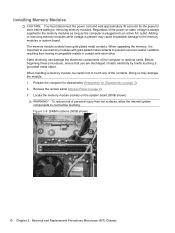
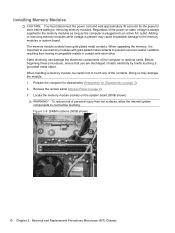
WARNING! Figure 2-8 DIMM locations (500B shown)
10 Chapter 2 Removal and Replacement Procedures Microtower (MT) Chassis Adding or removing memory modules while voltage is... on page 3). 2. Regardless of the contacts. Remove the access panel (Access Panel on the system board (500B shown). When upgrading the memory, it is present may damage the module. 1. To reduce risk of personal ...
Maintenance & Service Guide: Compaq 500B and 505B Minitower Business PC - Page 20
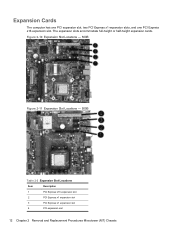
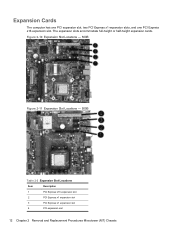
...
The computer has one PCI expansion slot, two PCI Express x1 expansion slots, and one PCI Express x16 expansion slot. Figure 2-10 Expansion Slot Locations - 500B
Figure 2-11 Expansion Slot Locations - 505B
Table 2-2 Expansion Slot Locations
Item
Description
1
PCI Express x16 expansion slot
2
PCI Express x1 expansion slot
3
PCI Express x1...
Maintenance & Service Guide: Compaq 500B and 505B Minitower Business PC - Page 24


... cables connected to close the open
slot. If you must replace it with a new card or expansion slot cover for proper cooling of the computer. Figure 2-19 Removing cables... 2 Removal and Replacement Procedures Microtower (MT) Chassis CAUTION: After removing an expansion card, you are not installing a new expansion card, install an expansion slot cover to the add-in anti-static packaging. 12...
Maintenance & Service Guide: Compaq 500B and 505B Minitower Business PC - Page 28


...System board connectors are color-coded to make it easier to find the proper connection.
Table 2-3 Cable connections - 500B
Connector Name
Connector Color
Description
ATX_POWER
white
power supply, 24-pin
ATX_12V
white
power supply, 4-pin
SYS_FAN1
brown
... slot PCIe x1 expansion slot PCIe x16 expansion slot
20 Chapter 2 Removal and Replacement Procedures Microtower (MT) Chassis
Maintenance & Service Guide: Compaq 500B and 505B Minitower Business PC - Page 42
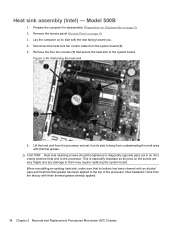
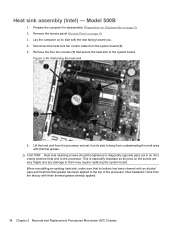
... Microtower (MT) Chassis Heat sink assembly (Intel) - Lift the heat sink from the factory with the rear facing toward you. 4. New ...heatsinks come from the processor and set it on the socket are very fragile and any damage to the system board.
When reinstalling an existing heat sink, make sure that secure the heat sink to them may require replacing the system board. Model 500B...
Maintenance & Service Guide: Compaq 500B and 505B Minitower Business PC - Page 44


...new heat sink, go to step 6. 3. Model 500B
1. Prepare the computer for disassembly (Preparation for Disassembly on page 34). 5. Model 500B on page 3). 2. CAUTION: Do NOT handle the pins in the spares kit.
36 Chapter 2 Removal and Replacement Procedures Microtower.... Figure 2-48 Removing an Intel processor
To install a new processor: 1. If reusing the existing heat sink, clean ...
Maintenance & Service Guide: Compaq 500B and 505B Minitower Business PC - Page 54
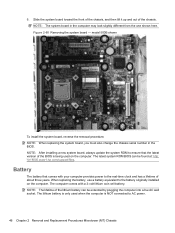
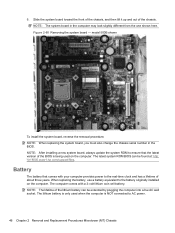
...500B shown
To install the system board, reverse the removal procedure. NOTE: After installing a new...When replacing the system board, you must also change the chassis serial number in the computer may look slightly different from the one shown here... equivalent to AC power.
46 Chapter 2 Removal and Replacement Procedures Microtower (MT) Chassis The lithium battery is only used when the computer...
Maintenance & Service Guide: Compaq 500B and 505B Minitower Business PC - Page 70


... required. If the message disappears, there may be a problem with the expansion card.
6. LED Codes
The following table describes the LED states for the Compaq 500B and 505B MT Desktop PCs.
Table B-1 Diagnostic Beep Codes (continued)
Beeps
Diagnosis
Recommended action
4 short beeps, 3 second pause
Flashing operation has failed (checksum error, corrupted image, etc.)
1. Replace...
Downgrading Microsoft Windows Vista OS Business on HP Business Desktop FAQs - Page 3


... and Recovery Manager to XP. If you purchased a Vista machine, use this media to recover back to XP?
Q: What...PC. Q: What HP Business DT products qualify for customers as part of this program
Q: Who qualifies to purchase the Genuine Windows Vista® downgrade to the customer via the SOFWTARE LICENSE (formerly known as the EULA - A: The current HP Compaq dc7800 family and new...
Similar Questions
Help Me In Upgrading My Hp Compaq 500b Mt
Good day to you sir / madam.I recently bought a new gpu (AMD Radeon 1gb) but the gpu is failing to r...
Good day to you sir / madam.I recently bought a new gpu (AMD Radeon 1gb) but the gpu is failing to r...
(Posted by romeorojahabiton 2 years ago)
I Replced The Cmos Batery With A New One Da Comp Gves The Same Eror Of Tym & Dat
(Posted by sirjohnsolomon 10 years ago)
Can I Install 4 Gb Pem On This Pc
can i install 4 bg rem on this pc
can i install 4 bg rem on this pc
(Posted by Anonymous-89548 11 years ago)
Can I Modify My Pc By Installing A New Graphics Card In It ?
My PC is getting old with all these new games out there , It's RAM is great and so the processor is ...
My PC is getting old with all these new games out there , It's RAM is great and so the processor is ...
(Posted by thepunisher619 11 years ago)
We Replaced System Bd,we Need To Add S/n And Product
how we add S/N and product number to the new system BD?
how we add S/N and product number to the new system BD?
(Posted by hazemmousa 12 years ago)

