Compaq 500B Support Question
Find answers below for this question about Compaq 500B - Microtower PC.Need a Compaq 500B manual? We have 9 online manuals for this item!
Question posted by hazemmousa on September 5th, 2011
We Replaced System Bd,we Need To Add S/n And Product
how we add S/N and product number to the new system BD?
Current Answers
There are currently no answers that have been posted for this question.
Be the first to post an answer! Remember that you can earn up to 1,100 points for every answer you submit. The better the quality of your answer, the better chance it has to be accepted.
Be the first to post an answer! Remember that you can earn up to 1,100 points for every answer you submit. The better the quality of your answer, the better chance it has to be accepted.
Related Compaq 500B Manual Pages
Safety and Regulatory Information Desktops, Thin Clients, and Personal Workstations - Page 5


...
v Table of contents
1 Safety Notices Important Safety Information ...1 Installation Conditions ...2 Battery Replacement Notice ...2 Headset and Earphone Volume Level Notice 3 German Ergonomics Notice ...3 Laser Safety ...3 CDRH Regulations ...3 Compliance with International Regulations 4 Laser Product Label ...4 Laser Information ...4 Power Supply and Power Cord Set Requirements 4 Power...
Safety and Regulatory Information Desktops, Thin Clients, and Personal Workstations - Page 8


... the HP spare designated for proper battery disposal.
2 Chapter 1 Safety Notices
ENWW Installation Conditions
See installation instructions before connecting this product. The equipment must be provided with the general household waste. Battery Replacement Notice
WARNING! For more information about removing a battery, refer to http://www.hp.com/ recycle. In order to forward...
Safety and Regulatory Information Desktops, Thin Clients, and Personal Workstations - Page 10


... Requirements
For protection from fault currents, the equipment shall be connected to the Class 1 Laser Product label on the system.
Denmark
For tilslutning af de øvrige ledere, se medfø... that the product is located on a laser device installed in the product.
If you have an LS-120 drive or an LS-260 drive, this product or a Hewlett-Packard authorized replacement. Substitute cords...
Safety and Regulatory Information Desktops, Thin Clients, and Personal Workstations - Page 11


... requirements of the wire must be walked on some products have external power switches are applicable to the proper voltage.
ENWW
Power Supply and Power Cord Set Requirements 5 Sweden
Apparaten skall anslutas till jordat uttag, när den ansluts till ett nätverk. Replacement part numbers may be routed so that sense the incoming...
Safety and Regulatory Information Desktops, Thin Clients, and Personal Workstations - Page 20


... of the device. Any attempt at user modification may not cause interference. limit is not replaceable. limit is 4 dbi.
14 Chapter 2 Regulatory Agency Notices
ENWW For the Ralink 802... Dual-Band Wireless A+G Desktop Card the maximum antenna gain permitted as specified by the Canadian e.i.r.p. to this device is 3 dBi. Industry Canada requires this product to be used indoors ...
Safety and Regulatory Information Desktops, Thin Clients, and Personal Workstations - Page 27


... European Parliament and the Council). To verify the factory default power settings for this product can be found at end-of environmental considerations. For disposal or recycling information, please... be regulated because of -life: ● Mercury in the fluorescent lamp in our products as needed to restore the operating system, you must also reset the ENERGY STAR settings (if applicable...
Hardware Reference Guide - Compaq 500B/505B - Page 4


... or power applied. z Avoid touching sharp edges inside the computer.
Removing and Replacing the Front Bezel
10-15 MINUTES
Before you open the cover with the screw ... Static electricity can be injured from the spinning fan blades.
z Before you begin
Tools Needed: z Flathead screwdriver z Phillips screwdriver Flathead screwdrivers A flathead screwdriver can damage the electronic ...
Hardware Reference Guide - Compaq 500B/505B - Page 10


... applied.
CAUTION: Static electricity can be injured from the
computer: z Disconnect cables for power, keyboard, mouse,
monitor, etc. Removing and Replacing Memory
25-30 MINUTES
Before You Begin
Tools Needed: z Flathead screwdriver z Phillips screwdriver Flathead screwdrivers A flathead screwdriver can damage the electronic components inside the computer. Removing Memory
1 Press the...
Hardware Reference Guide - Compaq 500B/505B - Page 16


... or be used with the power cord attached or power applied.
z Before you begin
Tools Needed: z Flathead screwdriver z Phillips screwdriver Flathead screwdrivers A flathead screwdriver can damage the electronic components inside the computer. You may vary.
16
Removing and Replacing an Optical Disc Drive z Avoid touching sharp edges inside the computer.
Removing and...
Hardware Reference Guide - Compaq 500B/505B - Page 24


... inside the computer.
IMPORTANT: A hard disk drive is extremely sensitive to cool before removing and replacing a hard disk drive. Do not bang or drop it.
IMPORTANT: Computer features may vary. Discharge static electricity by model.
Tools Needed: z Flathead screwdriver z Phillips screwdriver Flathead screwdrivers A flathead screwdriver can be injured from the spinning fan...
Hardware Reference Guide - Compaq 500B/505B - Page 32


...attached or power applied.
IMPORTANT: Computer features may vary.
32
Removing and Replacing an Add-In Card z Avoid touching sharp edges inside the computer.
IMPORTANT: System ... begin
Tools Needed: z Flathead screwdriver z Phillips screwdriver Flathead screwdrivers A flathead screwdriver can damage the electronic components inside the computer.
Removing and Replacing an Add-In Card
15...
Hardware Reference Guide - Compaq 500B/505B - Page 33


Removing and Replacing an Add-In Card
33
z Remove items such as memory cards, USB
drives, etc.
4 Grasp the handle on the side cover and pull towards the back of the computer. Slide the cover about 2.4 cm (1 inch) to the computer. Removing an Add-In Card
1 Press the Power button to turn off the...
Hardware Reference Guide - Compaq 500B/505B - Page 36


Replacing an Add-In Card
IMPORTANT: The new (replacement) part may not look the same as the original part, due to different manufacturers or models. Hewlett-Packard always provides quality parts that meet or exceed your original computer specifications.
1 Replace any cables previously removed from the card.
3 If you are replacing a graphics card, verify that the latch...
Maintenance & Service Guide: Compaq 500B and 505B Minitower Business PC - Page 5


...Battery Holder ...47
v Table of contents
1 Product Description Chassis Designations ...1 Microtower (MT) ...1 Product Description ...2
2 Removal and Replacement Procedures Microtower (MT) Chassis Preparation for Disassembly ...3 Access ... Drive Connections 22 Removing an Optical Drive 23 Replacing an Optical Drive 25 Removing a Hard Drive 26 Replacing a Hard Drive 29 Front I/O and USB Panel...
Maintenance & Service Guide: Compaq 500B and 505B Minitower Business PC - Page 10


... ● Integrated 5.1 channel audio ● Support for up to 4GB of the PCs. Product Description
The Compaq 500B MT is based on Intel PCA and processor technology, whereas the Compaq 505B MT is based on... AMD technology. Compaq 500B MT features: ● Intel Core 2 Duo processors ● Intel G41/ICH7 Express ...
Maintenance & Service Guide: Compaq 500B and 505B Minitower Business PC - Page 24


...
10. CAUTION: After removing an expansion card, you are not installing a new expansion card, install an expansion slot cover to the add-in anti-static packaging. 12. 9. Lift the card out of internal components during operation.
16 Chapter 2 Removal and Replacement Procedures Microtower (MT) Chassis Store the removed card in card. If you must...
Maintenance & Service Guide: Compaq 500B and 505B Minitower Business PC - Page 29


...blue primary SATA connector on the system
board labeled SATA1 for model 500B, SATA0 for model 505B. ● Connect the SATA optical ...needed to liquids, temperature extremes, or products that you are discharged of static electricity. Do not use excessive force when inserting a drive. Avoid exposing a hard drive to remove and install the guide screws on model 500B, SATA1 for replacing...
Maintenance & Service Guide: Compaq 500B and 505B Minitower Business PC - Page 60
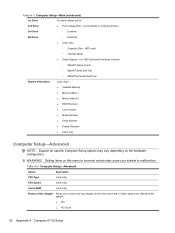
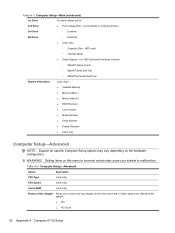
... Self-Test
System Information
(view only)
● Installed Memory
● Memory Bank 1
● Memory Bank 2
● BIOS Revision
● Core Version
● Model Number
● Serial Number
● Product Number
● Asset Tag
Computer Setup-Advanced
NOTE: Support for specific Computer Setup options may vary depending on this menu to incorrect values may cause...
Maintenance & Service Guide: Compaq 500B and 505B Minitower Business PC - Page 65


... Extended Self-Test
System Information
(view only)
● Installed Memory
● Memory Bank 1
● Memory Bank 2
● BIOS Revision
● Core Version
● Model Number
● Product Number
● Asset Tag (press Enter to change)
Computer Setup-Advanced
NOTE: Support for specific Computer Setup options may cause your system to incorrect values may...
Similar Questions
Cual Es La Contraseña De La Bios
cual es la contra de la bios nesesito resetiar mi pc espero puedan ayudarme mi pc es un compaq 500b ...
cual es la contra de la bios nesesito resetiar mi pc espero puedan ayudarme mi pc es un compaq 500b ...
(Posted by Estivenchulca123 1 year ago)
I Want To Get A Video Card For Games.
Does HP Compaq dx2300 Microtower PC support any other video card for games?
Does HP Compaq dx2300 Microtower PC support any other video card for games?
(Posted by atsozeta26 12 years ago)
We Replced A New System Bd For This Machine
how to add S/N and product number to a new system BD for Compaq 500B microtower PC?
how to add S/N and product number to a new system BD for Compaq 500B microtower PC?
(Posted by hazemmousa 12 years ago)


