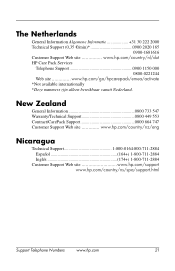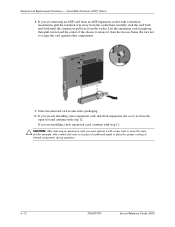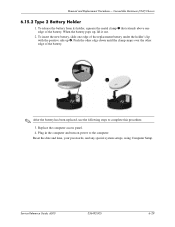Compaq d530 Support Question
Find answers below for this question about Compaq d530 - Convertible Minitower Desktop PC.Need a Compaq d530 manual? We have 21 online manuals for this item!
Question posted by sirjohnsolomon on March 25th, 2014
I Replced The Cmos Batery With A New One Da Comp Gves The Same Eror Of Tym & Dat
The person who posted this question about this Compaq product did not include a detailed explanation. Please use the "Request More Information" button to the right if more details would help you to answer this question.
Current Answers
Related Compaq d530 Manual Pages
Similar Questions
How Do I Reformat A Hp Compaq 8200 Elite Convertible Minitower To Run Windows Xp
My company's policy is to allow only computers with Win XP Pro operating system to join the local ar...
My company's policy is to allow only computers with Win XP Pro operating system to join the local ar...
(Posted by kwanchunauyong 12 years ago)
Cmos
How do I reset the CMOS?, I have lost the on board video display
How do I reset the CMOS?, I have lost the on board video display
(Posted by couthard 12 years ago)
We Replced A New System Bd For This Machine
how to add S/N and product number to a new system BD for Compaq 500B microtower PC?
how to add S/N and product number to a new system BD for Compaq 500B microtower PC?
(Posted by hazemmousa 12 years ago)
Is It Time To Get A New Hard Drive And Can I Go Up To 500gb??
I have had virus after virus on this hard drive. I have a lot of important files on it. I use this d...
I have had virus after virus on this hard drive. I have a lot of important files on it. I use this d...
(Posted by vapordaze 12 years ago)