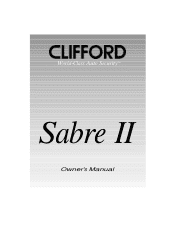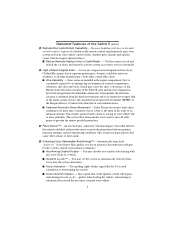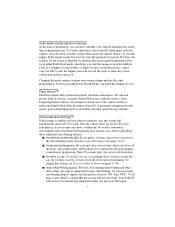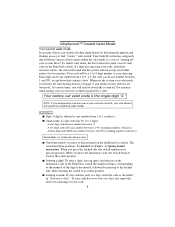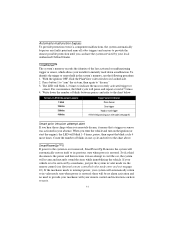Clifford Sabre 2 Support Question
Find answers below for this question about Clifford Sabre 2.Need a Clifford Sabre 2 manual? We have 1 online manual for this item!
Question posted by brittneybusby929 on July 18th, 2013
Installation Instructions
HowHowe do I install the sabre II
Current Answers
Answer #1: Posted by TommyKervz on July 18th, 2013 5:15 PM
Greetings - The Owners Guide should help
http://www.helpowl.com/manuals/Clifford/Sabre2/184093
http://www.helpowl.com/manuals/Clifford/Sabre2/184093
Related Clifford Sabre 2 Manual Pages
Similar Questions
Reprogram Passive Lock
I recently had a new car battery fitted and now my passive door lock / unlock won't workAny help ple...
I recently had a new car battery fitted and now my passive door lock / unlock won't workAny help ple...
(Posted by andylewis25 6 years ago)
Arrow 2 Valet Switch
I have an Arrow 2 installed nearly 20 years ago. Lately I have not been able to disarm the alarm and...
I have an Arrow 2 installed nearly 20 years ago. Lately I have not been able to disarm the alarm and...
(Posted by jalanders 7 years ago)
Clifford Arrow 2 Alarm Installation Manual
where do I find a manual to install my alarm system
where do I find a manual to install my alarm system
(Posted by Mrblondeagle 7 years ago)
Clifford Tazor 4 Troubleshooting!
I have a Clifford Tazor 4 installed on my Toyota Tundra back in 2001! Recently I replaced the batter...
I have a Clifford Tazor 4 installed on my Toyota Tundra back in 2001! Recently I replaced the batter...
(Posted by naserkhj 10 years ago)