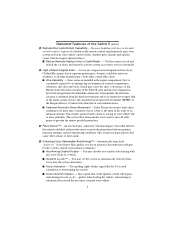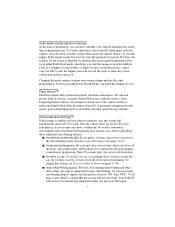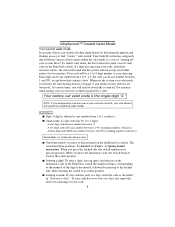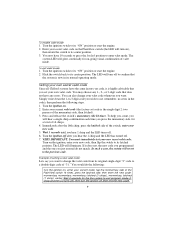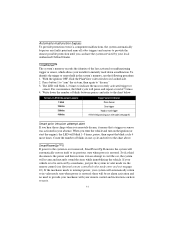Clifford Sabre 2 Support and Manuals
Get Help and Manuals for this Clifford item

View All Support Options Below
Free Clifford Sabre 2 manuals!
Problems with Clifford Sabre 2?
Ask a Question
Free Clifford Sabre 2 manuals!
Problems with Clifford Sabre 2?
Ask a Question
Most Recent Clifford Sabre 2 Questions
Popular Clifford Sabre 2 Manual Pages
Clifford Sabre 2 Reviews
We have not received any reviews for Clifford yet.