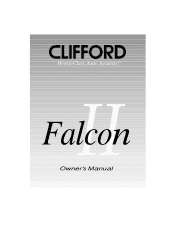Clifford Falcon 2 Support and Manuals
Get Help and Manuals for this Clifford item
This item is in your list!

View All Support Options Below
Free Clifford Falcon 2 manuals!
Problems with Clifford Falcon 2?
Ask a Question
Free Clifford Falcon 2 manuals!
Problems with Clifford Falcon 2?
Ask a Question
Popular Clifford Falcon 2 Manual Pages
Owners Guide - Page 2


...
Standard Features of the Falcon II 3
Your Premier 4-button/12-channel remote controls . . . . . 6
Optional 4-button/12-channel ACG remotes 7
Anti-CodeGrabbing (ACG) capability 8
AutoArming 9 AutoArming enable/disable 9 AutoArm & Lock 9 Visual Acknowledgment 9 Instant AutoArming bypass 9
Valet mode 9 To enable valet mode 9 To exit valet mode 9
Remote controlled valet mode entry and...
Owners Guide - Page 4
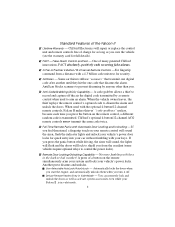
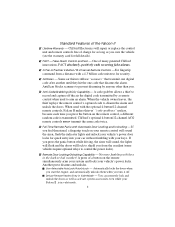
... assailant (some vehicles require optional relays to record and capture off . Clifford Electronics will lock to prevent disarming by a remote control when used with the optional 4-button/12-channel remote controls, Falcon II makes thieves' "code-grabbers" useless, because each time you press the button on your remote control will sound the siren, flash the indicator lights...
Owners Guide - Page 5


..., which lets you start the vehicle even if he finds the system control unit and disconnects it!
High-Output Siren - Loud siren wail. The Falcon II limits alarm sounding to false alarm.
4 Selectable Starter/Ignition Interrupt-
This ensures against battery drain or towing of a system malfunction, or ultra-secure mode that cause other sensors...
Owners Guide - Page 6
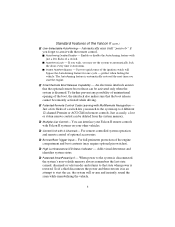
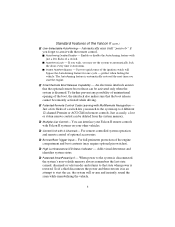
...set the system to start the engine. Control Unit with the remote control. For remote controlled system operation and remote control of the Falcon... feature with just a few flicks of the ignition switch will re-arm and instantly sound the siren... or ACG Clifford remote controls. Patented Remote Control Code Learning with Falcon II systems on your Falcon II remote controls with MultiRemote ...
Owners Guide - Page 7
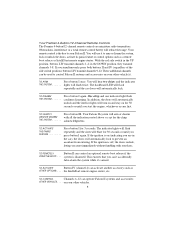
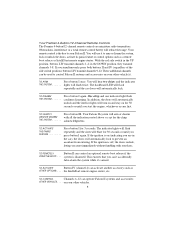
... lights will flash repeatedly and the siren will turn on and stay on your Falcon II.
TO CONTROL
Channels 6-12 can be used to your other vehicle(s). TO ARM
Press button...press button I -IV transmit channels 9-12.
You will flash twice. If the ignition is the key to control Falcon II systems and accessories on (indicating you enter immediately without fumbling with all the ...
Owners Guide - Page 8
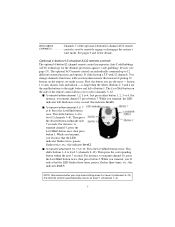
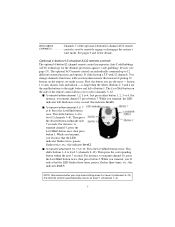
... the ultimate protection against "code-grabbing" devices (see page 13). Optional 4-button/12-channel ACG remote controls The optional 4-button/12-channel remote control incorporates Anti-CodeGrabbing (ACG)... twice, pauses, flashes twice, etc.: this indicates level 3. The optional ACG remote control can individually command up to remotely engage or disengage the system's
valet mode. For ...
Owners Guide - Page 9
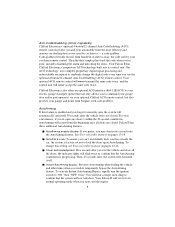
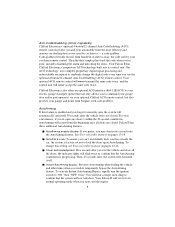
...AutoArming countdown is factory-set not to randomly change the digital code every time you use the optional 4-button/12-channel Anti-CodeGrabbing (ACG) remote control. You will hear ...ignition switch to command your garage door and/or gate opener(s) via your optional Clifford ACG remote control, but also protects your garage and home from burglars with code-grabbers. Your Falcon II has Clifford...
Owners Guide - Page 10
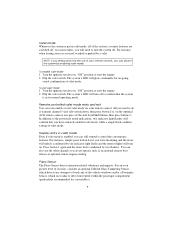
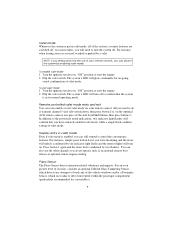
....
For an even greater level of security, consider an optional Clifford Glass Tampering Sensor, which detects any attempts to break any of...the ignition switch to activate options such as if you can even enable or exit valet mode via your remote controls, you...you can also use of your remote control. For instance, when having your car serviced, washed or parked by two flashes).
Flip...
Owners Guide - Page 11


... the siren goes off )
On
Valet mode is on, the vehicle can be driven or serviced without having to disarm
Flashing
System is armed and protecting your vehicle. (To disable FACT, see...When you use the remote control, the system responds with your vehicle
High-output siren Your Falcon II siren sounds whenever the system detects an intrusion attempt. Remote controlled chirp muting: This is ...
Owners Guide - Page 12


...When you then remotely disarm and turn on the ignition, the LED will flash several seconds after you servicing costs. Number of LED flashes per cycle
Trigger/...installer to remotely pop the boot.
To identify the trigger or sensor: 1. TotalRecall The system's non-volatile memory records the identity of the remote boot release when you drive or when the system is a malfunction, Falcon...
Owners Guide - Page 13


... restore itself to use it . If your preferences, the AutoLock/AutoUnLock feature can be set in either Fault-Proof mode, which lets you can make the changes for you switch off the ignition to interrupt power, your remote control and instructions on pages 13-14). So if a thief disconnects the power and then restores...
Owners Guide - Page 14
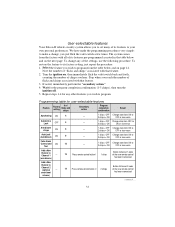
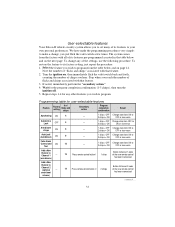
...
Button II/channel 2 code 14 Press remote control button II 2 chirps of the new remote control
has been memorised
continued . . .
13
Note the number of flicks and chirps associated with that feature. 2. If noted, immediately perform the "secondary action." 4. We have made the programming procedures very simple: to its factory setting, just repeat the...
Owners Guide - Page 15


controlled
valet mode)
17
With the red side switch in the DOWN position, press button I
5 chirps
Channel 5/remote valet code of "on pages 13-14.
14
Each Falcon II will hear one more chirp to confirm that the AutoArming
setting is now off. • Turn the ignition off ," you would do the following:
• Turn the...
Owners Guide - Page 16


...,375, 5,467,070 and other patents pending
© Copyright Clifford Electronics, Inc., 1996
31-723B/F2OM/496 Then simply program each remaining and/or replacement remote control as noted in the Adding new remote controls section above. To do so, use the "Erase all remote control codes from the system memory to make sure that the...
Clifford Falcon 2 Reviews
Do you have an experience with the Clifford Falcon 2 that you would like to share?
Earn 750 points for your review!
We have not received any reviews for Clifford yet.
Earn 750 points for your review!