Clifford GP1000T Support and Manuals
Get Help and Manuals for this Clifford item
This item is in your list!

View All Support Options Below
Free Clifford GP1000T manuals!
Problems with Clifford GP1000T?
Ask a Question
Free Clifford GP1000T manuals!
Problems with Clifford GP1000T?
Ask a Question
Popular Clifford GP1000T Manual Pages
Owners Guide - Page 2


... THE VEHICLE, ITS PARTS OR CONTENTS; CALIFORNIA... to repair or replace with a comparable reconditioned model any...remote transmitters, the associated sensors and accessories, which proves to the address listed on the card; the year, make and model of purchase to be professionally reinstalled in the vehicle in workmanship or material under reasonable use , neglect, improper service, installation...
Owners Guide - Page 4


...remote 5 standard configuration for . . . . . 3-button remote 5
using your system 6 arming 6 disarming 8 disarming without a remote . . .8 auto-immobilisation 9 remote siren silencing 9 remote chirp muting 3-button remote only 10 remote sensor disable . . . . . .11 remote start...20 manual programming instructions 22 user selectable features . . . . .24 user selectable...
Owners Guide - Page 5


... 24-pin main wiring harness z One Mini-Blue status LED z One 2-button coded Valet switch z One in-key 2-button remote z One 3-button remote z Two Clifford® G5 decal's z Presentation envelope z This Owner's Guide z Quick Reference Card z Warranty Card
important information
Congratulations on the purchase of your system. This system must be installed by accessing the Clifford® website at...
Owners Guide - Page 6
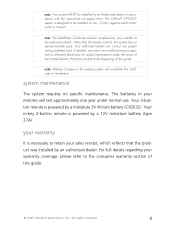
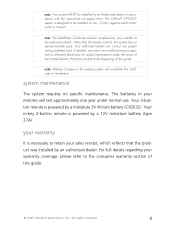
... requires no user-serviceable parts. all rights reserved
3
For full details regarding your installer at the beginning of installation.
your warranty
It is necessary to the consumer warranty section of this guide. Your 3-button remote is powered by a miniature 3V lithium battery (CR2032) Your in accordance with the instructions we supply them. The Clifford® GP1000T system is...
Owners Guide - Page 10
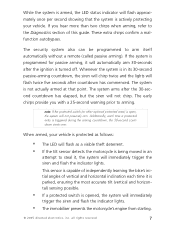
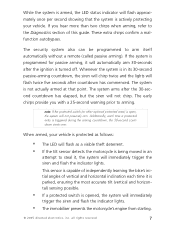
...tilt sensor detects the motorcycle is capable of independently learning the bike's initial angles of this guide. The security system...If a protected switch is turned off. z The immobiliser prevents the motorcycle's engine from starting.
© 2005 directed electronics, inc. If you with a ...the 30-second countdown starts over.
These extra chirps confirm a malfunction autobypass. Whenever the...
Owners Guide - Page 11


... four chirps but the system is not disarmed. (Refer to check with the installer for the location of this guide.) However, if the alarm completes the
full trigger cycle when disarmed you must have the PIN code. Be sure to the Remote
Siren Silencing section of the Valet switch. Turn the ignition On and then...
Owners Guide - Page 14


... Warn Away® zones of optionally installed sensors are now bypassed (zones one, two, and three). and
simultaneously
5. The sensor zones will continue to remote start the vehicle, it bypasses sensor zones and will reset when disarmed. note: Sensor disable can be performed at any time after the alarm has been armed. To bypass the...
Owners Guide - Page 23


... and the siren will wake up and trigger the alarm immediately. Disarm the system with the remote or by entering the PIN code with an integral Tilt sensor. The system is activated when in this mode. To exit sleep mode turn off to the installing Clifford® dealer. z After 96 hours of no additional...
Owners Guide - Page 24


... quieter, or turned off completely. Any of the alarm : Automatic arming 30-seconds after ignition turned off .
z Siren tones: The output of the siren consists of six different
tones in a unique, easily identifiable siren sound. z Reset settings to default (except for PIN code) z New remote learn features: Allows programming individual transmitter channels to User...
Owners Guide - Page 25
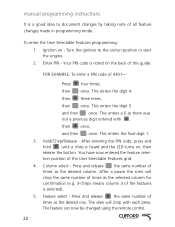
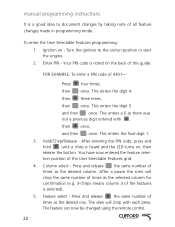
...Turn the ignition to document changes by taking note of this guide.
After entering the PIN code, press and hold until a chirp is heard and the ...then once. This enters the final digit 1.
3.
manual programming instructions
It is a good idea to the on/run position or start the engine. 2. Ignition on - This enters a ...remote control.
22 Hold/Chirp/Release - This enters the digit 4.
Owners Guide - Page 29
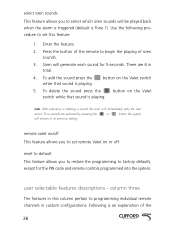
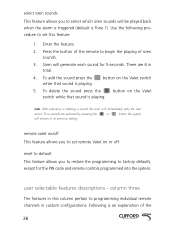
... feature allows you to select which siren sounds will generate each sound for the PIN code and remote controls programmed into the system. button on /off This feature allows you to set this column pertain to programming individual remote channels in this feature:
1. select siren sounds
This feature allows you to restore the programming...
Owners Guide - Page 32
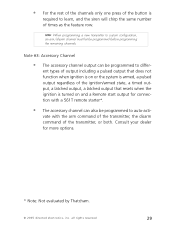
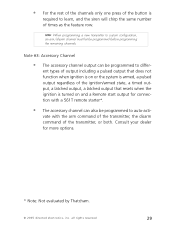
..., the disarm command of times as the feature row.
z For the rest of the channels only one press of the button is turned on and a Remote start output for more options.
* Note: Not evaluated by Thatcham.
© 2005 directed electronics, inc. note: When programming a new transmitter to auto-activate with a 561T...
Owners Guide - Page 35
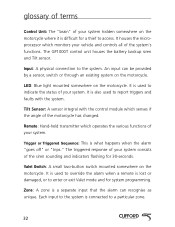
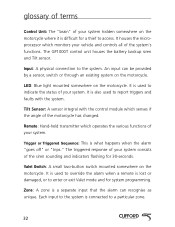
... senses if the angle of the motorcycle has changed. It is also used to override the alarm when a remote is lost or damaged, or to access.
Zone: A zone is a separate input that the alarm can be provided by a sensor, switch or through an existing system on the motorcycle. The GP1000T control unit houses the battery backup...
Owners Guide - Page 36


Field Disturbance Sensor: An invisible dome of the many expansion options available. Your security system can be installed to you.
Remote Start: The 561T remote start system to intrude inside the dome the full alarm would sound. Please contact your motorcycle if impacts are detected.
Shock Sensor: The 504C dual-stage shock sensor can then react to any...
Owners Guide - Page 38
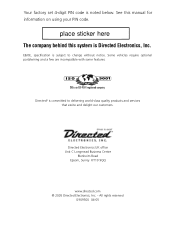
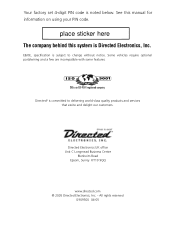
... customers. E&OE, specification is committed to change without notice. All rights reserved
G909500 04-05
Directed Electronics UK office Unit C Longmead Business Centre
Blenheim Road Epsom, Surrey KT19 9QQ
www.directed.com © 2005 Directed Electronics, Inc. - Your factory set 4-digit PIN code is Directed Electronics, Inc. Some vehicles require optional parts/wiring and a few...
Clifford GP1000T Reviews
Do you have an experience with the Clifford GP1000T that you would like to share?
Earn 750 points for your review!
We have not received any reviews for Clifford yet.
Earn 750 points for your review!
