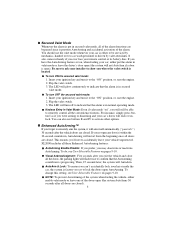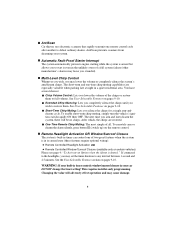Clifford XL2000 Support Question
Find answers below for this question about Clifford XL2000.Need a Clifford XL2000 manual? We have 1 online manual for this item!
Question posted by gary23241 on October 29th, 2021
Xl2000 Wire Diagram
do you have a install wire diagram?
Current Answers
Answer #1: Posted by SonuKumar on October 29th, 2021 10:20 PM
https://pdf.ampire.de/clifford/cyber3_installation.pdf
http://www.pdf-zoo.com/clifford-electronics/3480/wireless-immobilizer-xl-2000-wiring-diagram
Please respond to my effort to provide you with the best possible solution by using the "Acceptable Solution" and/or the "Helpful" buttons when the answer has proven to be helpful.
Regards,
Sonu
Your search handyman for all e-support needs!!
Related Clifford XL2000 Manual Pages
Similar Questions
Connection/wiring Of Concept 20 Digital Proximity Sensor, Does It Need A Diode
(Posted by elexlopex257 2 years ago)
Central Locking Wires On A 950 Intelliguard
(Posted by Anonymous-150307 9 years ago)