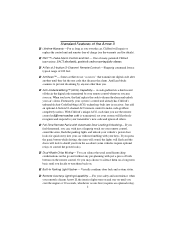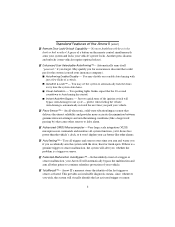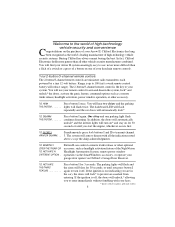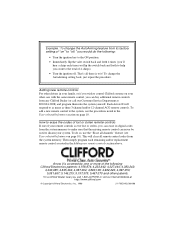Clifford Arrow 2 Support Question
Find answers below for this question about Clifford Arrow 2.Need a Clifford Arrow 2 manual? We have 1 online manual for this item!
Question posted by jalanders on April 23rd, 2017
Arrow 2 Valet Switch
I have an Arrow 2 installed nearly 20 years ago. Lately I have not been able to disarm the alarm and have not yet found the valet switch. Are there any suggestions or images of what I am looking for? Thanks
Current Answers
Related Clifford Arrow 2 Manual Pages
Similar Questions
Remote
my remote has a new battery, it lights up but isn't working with the lock system and alarm for the c...
my remote has a new battery, it lights up but isn't working with the lock system and alarm for the c...
(Posted by oscargeerkenjr 2 years ago)
Reprogram Passive Lock
I recently had a new car battery fitted and now my passive door lock / unlock won't workAny help ple...
I recently had a new car battery fitted and now my passive door lock / unlock won't workAny help ple...
(Posted by andylewis25 6 years ago)
Clifford Arrow 2 Alarm Installation Manual
where do I find a manual to install my alarm system
where do I find a manual to install my alarm system
(Posted by Mrblondeagle 7 years ago)
Clifford Cyber 3. Car Wont Start.
my alarm has been acting up on in my BMW. It's a Clifford cyber 3. It seems to operate properly,arms...
my alarm has been acting up on in my BMW. It's a Clifford cyber 3. It seems to operate properly,arms...
(Posted by cmcolemaster3 7 years ago)
Where Is The Plain View Switch For Xl4000 Alarm System?
I am trying to set the valet mode, but I can't find the "plain view" switch described in the manual ...
I am trying to set the valet mode, but I can't find the "plain view" switch described in the manual ...
(Posted by blainejbennett 11 years ago)