Clifford XL4000 Support and Manuals
Get Help and Manuals for this Clifford item
This item is in your list!

View All Support Options Below
Free Clifford XL4000 manuals!
Problems with Clifford XL4000?
Ask a Question
Free Clifford XL4000 manuals!
Problems with Clifford XL4000?
Ask a Question
Most Recent Clifford XL4000 Questions
Where Is The Plain View Switch For Xl4000 Alarm System?
I am trying to set the valet mode, but I can't find the "plain view" switch described in the manual ...
I am trying to set the valet mode, but I can't find the "plain view" switch described in the manual ...
(Posted by blainejbennett 11 years ago)
Popular Clifford XL4000 Manual Pages
Owners Guide - Page 5
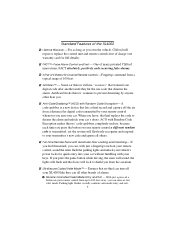
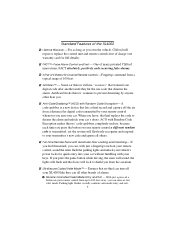
... threatened, you arm your remote control a different random code is a new device that disarms the alarm. AntiScan™ -
Parking light flashes visually confirm valet mode entry and exit.
3 Standard Features of the XL4000
Lifetime Warranty -For as long as you own the vehicle, Clifford will repair or replace the control unit and remote controls free of 100 feet...
Owners Guide - Page 6
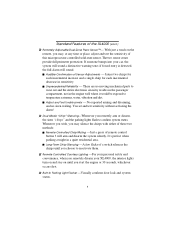
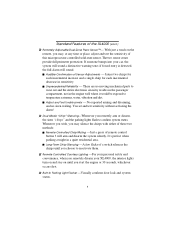
... until you start the engine or 30 seconds, whichever occurs first. Audible Confirmation of the XL4000 (cont.)
Remotely Adjustable Dual-Zone Piezo Sensor™- Adjust and Test Unobtrusively - No repeated arming and disarming, and no moving mechanical parts to wear out and the entire electronic circuitry resides in the passenger compartment, not in...
Owners Guide - Page 7
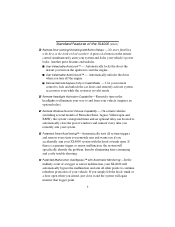
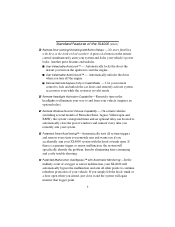
... you remotely arm and warns you if you remotely arm your vehicle. User-Selectable AutoLock™ - Deluxe Remote Keyless Entry in Relays -
Another press disarms and unlocks. Patented Smart AutoTesting™-Automatically tests all other points to automatically close it and the system will specifically identify the problem, thereby eliminating time-consuming and costly trouble...
Owners Guide - Page 8
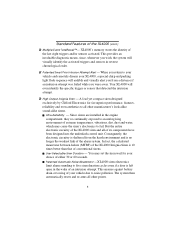
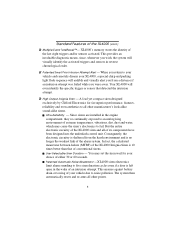
...dirt, dust and water, which may set the siren wail for far superior performance, features, reliability and even aesthetics to your vehicle and remotely disarm your XL4000, a special chirp and parking light ... identify the specific trigger or sensor that of either 30 or 60 seconds. This provides an invaluable diagnostic means, since, whenever you were away. Since sirens are installed in the ...
Owners Guide - Page 9
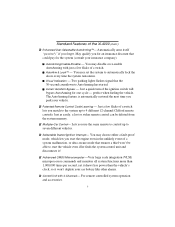
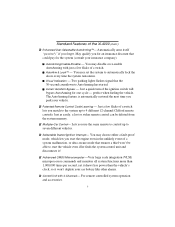
...Remote Control Code Learning - Just a few flicks of a system malfunction, or ultra-secure mode that the 30-second countdown to AutoArming has started. Automatically arms itself "passively" if you park your car battery like other alarms.
Control Unit with just a few flicks of the XL4000... use the same remote to control up to 4 different 12-channel Clifford remote controls. AutoArm &...
Owners Guide - Page 11


... brands of remote controlled car alarms, regardless of whether they are equipped with protective features and lifestyle conveniences that fights off the latest threat from high-tech thieves. Buying Clifford has always meant buying the best, and nowhere is amazingly easy to use: never more patents than in the astounding XL4000. Clifford's unique PlainView Coded Valet...
Owners Guide - Page 14


... and two minutes (the factory setting is armed will optionally turn it off , the doors will unlock, allowing you to use the remote control, the system responds with your... disarmed, such as the IntelliStart remote engine starter, remote
ALARM STATE power window control, electric garage door and entry gate
opener(s), XL4000 systems on your keychain remote control on page 17)
3
Disarmed...
Owners Guide - Page 15
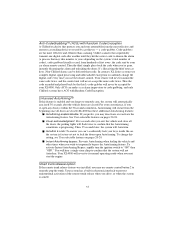
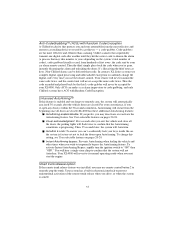
... used by car thieves - You will flash twice to code-grabbing, and only Clifford systems have ACG with Random Code Encryption A Clifford exclusive that protects you can be accepted by your XL4000. Unlike scanners that sequentially transmit one digital code after another until they hit the correct code to remotely arm, the system will not AutoArm.
It's like...
Owners Guide - Page 16


...code. Valet code: A valet code may be any number from 1 to switch the system off. Entering a code: If your car serviced, washed or parked by enabling valet mode. If your code...) and all other alarm brands by hotwiring the..., the driver must first enter a secret valet code on the...set valet code is defined as a way of your system.
UltraSecure™ Coded Valet Mode
Your secret valet code...
Owners Guide - Page 18
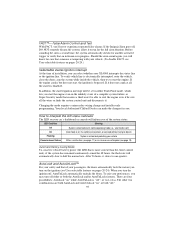
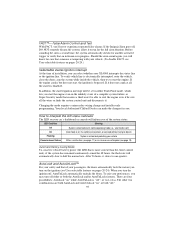
...set in progress. How to start the engine even in normal operating mode (i.e., valet mode is in either or both "off , DO NOT remotely... be driven or serviced without having to ...XL4000 interrupts the starter line or the ignition line. False Alarm...installer-only programming. When you 'll never experience repeated false alarms. If the Insignia Siren goes off ."
16 Your local Authorized Clifford...
Owners Guide - Page 19
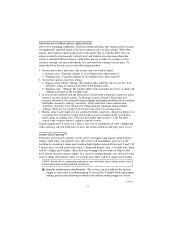
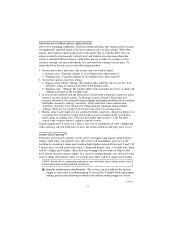
... setting.
Give it , press button 4. Smart AutoTesting™ Each time you will receive the usual 2 chirps and 2 flashes, then, 10 seconds later, there will be 4 chirps and 4 flashes. (This door ajar warning will confirm activation of your remote control. If the hood or trunk is malfunctioning, you remotely arm the system, it tests all alarms...
Owners Guide - Page 20


...several seconds after you can have the system serviced by your local Authorized Clifford Dealer. Press button 1 to "arm" ...alarm companies' sirens are in memory, use the following procedure: 1. Count the number of LED blinks between pauses (for your XL4000...
Hood or trunk trigger
* If your installer to the chart above . 5. Remotely disarm, then turn on the ignition (or start the engine), ...
Owners Guide - Page 21


...alarm is to be no alarm activation and no need to sound for 30 seconds. However, if you prefer, you may silence your XL4000... set to provide your mechanic with your remote control and instructions on... pages 20-24. there will automatically restore itself to its valet mode state when power is ever removed, SmartPowerUp II ensures the system will be serviced...
Owners Guide - Page 24


... be used to erase the codes of lost or stolen, you wish to control XL4000 systems on pages 23-24). If you don't touch the switch, the system stays in the Adding new remote controls section above.
22 If no action is now set to re-select column 2. Each XL4000 will clear all channels" feature...
Owners Guide - Page 25
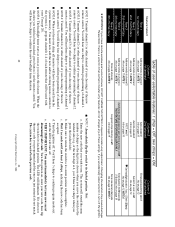
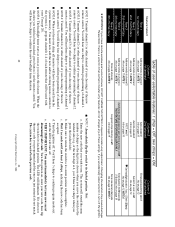
...settings. You will hear two chirps to channel 4 info on the remote control.
Enter the new code that will have remote window and sunroof closure, DO NOT CHANGE THIS SETTING: it does not, the new code... hear one chirp to the previous code.
23
24
© Copyright Clifford Electronics, Inc., 1994
NOTE 2: ... accessory upon remote arming: on/off THIS FEATURE IS FOR INSTALLERS ONLY
Long-...
Clifford XL4000 Reviews
Do you have an experience with the Clifford XL4000 that you would like to share?
Earn 750 points for your review!
We have not received any reviews for Clifford yet.
Earn 750 points for your review!
