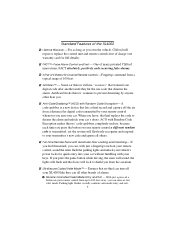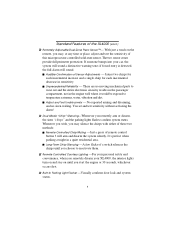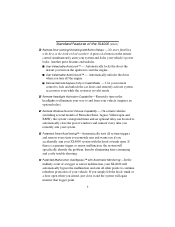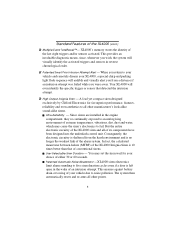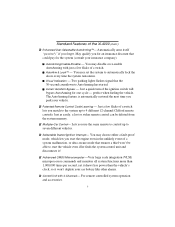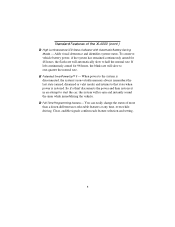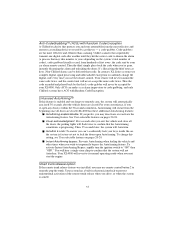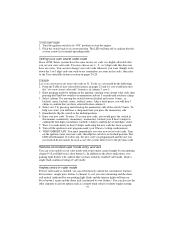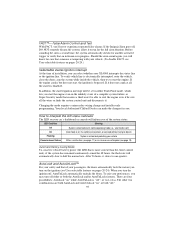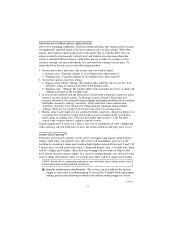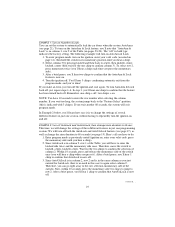Clifford XL4000 Support Question
Find answers below for this question about Clifford XL4000.Need a Clifford XL4000 manual? We have 1 online manual for this item!
Question posted by blainejbennett on April 4th, 2013
Where Is The Plain View Switch For Xl4000 Alarm System?
I am trying to set the valet mode, but I can't find the "plain view" switch described in the manual on page 14. Any help is greatly apprecieated.
Current Answers
Related Clifford XL4000 Manual Pages
Similar Questions
Remote
my remote has a new battery, it lights up but isn't working with the lock system and alarm for the c...
my remote has a new battery, it lights up but isn't working with the lock system and alarm for the c...
(Posted by oscargeerkenjr 2 years ago)
Arrow 2 Valet Switch
I have an Arrow 2 installed nearly 20 years ago. Lately I have not been able to disarm the alarm and...
I have an Arrow 2 installed nearly 20 years ago. Lately I have not been able to disarm the alarm and...
(Posted by jalanders 7 years ago)
Clifford Arrow 2 Alarm Installation Manual
where do I find a manual to install my alarm system
where do I find a manual to install my alarm system
(Posted by Mrblondeagle 7 years ago)
Clifford Cyber 3. Car Wont Start.
my alarm has been acting up on in my BMW. It's a Clifford cyber 3. It seems to operate properly,arms...
my alarm has been acting up on in my BMW. It's a Clifford cyber 3. It seems to operate properly,arms...
(Posted by cmcolemaster3 7 years ago)
Clifford Xl 500 Not Chirping.
H, I have a clifford xl 500 car alarm and it arms, disarms and the alarm will sound. However there i...
H, I have a clifford xl 500 car alarm and it arms, disarms and the alarm will sound. However there i...
(Posted by keven3707 9 years ago)