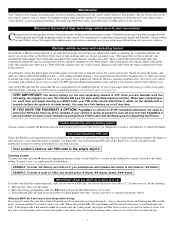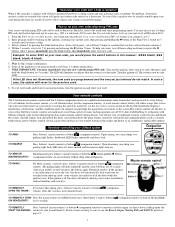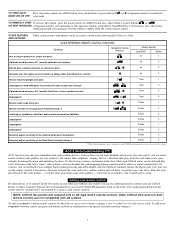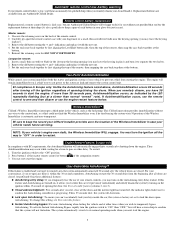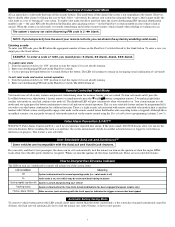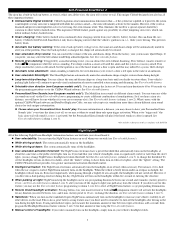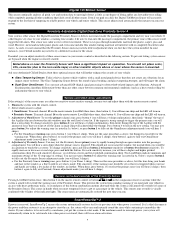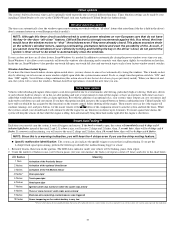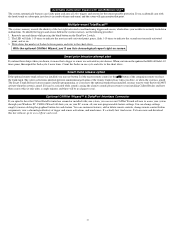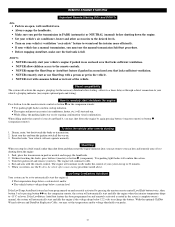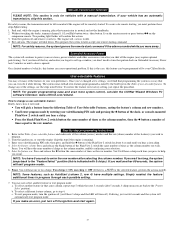Clifford AvantGuard 4 Support and Manuals
Get Help and Manuals for this Clifford item

View All Support Options Below
Free Clifford AvantGuard 4 manuals!
Problems with Clifford AvantGuard 4?
Ask a Question
Free Clifford AvantGuard 4 manuals!
Problems with Clifford AvantGuard 4?
Ask a Question
Popular Clifford AvantGuard 4 Manual Pages
Clifford AvantGuard 4 Reviews
We have not received any reviews for Clifford yet.