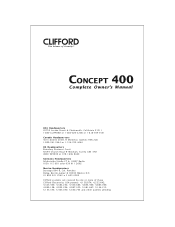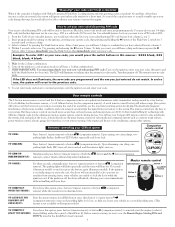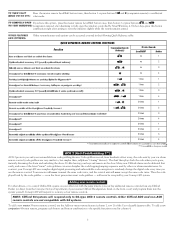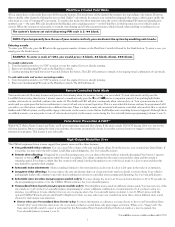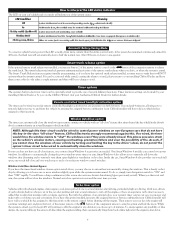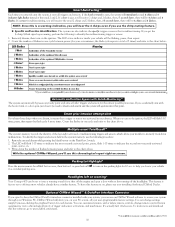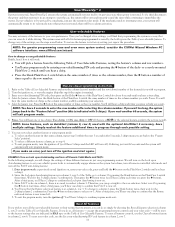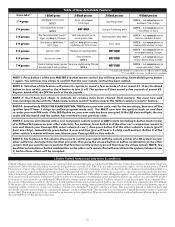Clifford Concept 400 Support and Manuals
Get Help and Manuals for this Clifford item

View All Support Options Below
Free Clifford Concept 400 manuals!
Problems with Clifford Concept 400?
Ask a Question
Free Clifford Concept 400 manuals!
Problems with Clifford Concept 400?
Ask a Question
Popular Clifford Concept 400 Manual Pages
Clifford Concept 400 Reviews
We have not received any reviews for Clifford yet.