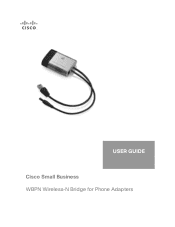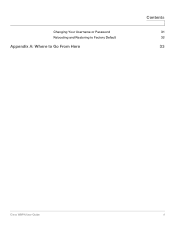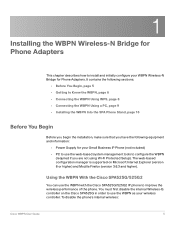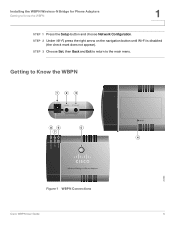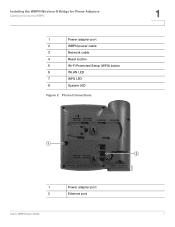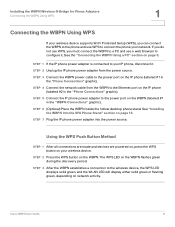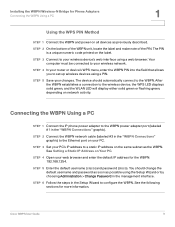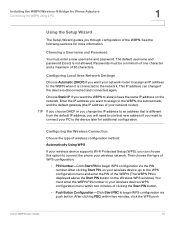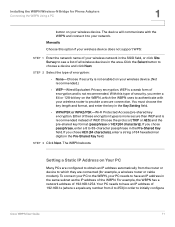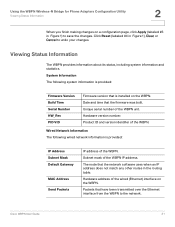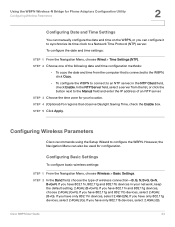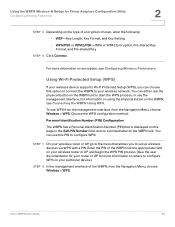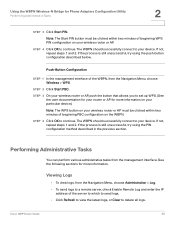Cisco WBPN Support Question
Find answers below for this question about Cisco WBPN.Need a Cisco WBPN manual? We have 1 online manual for this item!
Question posted by jwallace46 on July 23rd, 2018
Can't Factory Reset Wbpn With Reset Button
Can't factory reset WBPN with reset button. After holding the reset button in for approx 5 seconds the system light flashes red. After unplugging and plugging in there is no change in status. It's still not reset. Any ideas on this?
Current Answers
Answer #1: Posted by Bradman10 on July 23rd, 2018 7:07 PM
i have a video that will expai.n how to do this https://m.youtube.com/watch?v=Shd5kuhMmww
Related Cisco WBPN Manual Pages
Similar Questions
Factory Reset Does Not Work For Wap4410n
(Posted by alypakubik 10 years ago)
Factory Reset Procedures For Cisco Air-ap1041n-a-k9
Can I get reset procedures back to factory settings?
Can I get reset procedures back to factory settings?
(Posted by fcandrews 10 years ago)
Factory Resetting
How to Factory reset the Cisco AIR-LAP1252AG-E-K9 because I dont know the Ip address as well. I have...
How to Factory reset the Cisco AIR-LAP1252AG-E-K9 because I dont know the Ip address as well. I have...
(Posted by ssdk 11 years ago)
Where The Reset Button Is Located And What To Press
(Posted by terryiscool123 11 years ago)