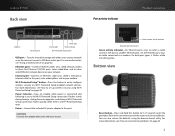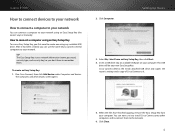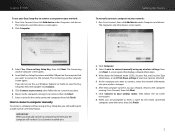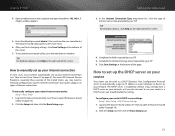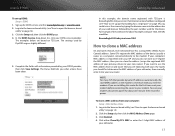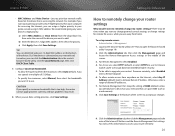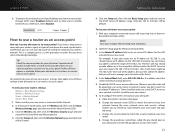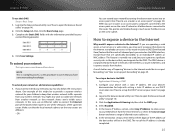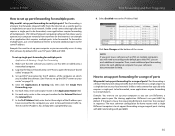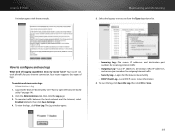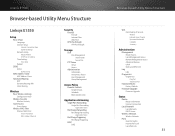Cisco E1550 Support and Manuals
Get Help and Manuals for this Cisco item

Most Recent Cisco E1550 Questions
How To Set Up Wap4400n To Linksys E1550
(Posted by ezva 9 years ago)
Cisco E1550 How To Change Parental Control Password
(Posted by scoppcgstar 9 years ago)
How To Setup Security Password On Cisco E1550
(Posted by neopens 9 years ago)
Installed E1550 Now I Can't Print From Other Computers
(Posted by Stagfc 9 years ago)
How To Login In Via Https To Cisco E1550
(Posted by zlatkjoatmo 9 years ago)
Popular Cisco E1550 Manual Pages
Cisco E1550 Reviews
We have not received any reviews for Cisco yet.