Cisco WAG54G Support and Manuals
Get Help and Manuals for this Cisco item
This item is in your list!

View All Support Options Below
Free Cisco WAG54G manuals!
Problems with Cisco WAG54G?
Ask a Question
Free Cisco WAG54G manuals!
Problems with Cisco WAG54G?
Ask a Question
Popular Cisco WAG54G Manual Pages
User Manual - Page 7
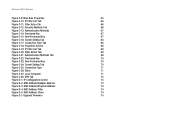
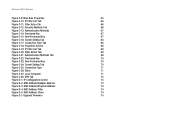
...
67
Figure C-14: Preshared Key
67
Figure C-15: New Preshared Key
67
Figure C-16: Tunnel Setting Tab
68
Figure C-17: Connection Type Tab
68
Figure C-18: Properties Screen
68
Figure C-19:...Tab
69
Figure C-22: Preshared Key
70
Figure C-23: New Preshared Key
70
Figure C-24: Tunnel Setting Tab
70
Figure C-25: Connection Type
71
Figure C-26: Rules
71
Figure C-27: Local Computer
71...
User Manual - Page 8
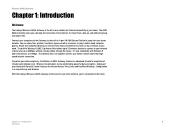
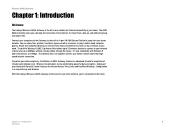
...powerful data encryption. It's also compatible with Parental Control features like Internet Access Time Limits and Key Word Blocking. The Gateway ties it all -... 1: Introduction
Welcome
The Linksys Wireless-G ADSL Gateway is a snap with any web browser.
Safeguard your phone line. Connect your computers to the Gateway via the built-in Wireless-G (802.11g) Access Point allows up to 32 ...
User Manual - Page 9
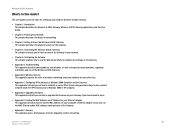
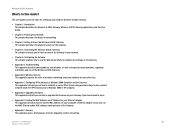
... This chapter instructs you on how to connect the Gateway to your network.
• Chapter 5: Configuring the Gateway This chapter explains how to use the Web-Based Utility to configure the settings on the Gateway.
• Appendix A: Troubleshooting This appendix describes some problems and solutions, as well as frequently asked questions, regarding installation and use...
User Manual - Page 31
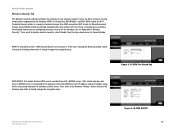
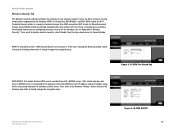
... Protected Access, which instructs the Gateway how often it should change the encryption keys. Wireless-G ADSL Gateway
Wireless Security Tab
The Wireless Security settings configure the security of 8-32 characters.
WEP stands for Wired Equivalent Privacy, while RADIUS stands for Remote Authentication Dial-In User Service.) These are three wireless security mode options supported by...
User Manual - Page 48
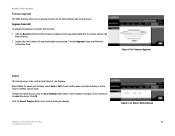
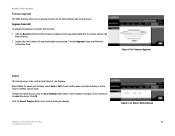
...begin the reboot process, click the Save Settings button.
Wireless-G ADSL Gateway
Firmware Upgrade
The ADSL Gateway allows you downloaded and ...Upgrade from LAN
To upgrade the Gateway's firmware from the Linksys website and
then extracted. 2. Click the Upgrade button, and follow the
instructions there. Figure 5-42: Firmware Upgrade
Reboot
This tab allows you want to upgrade firmware...
User Manual - Page 55
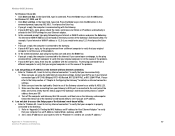
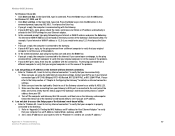
... command. Contact your original computer is connected to verify that your system; I want to test my Internet connection" to verify that your ISP to access the Setup page of "Chapter 5: Configuring the Gateway" for your original computer is not the cause of the problem. • If you do NOT get a reply, there may be...
User Manual - Page 59
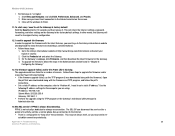
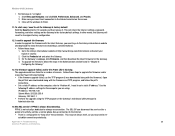
.... To upgrade the firmware, follow the pdf's instructions. • Set a static IP address on the Gateway to the Linksys international website at www.linksys.com/international. • Follow these steps to upgrade the firmware and/or make the Power LED stop flashing: • If the firmware upgrade failed, use the TFTP program (it . Appendix A: Troubleshooting
51
Common Problems and...
User Manual - Page 64
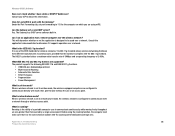
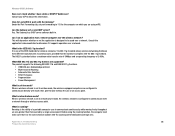
...DHCP IP Addresses? The Gateway has DHCP server software built-in. It is one of the IEEE standards for the computer on whether or not the application is the same channel number with the access point of an access point... by a single access point. Roaming is set to ad-hoc mode, the wireless-equipped computers are supported?
Appendix A: Troubleshooting
56
Frequently Asked Questions...
User Manual - Page 65


... chip (or chipping code). This presents a truly...without the need for reliability, integrity, and security. have set aside bandwidth for each message. In other words, more...-critical communications systems. It is rejected (ignored) by each access point to both transmitter and receiver. Spectrum in the vicinity of each access point and the ...Troubleshooting
57
Frequently Asked Questions
User Manual - Page 67
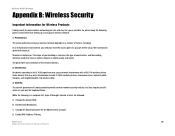
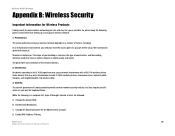
... in mind whenever setting up or using your part for implementation.
Change the default password for Wireless Products As you as possible. The shape of your building or structure, the type of construction, and the building materials used may have an adverse impact on a number of your distance from the access point. Security. Enable MAC...
User Manual - Page 68
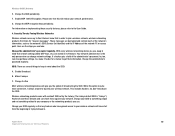
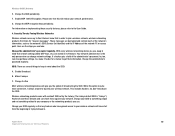
... you the option of the network PC or access point. If a hacker gets a hold of the administrator's password, he, too, can change those settings. So, make it often
Most wireless networking devices will give you can check these against your network. There are stored in its firmware. So, don't broadcast the SSID.
Please note that...
User Manual - Page 84


...systems and networks together, and handles the most data. To start a device and cause it to synchronize a wireless network. Broadband -
Appendix F: Glossary
76 Access Point... broadcast by a Gateway to start executing instructions. The frequency interval of the beacon, which...part of a network that specifies a maximum data transfer rate of 11Mbps and an operating frequency of an access point...
User Manual - Page 86
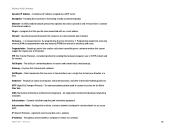
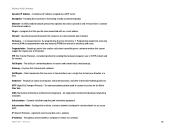
...access point...DHCP server. A system that cannot support the original size of Electrical and Electronics Engineers) -
Configuration in two directions over a network medium that interconnects networks. IP Address - Firmware...Mode -
Data transmission that develops networking standards. Currently installed computing and networking equipment. Fragmentation - The communications ...
User Manual - Page 97
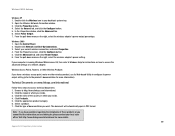
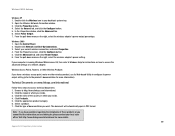
... settings of the country in your current wireless connection, and select Properties. 4. Visit http://www.linksys.com/international for instructions on the right, select the wireless adapter's power output percentage. Double-click the Wireless icon in which you are looking for more details.
89
Appendix H: Regulatory Information
Open the Control Panel. 2.
Wireless Access Points...
Brochure - Page 1
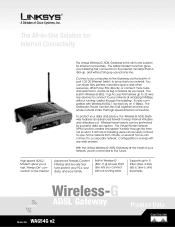
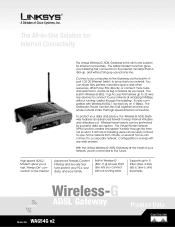
... an advanced firewall to 5 IPSec (Des, 3-Des, MD-5, SHA-1) VPN End Points
Wireless-G
ADSL Gateway
Wireless
Product Data
Model No. The built-in Wireless-G (802.11g) Access Point allows up your whole network share that high-speed Internet connection. To protect your network.
WAG54G v2 The Gateway's Router function ties it all -in Wireless-G (802.11g...
Cisco WAG54G Reviews
Do you have an experience with the Cisco WAG54G that you would like to share?
Earn 750 points for your review!
We have not received any reviews for Cisco yet.
Earn 750 points for your review!
