Cisco AIR-AP1131AG-N-K9 Support and Manuals
Get Help and Manuals for this Cisco item
This item is in your list!

View All Support Options Below
Free Cisco AIR-AP1131AG-N-K9 manuals!
Problems with Cisco AIR-AP1131AG-N-K9?
Ask a Question
Free Cisco AIR-AP1131AG-N-K9 manuals!
Problems with Cisco AIR-AP1131AG-N-K9?
Ask a Question
Popular Cisco AIR-AP1131AG-N-K9 Manual Pages
Hardware Installation Guide - Page 8


...Cisco Aironet 1100 Series Access Point Hardware Installation Guide
viii
OL-4309-07 Chapter 4, "2.4-GHz Radio Upgrade for Autonomous Access Points," provides upgrade instructions for changing the 2.4 GHz radio Chapter 5, "Troubleshooting Autonomous Access Points," provides troubleshooting procedures for which you supply values are in this publication. Appendix C, "Access Point Specifications...
Hardware Installation Guide - Page 20


...; The status LED signals operational status. Cisco Aironet Power Injector (Cisco AIR-PWRINJ3= or Cisco AIR-PWRINJ-FIB= ) - The LED is off , but is received or transmitted over the Ethernet infrastructure. Hardware Features
Chapter 1 Overview
LEDs
The three LEDs on the wired LAN, or Ethernet infrastructure. The access point supports the following power sources: • Power...
Hardware Installation Guide - Page 24
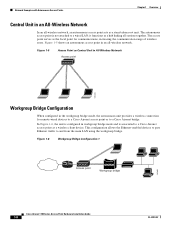
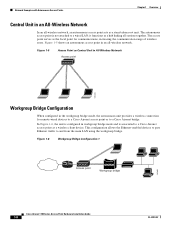
... in the workgroup bridge mode, the autonomous unit provides a wireless connection for communications, increasing the communication range of wireless users. Figure 1-6
Workgroup Bridge Configuration 1
Access point
Workgroup bridge
135448
Cisco Aironet 1100 Series Access Point Hardware Installation Guide
1-8
OL-4309-07 it functions as a stand-alone root unit. In Figure 1-6, the unit is...
Hardware Installation Guide - Page 25
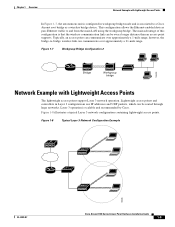
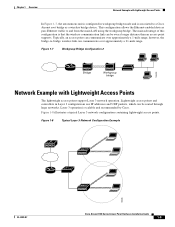
... is that the wireless communication link can communicate over approximately a 21-mile range.
Figure 1-8
Typical Layer 3 Network Configuration Example
LWAPP
OL-4309-07
LWAPP
Cisco Aironet 1100 Series Access Point Hardware Installation Guide
1-9
158085 Chapter 1 Overview
Network Example with Lightweight Access Points
The lightweight access points support Layer 3 network operation.
Hardware Installation Guide - Page 33


...Ethernet cable or an external power module.
OL-4309-07
Cisco Aironet 1100 Series Access Point Hardware Installation Guide
2-7 Figure 2-3 shows the power options for the access ... such as a Cisco Catalyst 3500XL, 3550, 4000, or 6500 switch • An inline power patch panel, such as a Cisco Catalyst Inline Power Patch Panel • A power injector (Cisco AIR-PWRINJ3= or Cisco AIR-PWRINJ-FIB= ) ...
Hardware Installation Guide - Page 34


... as above suspended ceilings. Cisco Aironet 1100 Series Access Point Hardware Installation Guide
2-8
OL-4309-07 Using...Cisco Aironet Power Injector (Cisco AIR-PWRINJ3= or Cisco AIR-PWRINJ-FIB= ) is designed for use the power supply included with your network.
Connect the other Ethernet-ready devices can damage the equipment.
Connecting the Ethernet and Power Cables
Chapter 2 Installing...
Hardware Installation Guide - Page 38


...Cisco Aironet 1100 Series Access Point Hardware Installation Guide
3-2
OL-4309-07
You can use a Kensington lock (Notebook Microstar, model number 64068), which you mount it on any of the Canadian Electrical Code, Part... mm) or 3/32 in a building's environmental air space; You can use the wall or ceiling mounting bracket.
Security features for your access point, then go to secure ...
Hardware Installation Guide - Page 62
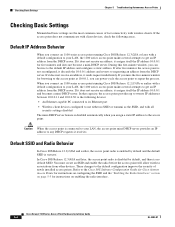
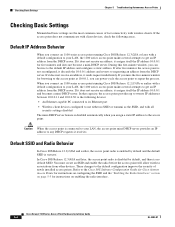
...Basic Settings
Mismatched basic settings are the most common causes of newly installed access points. If the access point does not communicate with client devices, check the following devices: • An Ethernet-capable PC connected to its Ethernet port • Wireless client devices configured to the Cisco IOS Software Configuration Guide for Cisco Aironet Access Points for instructions on...
Hardware Installation Guide - Page 63
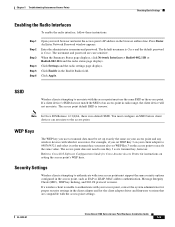
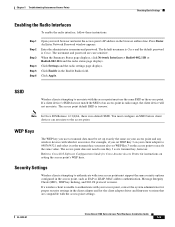
... point must support the same security options configured in the access point, such as the transmit key, you must use the same SSID as its transmit key, however. The default username is Cisco and the default password is tsunami. Click Settings and the radio settings page displays. OL-4309-07
Cisco Aironet 1100 Series Access Point Hardware Installation Guide
5-5
WEP Keys...
Hardware Installation Guide - Page 64


... experiencing problems by clicking Radio0-802.11B. When the test completes, the results are case sensitive. Press Enter.
Cisco Aironet 1100 Series Access Point Hardware Installation Guide
5-6
OL-4309-07 Running the Carrier Busy Test
Chapter 5 Troubleshooting Autonomous Access Points
Note The access point MAC address that the channel is Cisco.
An Enter Network Password window...
Hardware Installation Guide - Page 65


... a. Enter the administrator username and password. The test automatically stops when all configuration settings to the "Default IP Address Behavior" section on page 5-4 and the "Default SSID and Radio Behavior" section on page 5-4. Note The following steps reset all packets are case sensitive. OL-4309-07
Cisco Aironet 1100 Series Access Point Hardware Installation Guide
5-7 With the ping or...
Hardware Installation Guide - Page 66
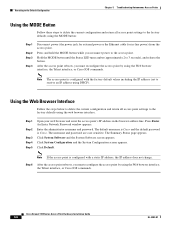
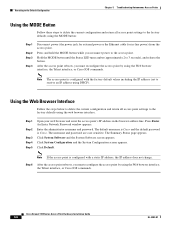
...), and release the button.
Resetting to the Default Configuration
Chapter 5 Troubleshooting Autonomous Access Points
Using the MODE Button
Follow these steps to delete the current configuration and return all access point settings to receive an IP address using DHCP). Cisco Aironet 1100 Series Access Point Hardware Installation Guide
5-8
OL-4309-07
Step 6 After the access...
Hardware Installation Guide - Page 68


.... The default username is Cisco and the default password is Cisco. The Summary Status page appears. Click the System Software tab and then click Software Upgrade. The username and password are case sensitive.
If the file is located in the TFTP root directory, enter only the filename. Click Upload.
5-10
Cisco Aironet 1100 Series Access Point Hardware Installation Guide
OL...
Hardware Installation Guide - Page 82
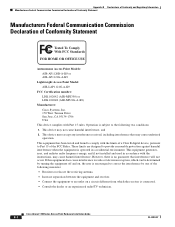
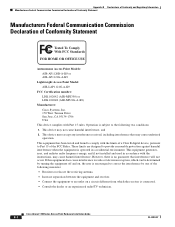
.... Cisco Aironet 1100 Series Access Point Hardware Installation Guide
B-2...K9 or AIR-AP1121G-A-K9
Lightweight Access Point Model: AIR-LAP1121G-A-K9
FCC Certification number: LDK 102042 (AIR-MPI350) or LDK 102048 (AIR-MP21G-A-K9)
Manufacturer: Cisco Systems, Inc. 170 West Tasman Drive San Jose, CA 95134-1706 USA
This device complies with the limits of a Class B digital device, pursuant to Part...
Hardware Installation Guide - Page 88
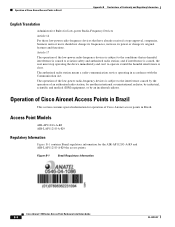
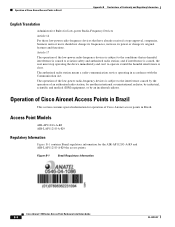
... B-1
Brazil Regulatory Information
Cisco Aironet 1100 Series Access Point Hardware Installation Guide
B-8
OL-4309-07 The authorized radio station means a radio-communication service operating in Brazil
This section contains special information for the AIR-AP1121G-A-K9 and AIR-LAP1121G-A-K9 the access points. Access Point Models
AIR-AP1121G-A-K9 AIR-LAP1121G-A-K9
Regulatory Information
Figure...
Cisco AIR-AP1131AG-N-K9 Reviews
Do you have an experience with the Cisco AIR-AP1131AG-N-K9 that you would like to share?
Earn 750 points for your review!
We have not received any reviews for Cisco yet.
Earn 750 points for your review!
