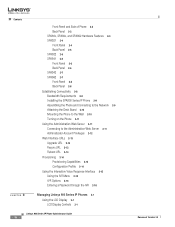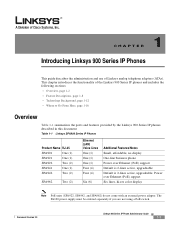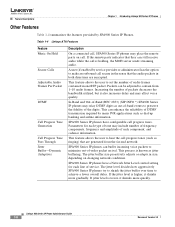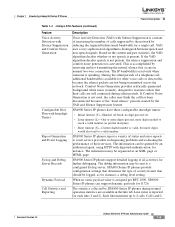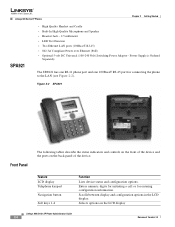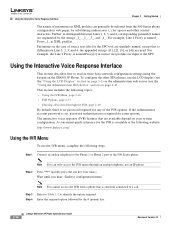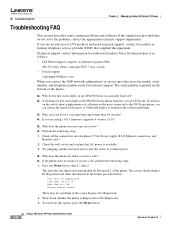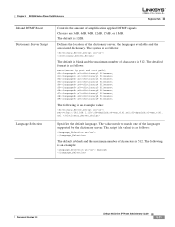Cisco SPA921-NA Support Question
Find answers below for this question about Cisco SPA921-NA.Need a Cisco SPA921-NA manual? We have 1 online manual for this item!
Question posted by andreboom1 on November 30th, 2012
Spa921 Connection Problem
Hi there,
Would you be able as to tell me if there are known problems with the SPA921? If I set it up as ussual, then it works for a certain periode of time. However after, a day or 2, the phone can still call out but can't receive any calls ( time out ). Codec's are working fine. I suspect it is something with the NAT traversity or something. Are you able to help me out? ( Our PBX is extern so it goes over the internet).
Current Answers
Related Cisco SPA921-NA Manual Pages
Similar Questions
How To Connect Your Bluetooth Pc To Cisco 7925g
(Posted by chasom1 9 years ago)
All Phones Ring In The Office Except For One Phone What Could Be Problem?
All phones ring in the office except for one phone what could be the problem? I did a factory reset ...
All phones ring in the office except for one phone what could be the problem? I did a factory reset ...
(Posted by LLeopold 9 years ago)
Problem Getting To The Admin Ui
Problem getting to the admin UI? For example http://x.y.z.z/admin ... I am getting "401 Forbiden"
Problem getting to the admin UI? For example http://x.y.z.z/admin ... I am getting "401 Forbiden"
(Posted by Anonymous-91009 11 years ago)
No Send
connected, dial tone present, can call, can receive calls, can hear sound, butremote phonecant hear ...
connected, dial tone present, can call, can receive calls, can hear sound, butremote phonecant hear ...
(Posted by kim32663 12 years ago)