Cisco SPA921-NA Support and Manuals
Get Help and Manuals for this Cisco item
This item is in your list!

View All Support Options Below
Free Cisco SPA921-NA manuals!
Problems with Cisco SPA921-NA?
Ask a Question
Free Cisco SPA921-NA manuals!
Problems with Cisco SPA921-NA?
Ask a Question
Most Recent Cisco SPA921-NA Questions
Spa921 Connection Problem
Hi there, Would you be able as to tell me if there are known problems with the SPA921? If I set it ...
Hi there, Would you be able as to tell me if there are known problems with the SPA921? If I set it ...
(Posted by andreboom1 11 years ago)
Popular Cisco SPA921-NA Manual Pages
Administration Guide - Page 5
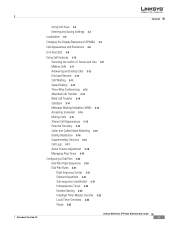
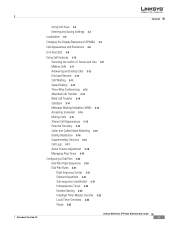
... Audio Volume Adjustment 3-18 Managing Ring Tones 3-19
Configuring a Dial Plan 3-20 Dial Plan Digit Sequences 3-20 Dial Plan Rules 3-21 Digit Sequence Syntax 3-21 Element Repetition 3-21 Sub-sequence Substitution 3-21 Intersequence Tones 3-22 Number Barring 3-22 Interdigit Timer Master Override 3-22 Local Timer Overrides 3-22 Pause 3-22
Contents
Linksys 900 Series IP Phone Administrator Guide
v
Administration Guide - Page 6


... Short Timer 3-24 Dial Plans 3-24
System Administration 3-24 Reboot and Restart 3-25 Factory Reset 3-25 Password Protection 3-25 Managing the Time/Date 3-25 Daylight Saving Time 3-25 Using Star Codes to Activate/Deactivate Services 3-26 Disabling Services 3-28 Error and Log Reporting 3-29
Troubleshooting FAQ 3-29
4 C H A P T E R
LCD Command Reference Guide 4-1 1 Directory 4-2 Entering Names...
Administration Guide - Page 23
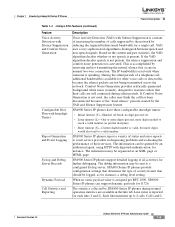
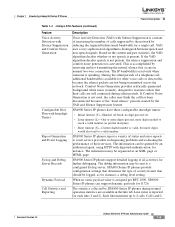
... can support dynamic payloads for G.726. If Comfort Noise Generation is accomplished by removing and not transmitting the natural silence that their services. Chapter 1 Introducing Linksys 900 Series IP Phones
Feature Descriptions
Table 1-4 Linksys ATA Features (continued)
Feature Voice Activity Detection with Silence Suppression and Comfort Noise Generation
Configurable Dial Plan with...
Administration Guide - Page 41


... is No, you can switch to the firmware specified by clicking the User Login link. To directly access the Administrator account level privilege, use the following URL:
http://ipaddress/admin/voice
If the password has been set .
From the User account, you cannot upgrade the 900 Series phone even if the web page indicates otherwise...
Administration Guide - Page 66
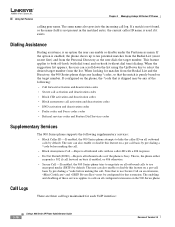
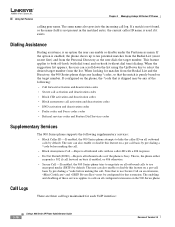
...
• Block anonymous call activation and deactivation codes
• DND activation and deactivation codes
• Prefer codec and Force codec codes
• Referral services codes and Feature Dial Services codes
Supplementary Services
The 900 Series phone supports the following supplementary services:
• Block Caller ID -If enabled, the 900 Series phone attempts to both off-hook (with...
Administration Guide - Page 73
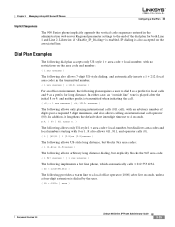
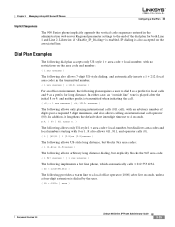
... (1000) after the initial 8 or 9, and neither prefix is dialed by the user.
( P5 | xxxx )
Document Version 3.0
Linksys 900 Series IP Phone Administrator Guide
3-25 Chapter 3 Managing Linksys 900 Series IP Phones
Configuring a Dial Plan
Implicit Sequences
The 900 Series phone implicitly appends the vertical code sequences entered in the transmitted number.
( 1 xxx xxxxxxx | xxxxxxx...
Administration Guide - Page 74
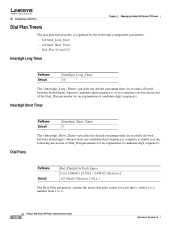
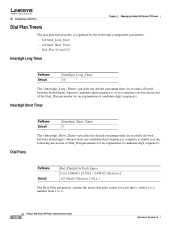
... Series IP Phone Administrator Guide
Document Version 3.0 ParName Default
Dial_Plan[n] for Each Line n (*xx | [3469]11 | 0 | 00 | [2-9]xxxxxx | 1[2-9]xx[2-9]xxxxxx | 011x. )
The Dial_Plan parameters contain the actual dial plan scripts for an explanation of candidate digit sequences).
Configuring a Dial Plan
Chapter 3 Managing Linksys 900 Series IP Phones
Dial Plan Timers
The dial plan...
Administration Guide - Page 78
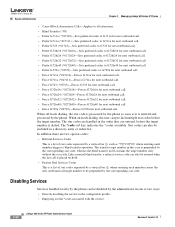
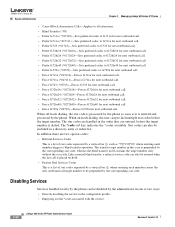
... Guide
Document Version 3.0 Like a normal blind transfer, a referral service code can also be disabled by a vertical bar (|), such as it is prepended by the corresponding star code. System Administration
Chapter 3 Managing Linksys 900 Series IP Phones
• Cancel Block Anonymous Calls-Applies to all extensions. • Blind Transfer (*98) • Prefer G.711u (*017110)-Sets...
Administration Guide - Page 86


... the cancel soft key. To listen to the Menu option, press the cancel soft key.. To set the preferences on the phone including the following: • 5.1 Block Caller ID • 5.2 Block Anonymous callers • 5.3 Do Not Disturb • 5.4 Secure Call • 5.5 Dial Assistance • 5.6 Preferred Audio Device
Linksys 900 Series IP Phone Administrator Guide
4-4
Document Version 3.0
Administration Guide - Page 104


... used when implementing software customization. The default is used by the phone. The selections are DHCP, PPPoE, or Static IP. The default is yes. Password for the following headings on firmware version 1.0.9 or later.
Linksys 900 Series IP Phone Administrator Guide
5-6
Document Version 3.0 The default is yes. The default is 80. Internet Connection Type
Field Connection...
Administration Guide - Page 117


.../1+2). Document Version 3.0
Linksys 900 Series IP Phone Administrator Guide
5-19 Reorder Tone is played automatically when or any of its alternatives times out. Alternative to the Dial Tone. Alternative to the Dial Tone when the user dials a three-way call forwarding phone number. Prompts the user to an internal extension. The default is 480@10,620@0;10(.125...
Administration Guide - Page 146


...SPA3102 to allow the designation of three parameters to be used with a specific gateway:
• uid - The dial plan syntax is separated by a semi-colon (;). the authentication password • nat - Ext 1/2/3/4/5/6 Tab
Field Dial Plan
Enable IP Dialing
Chapter 5 SPA900 Series Phone Field Reference
Description Dial plan script for this parameter is present, use NAT mapping
Each parameter is...
Administration Guide - Page 160
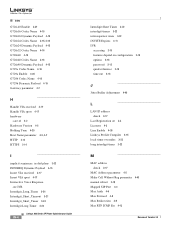
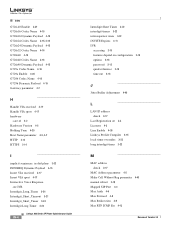
... 4-7 HTTP 2-14 HTTPS 2-14
I
implicit sequences, in dial plans 3-22 INFOREQ Dynamic Payload 4-15 Insert VIA received 4-17 Insert VIA rport 4-17 Interactive Voice Response
see IVR Interdigit_Long_Timer 3-24 Interdigit_Short_Timeout 3-21 Interdigit_Short_Timer 3-24 Interdigit Long Timer 4-22
IN-4
Linksys 900 Series IP Phone Administrator Guide
Interdigit Short Timer 4-22 interdigit timers 3-22...
Administration Guide - Page 161
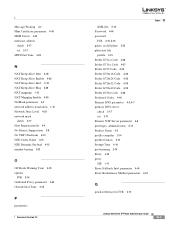
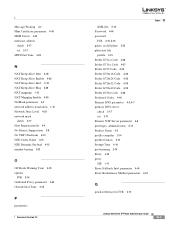
... file 2-15 Password 4-44 password
IVR 2-15, 2-18 pause, in dial plans 3-22 plain-text file
profile 2-15 Prefer G711a Code 4-28 Prefer G711u Code 4-27 Prefer G723 Code 4-28 Prefer G726r16 Code 4-28 Prefer G726r24 Code 4-28 Prefer G726r32 Code 4-28 Prefer G726r40 Code 4-28 Prefer G729a Code 4-28 Preferred Codec 4-46 Primary DNS parameter 4-2, 4-7 primary DNS server
check 2-17 set 2-17...
Administration Guide - Page 162


... dial plans 3-21 resetting
factory defaults 2-18 Restricted Access Domains parameter 4-6 Restrict Source IP 4-41 Resync URL 2-13 Retry Reg RSC 4-13 RFC 2543 Call Hold 4-10 Ring1 Cadence 4-21 Ring2 Cadence 4-21 Ring3 Cadence 4-21 Ring4 Cadence 4-21 Ring5 Cadence 4-21 Ring6 Cadence 4-21 Ring7 Cadence 4-21
IN-6
Linksys 900 Series IP Phone Administrator Guide
Ring8...
Cisco SPA921-NA Reviews
Do you have an experience with the Cisco SPA921-NA that you would like to share?
Earn 750 points for your review!
We have not received any reviews for Cisco yet.
Earn 750 points for your review!
