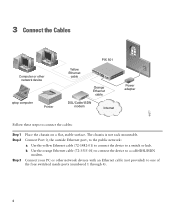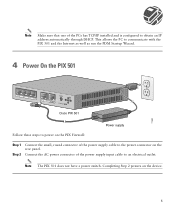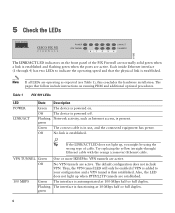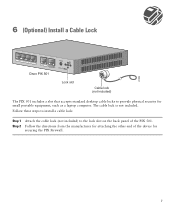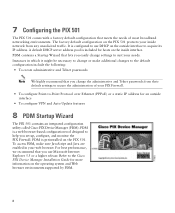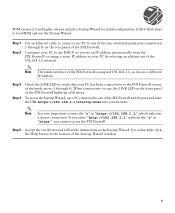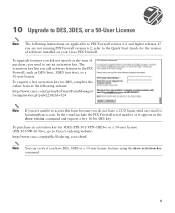Cisco PIX 501 Support Question
Find answers below for this question about Cisco PIX 501 - Security Appliance.Need a Cisco PIX 501 manual? We have 2 online manuals for this item!
Question posted by roninwpb on October 12th, 2012
Pix 501 Ver 6.3 5 Vpn Setup Help
Hi, im trying to use the 501 pix as the end leg of a vpn tunnel. It looks as thought it will only act as a passthrough to another pix. I wanted to use a windows xp box as the first leg of the tunnel thenon to the pix on the end. trying to use the easy vpn and possibly the vpn client from Cisco, but am not getting anywhere. Any help is appreciated!
Thank You,
Current Answers
Related Cisco PIX 501 Manual Pages
Similar Questions
How To Setup A Vpn Cisco Route Sa520
(Posted by chamTomGr 9 years ago)
How To Setup Cisco 5500 Wireless Controller As Dhcp
(Posted by vrare124 9 years ago)
How To Configure Access Control Lists On A Cisco Asa 5500 Firewall?
How to configure Access Control Lists (ACL) on Cisco ASA 5500 firewalls? An ACL is the central confi...
How to configure Access Control Lists (ACL) on Cisco ASA 5500 firewalls? An ACL is the central confi...
(Posted by hkyejian25 10 years ago)
My Remote Control Seems To Be Jammed With The Cable Box On. I Cannot Turn It Of
Remote control stuck on Movies on Demand. Jumped to this when I was watching another movie. I ca...
Remote control stuck on Movies on Demand. Jumped to this when I was watching another movie. I ca...
(Posted by ecaimano 11 years ago)