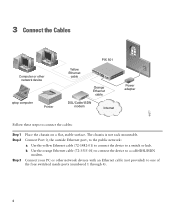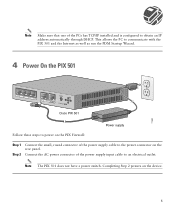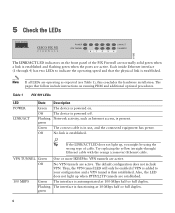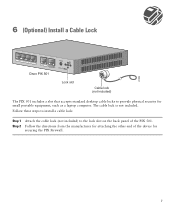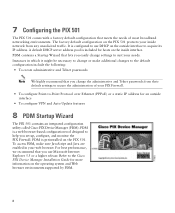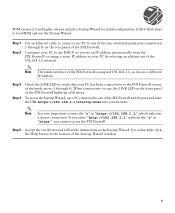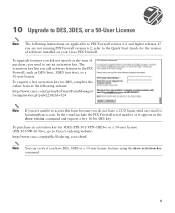Cisco PIX 501 Support Question
Find answers below for this question about Cisco PIX 501 - Security Appliance.Need a Cisco PIX 501 manual? We have 2 online manuals for this item!
Question posted by Rijoanj on October 17th, 2013
How To Rdp Through L2tp Pix 501
The person who posted this question about this Cisco product did not include a detailed explanation. Please use the "Request More Information" button to the right if more details would help you to answer this question.
Current Answers
Related Cisco PIX 501 Manual Pages
Similar Questions
How To Reset Pix 515e To Factory Default With Lost Password
(Posted by nckeyghl 9 years ago)
How To Configure Access Control Lists On A Cisco Asa 5500 Firewall?
How to configure Access Control Lists (ACL) on Cisco ASA 5500 firewalls? An ACL is the central confi...
How to configure Access Control Lists (ACL) on Cisco ASA 5500 firewalls? An ACL is the central confi...
(Posted by hkyejian25 10 years ago)
Password Reset For My Router...wrt100 Rangeplus
few years ago, my wife bought a router but we have never used a password. we just moved into an ap...
few years ago, my wife bought a router but we have never used a password. we just moved into an ap...
(Posted by scorebin 11 years ago)
Pix 501 Ver 6.3 5 Vpn Setup Help
Hi, im trying to use the 501 pix as the end leg of a vpn tunnel. It looks as thought it will only ac...
Hi, im trying to use the 501 pix as the end leg of a vpn tunnel. It looks as thought it will only ac...
(Posted by roninwpb 11 years ago)