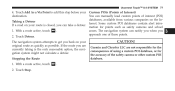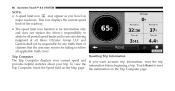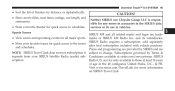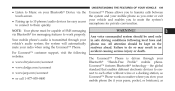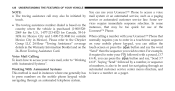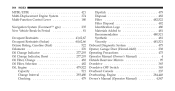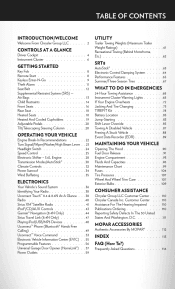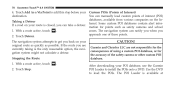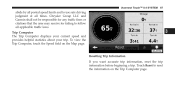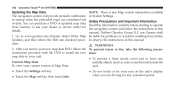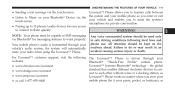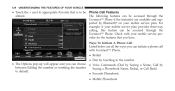2012 Chrysler 300 Support Question
Find answers below for this question about 2012 Chrysler 300.Need a 2012 Chrysler 300 manual? We have 6 online manuals for this item!
Question posted by Itamarcde on June 14th, 2014
How To Reset 2012 Chrysler Uconnect
Current Answers
Answer #1: Posted by BusterDoogen on June 14th, 2014 12:23 PM
I hope this is helpful to you!
Please respond to my effort to provide you with the best possible solution by using the "Acceptable Solution" and/or the "Helpful" buttons when the answer has proven to be helpful. Please feel free to submit further info for your question, if a solution was not provided. I appreciate the opportunity to serve you!