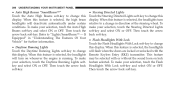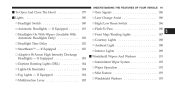2012 Chrysler 300 Problems and Repair Information
Get Help and Support for Chrysler

View All Support Options Below
Free 2012 Chrysler 300 manuals!
Problems with 2012 Chrysler 300?
Ask a Question
Other Models
Free 2012 Chrysler 300 manuals!
Problems with 2012 Chrysler 300?
Ask a Question
Other Models
Most Recent 2012 Chrysler 300 Questions
Oil Overfill
The Chrysler dealer put 12 quarts of oil in my engine instead of the specified 6 quarts. What should...
The Chrysler dealer put 12 quarts of oil in my engine instead of the specified 6 quarts. What should...
(Posted by leigh006 7 years ago)
How Much Is A Coolant Sensor
(Posted by thunderstormwanda 8 years ago)
Chysler Garmin Uconnect Map Update Where Is The Product Key
(Posted by adimbob12 9 years ago)
How To Use The Anchor Cover Chrysler 300
(Posted by danoram 9 years ago)
Where Is The Volume Control Chrysler 300
(Posted by memarc 9 years ago)
2012 Chrysler 300 Videos
Popular 2012 Chrysler 300 Manual Pages
2012 Chrysler 300 Reviews
We have not received any reviews for the 2012 Chrysler 300 yet.