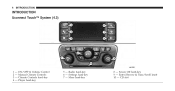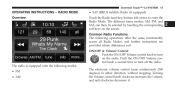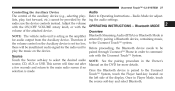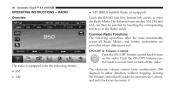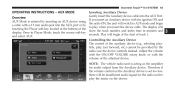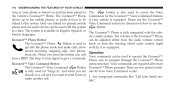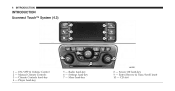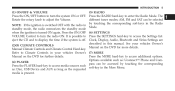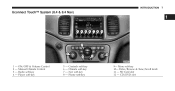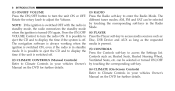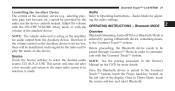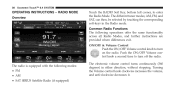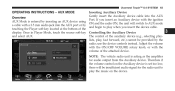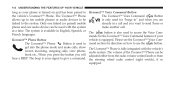2012 Chrysler 300 Support Question
Find answers below for this question about 2012 Chrysler 300.Need a 2012 Chrysler 300 manual? We have 6 online manuals for this item!
Question posted by memarc on October 12th, 2014
Where Is The Volume Control Chrysler 300
The person who posted this question about this Chrysler automobile did not include a detailed explanation. Please use the "Request More Information" button to the right if more details would help you to answer this question.
Current Answers
Related Manual Pages
Similar Questions
2015 300 Manual Controls For Radio And Heat And Air Stopped Working Screen Works
(Posted by Kat5034 1 year ago)
Where Is The Volume Control On My Crysler 300 Garmin
(Posted by roccoWhir 9 years ago)
Radio/steering Wheel Controls Not Working
2006 300c the radio works and i can change the channels useing presets on the radio when trying to c...
2006 300c the radio works and i can change the channels useing presets on the radio when trying to c...
(Posted by mrsmith979 10 years ago)
How To Increase Volume On Chrysler 300 Navigation System
(Posted by machun 10 years ago)