2012 Chrysler 300 Support Question
Find answers below for this question about 2012 Chrysler 300.Need a 2012 Chrysler 300 manual? We have 6 online manuals for this item!
Question posted by machun on February 14th, 2014
How To Increase Volume On Chrysler 300 Navigation System
The person who posted this question about this Chrysler automobile did not include a detailed explanation. Please use the "Request More Information" button to the right if more details would help you to answer this question.
Current Answers
There are currently no answers that have been posted for this question.
Be the first to post an answer! Remember that you can earn up to 1,100 points for every answer you submit. The better the quality of your answer, the better chance it has to be accepted.
Be the first to post an answer! Remember that you can earn up to 1,100 points for every answer you submit. The better the quality of your answer, the better chance it has to be accepted.
Related Manual Pages
UConnect Manual - Page 9


... if the unit is turned ON again. Controls such as the requested The navigation software is always working when the media is in Mode. Press the ON/OFF (4) PLAYER VOLUME Control to Climate Controls in your vehicles Owner's by touching the corresponding soft-keys in the Radio NOTE: If the ignition is...
UConnect Manual - Page 14
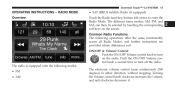
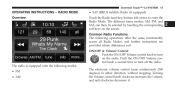
AM, FM, and SAT, can then, be selected by touching the corresponding soft-keys on the radio. Turning the Volume control knob clockwise increases the volume, and anti-clockwise decreases it. RADIO MODE Overview
• SAT SIRIUS Satellite Radio (if equipped) Touch the Radio hard-key, bottom left corner, to turn ...
UConnect Manual - Page 15


...the radio reaches the starting station after passing through the entire band two times, the radio will stop at the same volume level as last played. 14 Uconnect Touch™ 4.3 SYSTEM
When the audio system is turned on, the sound will...and artist. This feature is only Seek Up available in FM and SAT modes. clockwise to increase or counterclockwise to decrease the radio station frequency.
UConnect Manual - Page 39
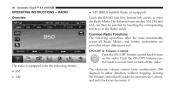
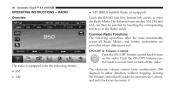
... then, be selected by touching the corresponding soft-keys in either direction, without stopping. 38 Uconnect Touch™ 8.4 SYSTEM
OPERATING INSTRUCTIONS - Turning the Volume control knob clockwise increases the volume, and anti-clockwise decreases it. RADIO Overview
• SAT SIRIUS Satellite Radio (if equipped) Touch the RADIO Soft Key, bottom left corner, to...
UConnect Manual - Page 40


... passing through the entire band two Screen. Turn the rotary TUNE/SCROLL control knob clockwise to increase or counterclockwise to the next listenable station or channel. Push the The Seek Up and Down ... activated by pressing the left Undo soft key. times, the radio will stop at the same volume level as last played. You can backspace an entry by touching the bottom left Undo Steering Wheel...
UConnect Manual - Page 78
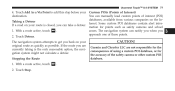
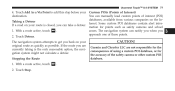
... route you can take a detour. With a route active, touch zones. Garmin and Chrysler LLC are currently taking is the only reasonable option, the navigation system might not calculate a detour. The navigation system can manually load custom points of these points. 2. The navigation system attempts to add this stop before your original route as quickly...
UConnect Manual - Page 97


... to observe the instructions in your unit. 2. Select Software Upinstructions provided with the DVD to www.garmin.com/chrysler.
Select Order Map nection. To update the navigation software: 2. map data in this manual. Neither Chrysler Group LLC nor Garmin shall installation of the Software License Safety Precautions and Important Information Agreement. Updating the...
UConnect Manual - Page 98
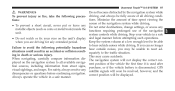
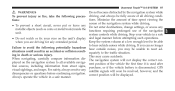
... tions: screen of the navigation unit. This may be able when you may cause accidents. When navigating, carefully compare information dis- Keep the system volume at a low enough level...available naviga- Uconnect Touch™ 8.4 SYSTEM 97
Do not become distracted by the navigation system while WARNINGS To prevent injury or fire, take the following potentially hazardous hear outside...
Owner Manual - Page 83
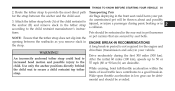
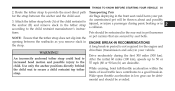
...drivetrain (transmission and axle) in .
An incorrectly anchored tether strap could lead to increased head motion and possible injury to provide the most direct path Transporting Pets Air Bags... the initial 60 miles (100 km), speeds up to injured, or injure a passenger during the first 300 miles (500 km). An unrestrained pet will be avoided. or pet carriers that the tether strap does ...
Owner Manual - Page 112
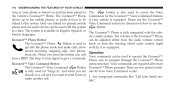
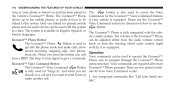
...allows up to ten mobile phones or audio devices to be adjusted either from the radio volume control Uconnect™ Phone Button Button is used to the system.
The system is .... Voice commands are ods for direction on and has been paired to navigate through the Uconnect™ Phone menu structure.
The volume of the Uconnect™ Phone can be linked to access the Voice ...
Owner Manual - Page 130
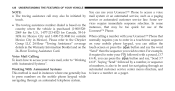
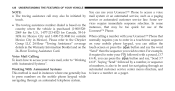
..., 55-143454 for Mexico City and 1-800-712-3040 for navigating through an automated telephone system. Please refer to the Chrysler normally requires you to enter in a touch-tone sequence Group LLC...• The towing assistance number dialed is based on the mobile phone keypad while navigating through an Working With Automated Systems automated customer service center menu structure, and This ...
Owner Manual - Page 314


...provides simulated surround sound NOTE: Bass/Mid/Treble allow you may adjust the Bass, Mid and Volume, press the OFF, 1, 2 or 3 soft-key. back soft-key. • Balance... UNDERSTANDING YOUR INSTRUMENT PANEL
• Speed Adjusted Volume Touch the Speed Adjusted Volume soft-key to change this display. This feature increases or decreases volume relaTouch the Equalizer soft-key to change this ...
Owner Manual - Page 328
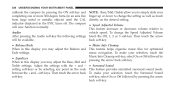
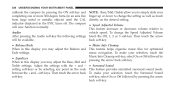
...any point on the desired setting.
• Speed Adjusted Volume This feature increases or decreases volume relative to change the Speed Adjusted Volume After pressing the Audio soft-key the following settings touch the... Balance and This feature helps organize music files for optimized Fade settings. music navigation. When in this display you to simply slide your selection, touch the Music...
Owner Manual - Page 332


...the three and nine o'clock positions. Pressing the top of the rocker switch will increase the volume, and pressing the bottom of the rocker switch will "Seek" down for the next...Remote Sound System Controls (Back View Of Steering Wheel) The function of the switch will decrease the volume. Pressing the center button will make the radio switch between the various modes available (AM/FM/CD,...
User Guide - Page 2


...'s Manual, Navigation/Media Center Manuals or Warranty Booklet by calling 1-800-247-9753 (U.S.) or 1-800-387-1143 (Canada) or by visiting www.techauthority.com. Chrysler Group LLC strongly... driver's primary responsibility is intended to a safe location and stop your Owner's Manual, Navigation/Media Center Manuals, Warranty Booklets, Tire Warranty and 24-Hour Towing Assistance (new vehicles ...
User Guide - Page 114


...Premium Carpet Floor Mats • Slush Mats • Heated Seats ELECTRONICS: • Portable Navigation Systems • iPod® Adapter • Kicker® Sound System • Black/...Kicker® is a registered trademark of Authentic Chrysler Accessories by Mopar featuring a fit, finish, and functionality specifically for your Chrysler 300. • In choosing Authentic Accessories you ...
User Guide - Page 118


.... 61
WHAT TO DO IN EMERGENCIES
• What do I pair my cell phone via Bluetooth® with my Chrysler 300? pg. 68 • How do I Jump-Start my vehicle? pg. 73 • How do I change ...? pg. 38 • How do I change a flat tire? pg. 39 • How do I use the Navigation feature? pg. 48 • How do I program my Front Seat Memory? pg. 104 • What type of oil...
Owner Manual SRT - Page 325
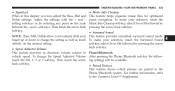
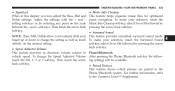
... with the + and - back soft-key. • Speed Adjusted Volume This feature increases or decreases volume relative to the Uconnect Touch™ Supplement.
4 Then touch the arrow back soft-key.
• Music Info Cleanup This feature helps organize music files for optimized music navigation. UNDERSTANDING YOUR INSTRUMENT PANEL 323
• Equalizer When in this...
User Guide SRT - Page 100


...Premium Carpet Floor Mats • Slush Mats • Heated Seats ELECTRONICS: • Portable Navigation Systems • iPod® Adapter • Kicker® Sound System • Black/...Kicker® is a registered trademark of Authentic Chrysler Accessories by Mopar featuring a fit, finish, and functionality specifically for your Chrysler 300. • In choosing Authentic Accessories you ...
Similar Questions
Why Is The Volume Low On My Gps On My Chrysler 300
(Posted by janlJHOS 10 years ago)
Can A 2012 Chrysler 300 Have Navigation Installed
(Posted by furnedadd 10 years ago)
How To Reset Chrysler 2012 300 Navigation Frozen
(Posted by balacclass 10 years ago)
How Do U Get The Navigation Icon In A Chrysler 300 2012
(Posted by johed 10 years ago)


