2012 Chrysler 300 Support Question
Find answers below for this question about 2012 Chrysler 300.Need a 2012 Chrysler 300 manual? We have 6 online manuals for this item!
Question posted by John9whiteb on September 16th, 2014
Can Cd Save Onto 2012 Uconnect
The person who posted this question about this Chrysler automobile did not include a detailed explanation. Please use the "Request More Information" button to the right if more details would help you to answer this question.
Current Answers
There are currently no answers that have been posted for this question.
Be the first to post an answer! Remember that you can earn up to 1,100 points for every answer you submit. The better the quality of your answer, the better chance it has to be accepted.
Be the first to post an answer! Remember that you can earn up to 1,100 points for every answer you submit. The better the quality of your answer, the better chance it has to be accepted.
Related Manual Pages
UConnect Manual - Page 5
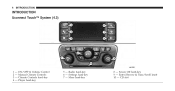
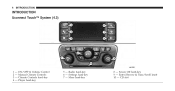
Enter/Browse & Tune/Scroll knob 10 -
ON/OFF & Volume Control Manual Climate Controls Climate Controls hard-key Player hard-key
5 - More hard-key
8 - CD slot Screen Off hard-key 9 - Settings hard-key 7 - Radio hard-key 6 - 4 INTRODUCTION
INTRODUCTION Uconnect Touch™ System (4.3)
1 2 3 4
- - - -
UConnect Manual - Page 6


...corresponding Press the PLAYER hard-key to access media sources such soft-key in Mode. eject the CD and to display the time if the system is possible to Press the SETTINGS hard-key to... Climate Controls and Climate Control Hard-key. as: Disc, USB Device and AUX as long as : Uconnect™ Phone and Com(4) PLAYER pass can be accessed by touching the corresponding soft-keys in the Radio...
UConnect Manual - Page 8


INTRODUCTION 7
Uconnect Touch™ System (8.4 & 8.4 Nav)
1
1 2 3 4
- - - - More soft-key 10- SD Card slot 12 - ON/OFF & Volume Control Manual Climate Control Radio soft-key Player soft-key
5 6 7 8
- - - -
Enter/Browse & Tune/Scroll knob 11 - Controls soft-key Climate soft-key Nav soft-key Phone soft-key
9- CD/DVD slot
UConnect Manual - Page 10
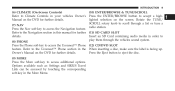
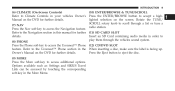
... the corresponding soft-key in the When inserting a disc, make sure the label is facing up. Press the Nav soft-key to access the Uconnect™ Phone (12) CD/DVD SLOT feature. play them through a list or tune a (7) NAV radio station. lighted selection on the DVD for further details. Refer to the...
UConnect Manual - Page 23
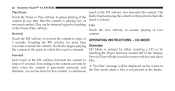
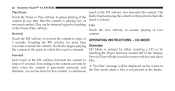
...RW soft-key for live or touch is release. The Radio begins playing Overview CD Mode is entered by either inserting a CD or by touching Live of the Pause/Play soft-key. Touch the Live soft... the content. The Touch the Pause or Play soft-key to resume playing of OPERATING INSTRUCTIONS - 22 Uconnect Touch™ 4.3 SYSTEM
touch of 5 seconds. Rewind Play/Pause Touch the RW soft-key to rewind...
UConnect Manual - Page 24
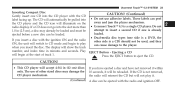
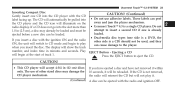
... 10 seconds, it .
(Continued) A disc can cause damage to insert a second CD if one is already loaded. • Dual-media disc types (one CD into the CD player and the CD icon will accept 4-3/4 in (2.5 cm), a disc may damage the CD player mechanism. Uconnect Touch™ 4.3 SYSTEM 23
Inserting Compact Disc Gently insert one side is...
UConnect Manual - Page 25
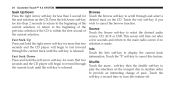
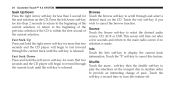
...Uconnect Touch™ 4.3 SYSTEM
Seek Up/Down Press the right Arrow soft-key for less than 2 seconds to return to the beginning of the current selection, or return to the beginning of the previous selection if the CD... the soft-key is made. play the selections on the CD. Browse Touch the browse soft-key to select the desired audio source, CD, AUX or USB. Touch the ЉXЉ soft-key...
UConnect Manual - Page 27
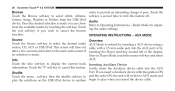
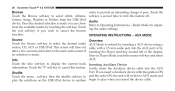
... you wish to cancel the browse function. Audio Refer to select the desired audio source, CD, AUX or USB/iPod. OPERATING INSTRUCTIONS - Source Touch the Source soft-key to Operating ... audio jack into the AUX Port. order to provide an interesting change of the display. 26 Uconnect Touch™ 4.3 SYSTEM
Browse Touch the Browse soft-key to select Artist, Albums, Genres, Songs...
UConnect Manual - Page 28
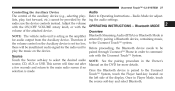
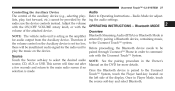
...: See the pairing procedure in the Owner's source, CD, AUX or USB. Therefore if entered by the radio; Bluetooth MODE
2
Overview NOTE: The vehicle radio unit is acting as the amplifier Bluetooth Streaming Audio (BTSA) or Bluetooth Mode is made. paired through Uconnect™ Phone in Player Mode, touch the source soft...
UConnect Manual - Page 29
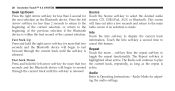
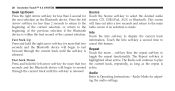
through the current track until the soft-key is released. 28 Uconnect Touch™ 4.3 SYSTEM
Seek Up/Down Press the right Arrow soft-key for less than 2 second for less than 2 seconds to return to the beginning...-key is seconds and the Bluetooth device will continue to rewind active. Info Touch the Info soft-key to select the desired audio source, CD, USB/iPod, AUX or Bluetooth.
UConnect Manual - Page 79
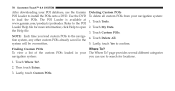
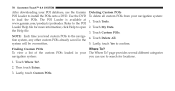
... POIs Where To? click Help to confirm. tion system, any other custom POIs already saved in your navigation system: 1. system will be overwritten. To view a list of the custom POIs loaded in the 5. Lastly, touch Custom POIs. 78 Uconnect Touch™ 8.4 SYSTEM
After downloading your POI database, use to search for more...
UConnect Manual - Page 80
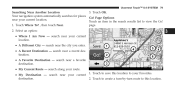
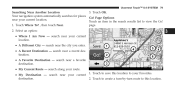
... Searching Near Another Location Your navigation system automatically searches for places Go! page. 1. Touch to save this location.
3 Touch an item in the search results list to your Favorites. •... location. Touch to create a turn-by-turn route to this location to view the Go! Uconnect Touch™ 8.4 SYSTEM 79
3. search near a favorite destination. • My Current Route...
UConnect Manual - Page 83
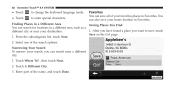
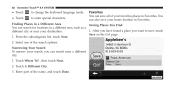
Favorites You can save , touch Save on the Go! Touch A Different City. 3.
Finding Places in a Different Area You ... to change the keyboard language mode. You can also save your search, you want to save all of your destination. 1. 82 Uconnect Touch™ 8.4 SYSTEM
• Touch • Touch
to enter special characters.
Saving Places You Find 1. Select one of the name, ...
UConnect Manual - Page 84


Saving Your Current Location 1. Touch View Map. 2. Touch Save Location to save your current location. Touch OK. Uconnect Touch™ 8.4 SYSTEM 83
2. Touch .
3
3. The place is saved in Favorites.
UConnect Manual - Page 85
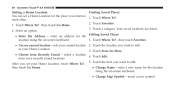
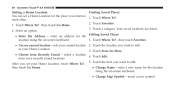
...the place you want to edit. 84 Uconnect Touch™ 8.4 SYSTEM
Setting a Home Location Finding Saved Places You can set your recently found locations. 5. Your saved locations are listed. 2. After you .... • Choose from your Home Location, touch Where To? , • Change Name - Editing Saved Places • Enter My Address - Touch Where To? , then touch Favorites. Touch Edit. Touch ...
UConnect Manual - Page 86
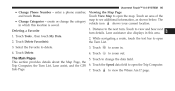
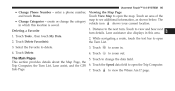
..., the Trip Computer, the Turn List, Lane assist, and the GPS 6. Lane assistance also displays in which this area. 1. Touch Tools , then touch My Data. 2. Uconnect Touch™ 8.4 SYSTEM 85
• Change Phone Number - enter a phone number, Viewing the Map Page Touch View Map to view the Where Am I? to open...
UConnect Manual - Page 90


...each find your ending point, and touch Creating and Editing Routes Select. Touch New. Touch Save to your starting point. satellite you are receiving. Creating a New Custom Route 8. Touch Where...+ to add another location to save your route and view it on the 3. Editing Custom Routes Touch Where To? (or Tools) , then touch Routes.
3
5. Uconnect Touch™ 8.4 SYSTEM 89
The...
UConnect Manual - Page 91
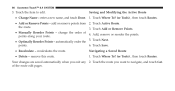
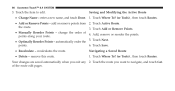
.... enter a new name, and touch Done. 1. points along your route. 5. • Optimally Reorder Points - remove this route. Touch Save. Touch Where To? (or Tools) , then touch Routes. Your changes are saved automatically when you want to edit. 90 Uconnect Touch™ 8.4 SYSTEM
3. automatically order the points. 6. • Recalculate -
add or remove points from 2.
UConnect Manual - Page 92


... route is the only reasonable option, the navigation system might not calculate a detour.
Touch Select All. 5. Customizing the Settings This section describes how to change . Uconnect Touch™ 8.4 SYSTEM 91
Deleting All Saved Routes 1.
UConnect Manual - Page 102


Uconnect Touch™ 8.4 SYSTEM 101
solely personal, or if applicable, for use in your own risk. Except where you... vehicles, and which are specifically authorized by Garmin in dispatching a fleet of any purpose, except to (i) view it, and (ii) save it at your business' internal operations, and not for service bureau, timesharing, resale or other person or third party. Only those rental ...
Similar Questions
2012 Chrysler Uconnect Where Is Surround Sound Button
(Posted by Kellconot 10 years ago)
What Is The Aux On 2012 Chrysler 300 Uconnect For
(Posted by queenedwar 10 years ago)
Do You Have To Pay For Uconnect Gps On 2012 Chrysler 300
(Posted by CLnerf 10 years ago)

