2012 Chrysler 300 Support Question
Find answers below for this question about 2012 Chrysler 300.Need a 2012 Chrysler 300 manual? We have 6 online manuals for this item!
Question posted by CLnerf on December 31st, 2013
Do You Have To Pay For Uconnect Gps On 2012 Chrysler 300
The person who posted this question about this Chrysler automobile did not include a detailed explanation. Please use the "Request More Information" button to the right if more details would help you to answer this question.
Current Answers
There are currently no answers that have been posted for this question.
Be the first to post an answer! Remember that you can earn up to 1,100 points for every answer you submit. The better the quality of your answer, the better chance it has to be accepted.
Be the first to post an answer! Remember that you can earn up to 1,100 points for every answer you submit. The better the quality of your answer, the better chance it has to be accepted.
Related Manual Pages
UConnect Manual - Page 78
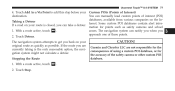
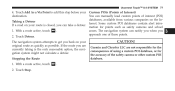
...With a route active, touch zones. Touch Stop. .
3
CAUTION! With a route active, touch 2. Uconnect Touch™ 8.4 SYSTEM 77
4. Some custom POI databases contain alert inforIf a road on the InTaking a ... can manually load custom points of these points. 2.
Touch Detour. Garmin and Chrysler LLC are currently taking is closed, you approach one of interest (POI) destination...
UConnect Manual - Page 86
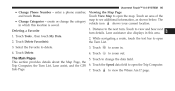
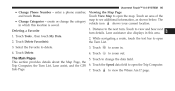
.... 3. This section provides details about the Map Page, the Trip Computer, the Turn List, Lane assist, and the GPS 6. Touch enter a phone number, Viewing the Map Page Touch View Map to zoom out.
3
The Main Pages 5.... next turn details. Touch 4. Touch Delete Favorite(s). Touch the Speed data field to open 2. page. 7. Uconnect Touch™ 8.4 SYSTEM 85
• Change Phone Number -
UConnect Manual - Page 87
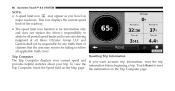
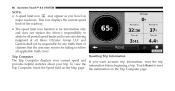
...Trip Computer The Trip Computer displays your current speed and provides helpful statistics about your trip. Chrysler Group LLC and Garmin shall not be responsible for any traffic fines or citations that the user ...Resetting Trip Information If you travel on major roadways. 86 Uconnect Touch™ 8.4 SYSTEM
NOTE: • A speed limit icon may receive for failing to follow all ...
UConnect Manual - Page 89


... 2. be driving. To view the Lane Assist page, touch the upper-left corner of the Map page. Satellite signal-strength bars 88 Uconnect Touch™ 8.4 SYSTEM
Lane Assist Page GPS Info Page When available, the Lane Assist page may display a view From the Nav Menu page, touch in the upper left corner...
UConnect Manual - Page 90


...for your starting point, and touch 1. Touch New. Select. 2. Touch Add New Start Point. GPS satellite is ready for your ending point. Touch Next to calculate your NOTE: Perform Finding a Point...how to create and customize your route and view it on the 3. Creating a New Custom Route 8. Uconnect Touch™ 8.4 SYSTEM 89
The sky view shows the satellites you want to edit. A solid ...
UConnect Manual - Page 92


... on your original route as quickly as possible. Touch Tools. 2. The navigation system attempts to a Route If a road on your GPS navigation system Customizing the Navigation System 1. Touch Detour. . Lastly, touch Delete. Uconnect Touch™ 8.4 SYSTEM 91
Deleting All Saved Routes 1. Touch My Data. 3. If the route you back on the Main...
UConnect Manual - Page 93
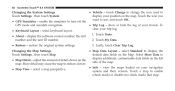
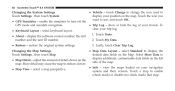
...check mark) or disable (no check mark) that map.
• Vehicle - To GPS mode and simulate navigation. Touch Tools. • About - Select More Data to ... navigation • Map View - select a map perspective. 92 Uconnect Touch™ 8.4 SYSTEM
Changing the System Settings Touch Settings , then touch System.
• GPS Simulator - display the software version number, the unit number and ...
UConnect Manual - Page 96
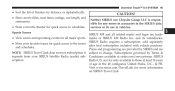
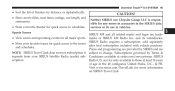
...sports. • Store your SIRIUS Satellite Radio (audio) subscription.
Neither SIRIUS nor Chrysler Group LLC is separate from your favorite teams for all related marks and logos are ... age in vehicles. and its use in the 48 contiguous United States, D.C., & PR. CAUTION! Uconnect Touch™ 8.4 SYSTEM 95
• Sort the list of theaters by distance or alphabetically. •...
UConnect Manual - Page 97


... new dates, then select Download. Go to www.garmin.com/chrysler. Select Order Map nection. Go to www.garmin.com/chrysler. be liable for details.
Select Software Upinstructions provided with the ... to observe the instructions in your new map data DVD, follow the 1. 96 Uconnect Touch™ 8.4 SYSTEM
Appendix This appendix provides additional information about your navigation system,...
UConnect Manual - Page 98
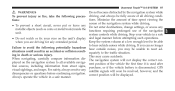
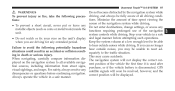
...questions before attempting such operations. Always operate the vehicle in death or serious injury. Uconnect Touch™ 8.4 SYSTEM 97
Do not become distracted by the navigation system while WARNINGS..., including information from street signs, purchase, or if the vehicle battery is disconnected. GPS visual sightings, and maps. Minimize the amount of time spent viewing the tions: screen...
UConnect Manual - Page 99
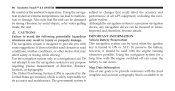
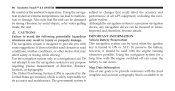
...the ignition key is a precision navigation device, any purpose requiring precise measurement of all GPS equipment, including the navigation system. Also note that the unit can lead to changes ..., become unsafe. CAUTIONS Failure to provide you with the engine running whenever possible. 98 Uconnect Touch™ 8.4 SYSTEM
Be careful of our goals is
subject to malfunction or damage....
Owner Manual - Page 566
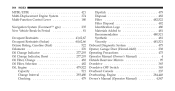
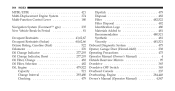
564 INDEX
MTBE/ETBE ...421 Multi-Displacement Engine System ...374 Multi-Function Control Lever ...180 Navigation System (Uconnect™ gps) ...235 New Vehicle Break-In Period ...81 Occupant Restraints ...43,62,67 Occupant Restraints (Sedan) ...60,62,66 Octane Rating, Gasoline (Fuel) ...522 Odometer ...276 ...
User Guide - Page 2


...visiting www.techauthority.com. We hope you find it useful. Chrysler Group LLC strongly recommends that may obtain a complimentary printed ... U.S.) or Roadside Assistance (new vehicles purchased in Canada) in a collision and personal injury. Copyright 2012 Chrysler Group LLC The driver's primary responsibility is intended to comply with the important features of your vehicle....
User Guide - Page 5


...-N-Go and Remote Start range. COPYRIGHT ©2012 CHRYSLER GROUP LLC
03 WARNING!
• Pedals that objects cannot fall into the driver foot well while the vehicle is moving. If you are registered trademarks of Chrysler Group LLC. CHRYSLER, DODGE, JEEP, RAM TRUCK, ATF+4, MOPAR and Uconnect are experiencing difficulties with the brake pedal and...
User Guide - Page 114


...highlights just some of the many Authentic Chrysler Accessories by Mopar featuring a fit, finish, and functionality specifically for your Chrysler 300. • In choosing Authentic Accessories ... Mat • T-Handle Shifter
• Uconnect™ Web (WiFi) • Media Center upgrades • Electronic Vehicle Tracking System (EVTS)
• Uconnect™ Phone • Rear Park Assist ...
User Guide - Page 118


...8226; How do I use ? pg. 39 • How do I know how much I can tow with the Uconnect™ Hands-Free Voice Activation System? pg. 48 • How do I change my engine's oil? pg. 57... Door Opener (HomeLink)? pg. 48 • How do I pair my cell phone via Bluetooth® with my Chrysler 300? pg. 104 • What type of oil do I select the AUX music source? pg. 38 • How...
Owner Manual SRT - Page 547
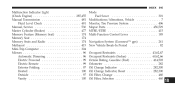
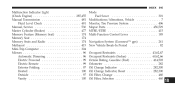
... Fuel Saver ...301 Modifications/Alterations, Vehicle ...7 Monitor, Tire Pressure System ...406 Mopar Parts ...456,529 MTBE/ETBE ...415 Multi-Function Control Lever ...185 Navigation System (Uconnect™ gps) ...241 New Vehicle Break-In Period ...82 Occupant Restraints ...43,62,67 Occupant Restraints (Sedan) ...60,62,66 Octane Rating, Gasoline (Fuel) ...414,503...
User Guide SRT - Page 5


... LLC. CHRYSLER, DODGE, JEEP, RAM TRUCK, ATF+4, MOPAR and Uconnect are experiencing difficulties with the brake pedal and accelerator pedal operation causing loss of control of the vehicle. • Never use of aftermarket devices including cell phones, MP3 players, GPS systems, or chargers may affect the performance of on the DVD for the...
User Guide SRT - Page 100


...highlights just some of the many Authentic Chrysler Accessories by Mopar featuring a fit, finish, and functionality specifically for your Chrysler 300. • In choosing Authentic Accessories you... Mat • T-Handle Shifter
• Uconnect™ Web (WiFi) • Media Center upgrades • Electronic Vehicle Tracking System (EVTS)
• Uconnect™ Phone • Rear Park Assist ...
Similar Questions
What Is The Aux On 2012 Chrysler 300 Uconnect For
(Posted by queenedwar 10 years ago)
How To Reset Chrysler 2012 300 Navigation Frozen
(Posted by balacclass 10 years ago)
Chrysler 2012 300 Mopar Paint Repairs
I let my sister use the car, her's was getting fixed and i was stuck in class all day so I said why ...
I let my sister use the car, her's was getting fixed and i was stuck in class all day so I said why ...
(Posted by asilouk 11 years ago)


