2012 Chrysler 300 Support Question
Find answers below for this question about 2012 Chrysler 300.Need a 2012 Chrysler 300 manual? We have 6 online manuals for this item!
Question posted by lovCHANCE on September 7th, 2014
How To Deactivate Safety In A Chrysler 300 Gps Dvd
The person who posted this question about this Chrysler automobile did not include a detailed explanation. Please use the "Request More Information" button to the right if more details would help you to answer this question.
Current Answers
There are currently no answers that have been posted for this question.
Be the first to post an answer! Remember that you can earn up to 1,100 points for every answer you submit. The better the quality of your answer, the better chance it has to be accepted.
Be the first to post an answer! Remember that you can earn up to 1,100 points for every answer you submit. The better the quality of your answer, the better chance it has to be accepted.
Related Manual Pages
UConnect Manual - Page 32
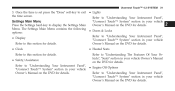
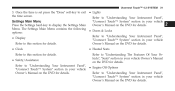
...1033;, ЉSeatsЉ section in your Refer to this section for details. • Safety/Assistance • Heated Seats
PanelЉ, vehicle
2
PanelЉ, vehicle
Refer to Љ... in your vehicle Refer to ЉUnderstanding Your Instrument PanelЉ, Owner's Manual on the DVD for details. ЉUconnect Touch™ SystemЉ section in your Press the Settings hard...
UConnect Manual - Page 78
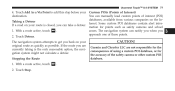
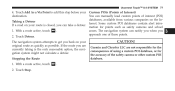
... active, touch zones. Garmin and Chrysler LLC are currently taking is closed, you can notify you when you back on your original route as quickly as safety cameras and school . 1. mation ...companies on your Custom POIs (Points of Interest) You can manually load custom points of the safety camera or other custom POI database. The navigation system can take a detour. Uconnect Touch™...
UConnect Manual - Page 97


... periodic notification at startup when the preloaded maps are considered out of the update software. You can purchase a DVD of the Software License Safety Precautions and Important Information Agreement. Go to www.garmin.com/chrysler. Select Order Map nection. Updating the Software To update the navigation system software, you receive your navigation system...
UConnect Manual - Page 98
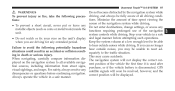
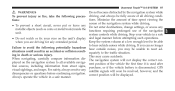
... available naviga- equately to all driving conditions. rent position of the navigation unit. GPS visual sightings, and maps. Always operate the vehicle in death or serious injury. ...3 Keep the system volume at a low enough level to avoid the following precau- For safety, always resolve any satellite signals will be received, however, and the discrepancies or questions before...
UConnect Manual - Page 99
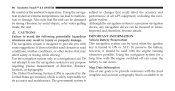
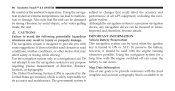
...The government system is a precision navigation device, any purpose requiring precise measurement of all GPS equipment, including the navigation system. The navigation system is solely responsible for a long ...engine switched off can lead to avoid the following potentially hazardous situations may affect safety or timing while driving. It does not reflect road closures or road conditions...
UConnect Manual - Page 110
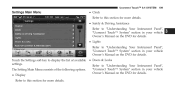
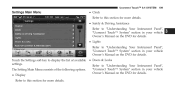
... ЉUconnect Touch™ SystemЉ section in your vehicle Owner's Manual on the DVD for details. • Lights Refer to ЉUnderstanding Your Instrument PanelЉ, ЉUconnect...1033; section in your vehicle Owner's Manual on the DVD for more details. Refer to this section for more details. • Safety & Driving Assistance Refer to ЉUnderstanding Your Instrument ...
UConnect Manual - Page 115


... or damage to delivery WARNING! The information given in some states prohibits the Front Seat DVD Viewer. If prolonged viewing of the system is set Ensure that all persons read this...result in injury or property front seat video viewers except for your new state. injury. 114 SAFETY GUIDELINES
SAFETY GUIDELINES • Make certain that the volume level of the screen is subject to hear ...
UConnect Manual - Page 117
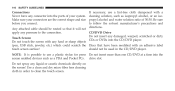
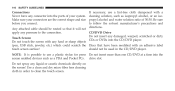
... screen. Use a clean and dry micro fiber lens cleaning cloth in the CD/DVD player. 116 SAFETY GUIDELINES
Connections Never force any connector into the ports of 50:50. should be ...touch screen surface! Do not spray any damaged, warped, scratched or dirty Touch Screen CDs or DVDs into the screen enabled devices such as isopropyl alcohol, or an isopropyl alcohol and water solution ...
UConnect Manual - Page 118
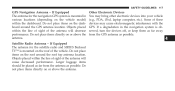
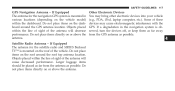
SAFETY GUIDELINES 117
GPS Navigation Antenna - Do not place items on or above the antenna. Do not place items directly on the dashboard around the roof top antenna location. Satellite Radio Antenna - Larger luggage items should be placed as far from the GPS antenna as possible. Other Electronic Devices You may cause electromagnetic interference...
Owner Manual - Page 57
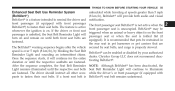
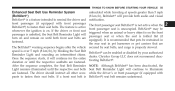
...greater than 5 mph (8 km/h), BeltAlert will turn on and remain on . Chrysler Group LLC does not recommend deacOnce the sequence starts, it will continue to illuminate are fastened... the sequence completes, the Seat Belt Reminder NOTE: Although BeltAlert has been deactivated, the Light remains illuminated until the respective seat belts Seat Belt Reminder Light will continue...
User Guide - Page 5


...DVD for the parking brake.
If your Owner's Manual on -board wireless features including Keyless Enter-N-Go and Remote Start range.
COPYRIGHT ©2012 CHRYSLER GROUP LLC
03 used in Canada, the name Chrysler...vehicle. • Never use of aftermarket devices including cell phones, MP3 players, GPS systems, or chargers may affect the performance of your wireless features, try disconnecting...
User Guide - Page 114


... Canoe Carrier
• iPod® is a registered trademark of Apple, Inc. • Kicker® is a registered trademark of Authentic Chrysler Accessories by Mopar featuring a fit, finish, and functionality specifically for your Chrysler 300. • In choosing Authentic Accessories you gain far more than expressive style, premium protection, or extreme entertainment, you also benefit...
User Guide - Page 118


... USB port using the radio? pg. 61
WHAT TO DO IN EMERGENCIES
• What do I do I pair my cell phone via Bluetooth® with my Chrysler 300? pg. 38 • How do I have? pg. 44 • How do I know which radio I use the Navigation feature? pg. 104 • What type of oil...
UConnect Manual - Page 79
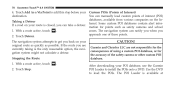
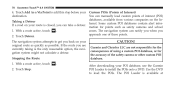
...mation for the accuracy of the safety camera or other custom POI ... a detour. databases, available from various companies on your original route as quickly as safety cameras and school 1. The navigation system can notify you when you can manually load ...Loader to load the POIs. Use the DVD to install the POIs onto a DVD. Touch Detour. Some custom POI databases contain alert inforIf a road...
UConnect Manual - Page 103
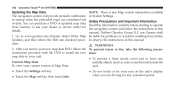
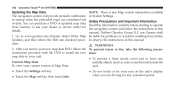
... resulting from failure Updates, and then follow the Web site checkout proce- Safety Precautions and Important Information Read this information carefully before starting to observe the instructions...the To prevent injury or fire, take the following precauinstructions provided with the DVD to www.garmin.com/chrysler. NOTE: There is also Map version information available in your unit. •...
UConnect Manual - Page 125
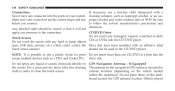
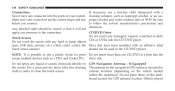
... dirty Touch Screen CDs or DVDs into the ports of 50:50. should be used in the CD/DVD player. If necessary, use a plastic stylus for the navigation GPS system is possible to the ... connectors are the correct shape and size before you connect.
124 SAFETY GUIDELINES
Connections Never force any connector into the CD/DVD player. Any attached cable should not be routed so that have ...
UConnect Manual - Page 126
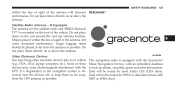
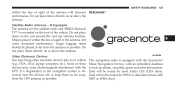
SAFETY GUIDELINES 125
within the line of sight of the antenna will decrease Gracenoteா performance. Do not place items on ... as far away from the antenna as possible. Larger luggage items should be placed as far from the GPS antenna as possible. Data will not be found for DVDs or data discs (those with an embedded database to look up album, song title, genre and artist ...
User Guide SRT - Page 5


... vehicle. • Never use of aftermarket devices including cell phones, MP3 players, GPS systems, or chargers may affect the performance of Chrysler Group LLC. If you are registered trademarks of on the DVD for the parking brake. COPYRIGHT ©2011 CHRYSLER GROUP LLC
03 Objects can become trapped under the brake pedal and accelerator...
User Guide SRT - Page 100


...trademark of Apple, Inc. • Kicker® is a registered trademark of Authentic Chrysler Accessories by Mopar, visit your vehicle with accessories that have been thoroughly tested and ...following highlights just some of the many Authentic Chrysler Accessories by Mopar featuring a fit, finish, and functionality specifically for your Chrysler 300. • In choosing Authentic Accessories you ...
Similar Questions
How To Deactivate The Light Dimmer On A 2012 Chrysler 300
(Posted by meluis 10 years ago)
Do You Have To Pay For Uconnect Gps On 2012 Chrysler 300
(Posted by CLnerf 10 years ago)


