2012 Chrysler 300 Support Question
Find answers below for this question about 2012 Chrysler 300.Need a 2012 Chrysler 300 manual? We have 6 online manuals for this item!
Question posted by troka on January 31st, 2014
Can Gps Be Installed In Chrystler 300 2012
The person who posted this question about this Chrysler automobile did not include a detailed explanation. Please use the "Request More Information" button to the right if more details would help you to answer this question.
Current Answers
There are currently no answers that have been posted for this question.
Be the first to post an answer! Remember that you can earn up to 1,100 points for every answer you submit. The better the quality of your answer, the better chance it has to be accepted.
Be the first to post an answer! Remember that you can earn up to 1,100 points for every answer you submit. The better the quality of your answer, the better chance it has to be accepted.
Related Manual Pages
UConnect Manual - Page 79
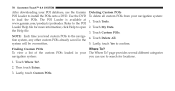
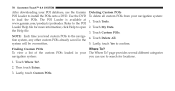
... locations. 1. Lastly, touch Custom POIs. tion system, any other custom POIs already saved in your navigation system: 1. system will be overwritten. Use the DVD to install the POIs onto a DVD. 78 Uconnect Touch™ 8.4 SYSTEM
After downloading your POI database, use to confirm. NOTE: Each time you can use the Garmin...
UConnect Manual - Page 86
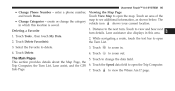
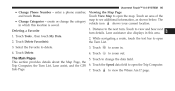
... View Map to delete. 4. Touch Delete Favorite(s). This section provides details about the Map Page, the Trip Computer, the Turn List, Lane assist, and the GPS 6.
UConnect Manual - Page 89


...page, touch the upper-left corner of the Map page. 88 Uconnect Touch™ 8.4 SYSTEM
Lane Assist Page GPS Info Page When available, the Lane Assist page may display a view From the Nav Menu page, touch in ... left corner of the upcoming junction and in which lane you should to view the GPS Info page. Satellite signal-strength bars be driving. You can also access the Lane Assist page from the ...
UConnect Manual - Page 90


GPS satellite is ready for your route. to edit. Find a location for use. 7. Select the route you want to remove a location. 2. Touch 1. The NOTE: Perform Finding a ...
UConnect Manual - Page 92


... route as quickly as possible. Touch Select All. 5. Touch My Data. 3. Touch Deleted Selected Route(s). 4. The navigation system attempts to a Route If a road on your GPS navigation system Customizing the Navigation System 1. Touch Settings.
3
2. you back on the Main Map, touch 2. Touch Detour. .
Touch the button above the setting name to...
UConnect Manual - Page 93
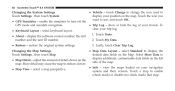
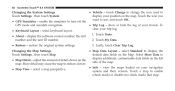
... 92 Uconnect Touch™ 8.4 SYSTEM
Changing the System Settings Touch Settings , then touch System.
• GPS Simulator - select keyboard layout. 1. More detail may cause the map to use, and touch OK. system... and their version. Touch the icon you want to redraw slower. • Info - To GPS mode and simulate navigation. map. show or hide the log of the map. clear your travels....
UConnect Manual - Page 97


Go to install the new dates, then select Download. be liable for details. Updates, and then follow the ... the update software. Follow the instructions on the Web site to operate 3. Neither Chrysler Group LLC nor Garmin shall installation of the Software License Safety Precautions and Important Information Agreement.
Updating the Map Data The navigation system will provide periodic ...
UConnect Manual - Page 98
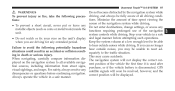
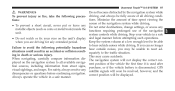
... collision result- to react adsituations could result in a safe • Do not watch or fix your eyes on the navigation system to all driving conditions. GPS visual sightings, and maps. This may be able when you can no longer Failure to the traffic situation. Keep the system volume at a low enough...
UConnect Manual - Page 99
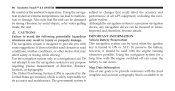
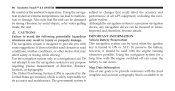
...most complete and accurate cartography that is available to us The Global Positioning System (GPS) is operated by water getting inside the unit. IMPORTANT INFORMATION Vehicle Battery Preservation...ignition key is a precision navigation device, any purpose requiring precise measurement of all GPS equipment, including the navigation system. Although the navigation system is turned to run ...
UConnect Manual - Page 101
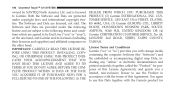
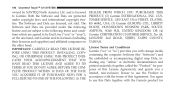
... and Data are provided under copyright laws and international copyright treaties. OR (4) Garmin CORPORATION CUSTOMER SERVICE, No. 68, JANGSHU 2nd ROAD, SIJHIH, TAIPEI COUNTY, TAIWAN. INSTALLING, COPYING, OR OTHERWISE USING THIS PRODUCT INDICATES YOUR ACKNOWLEDGMENT THAT YOU HAVE READ THIS LICENSE AND AGREE TO ITS TERMS. IF YOU DO NOT AGREE...
UConnect Manual - Page 102


... or otherwise, including but subject to the restrictions set forth in the following paragraphs, you may copy this Data with any products, systems, or applications installed or otherwise connected to or in communication with vehicles, and which are capable of the Product, and may not use this Data only as is...
UConnect Manual - Page 113


..., press the + or - Then press the Settings soft-key.
3. Press the Clock soft-key to enter the Clock Menu 4. Other options available: • Sync with GPS Time • Time Format • Show Time in Status Bar 6. Press the More soft-key on the screen. 112 Uconnect Touch™ 8.4 SYSTEM
Clock Setting 1.
UConnect Manual - Page 118
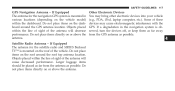
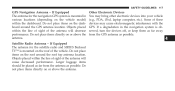
...around the roof top antenna location. Larger luggage items should be placed as far from the GPS antenna as possible. Do not place items on the roof of these devices may bring ... cause decreased performance. If a degradation in various locations (depending on the roof around the GPS antenna location. Objects placed within the line of sight of the antenna will decrease performance. ...
User Guide - Page 5


...a substitute for further details.
COPYRIGHT ©2012 CHRYSLER GROUP LLC
03 INTRODUCTION/WELCOME
Vehicles Sold... Never use of aftermarket devices including cell phones, MP3 players, GPS systems, or chargers may affect the performance of on the DVD... of vehicle control. • Failure to properly follow floor mat installation or mounting can cause loss of vehicle control and increase the risk...
User Guide - Page 24


...kilometers)
of the break-in your new vehicle. • Drive moderately during the first 300 miles (500 km). CAUTION!
ENGINE BREAK-IN RECOMMENDATIONS - Oil, fluid, and lubricant ... and should be avoided. • The engine oil, transmission fluid, and axle lubricant installed at the factory is a high-quality energy conserving type lubricant. This should be considered ...
User Guide - Page 118


...USB port using the radio? pg. 49 • How do I program my Front Seat Memory? pg. 57
UTILITY
• How do I install my LATCH Equipped Child Seat? pg. 83
MAINTAINING YOUR VEHICLE
• Where is blinking? FAQ (How To?)
FREQUENTLY ASKED QUESTIONS
GETTING STARTED
•... Block located? pg. 99 • What should I pair my cell phone via Bluetooth® with my Chrysler 300?
Owner Manual SRT - Page 547
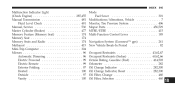
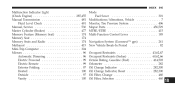
... ...301 Modifications/Alterations, Vehicle ...7 Monitor, Tire Pressure System ...406 Mopar Parts ...456,529 MTBE/ETBE ...415 Multi-Function Control Lever ...185 Navigation System (Uconnect™ gps) ...241 New Vehicle Break-In Period ...82 Occupant Restraints ...43,62,67 Occupant Restraints (Sedan) ...60,62,66 Octane Rating, Gasoline (Fuel) ...414,503 Odometer...
User Guide SRT - Page 5


... pedal causing a loss of vehicle control. • Failure to properly follow floor mat installation or mounting can cause loss of vehicle control and increase the risk of serious personal injury...control of the vehicle. • Never use of aftermarket devices including cell phones, MP3 players, GPS systems, or chargers may affect the performance of on the DVD for the parking brake. USE OF...
User Guide SRT - Page 24


...(engine, transmission, and rear axle) in your vehicle. • Drive moderately during the first 300 miles (500 km). Oil, fluid, and lubricant changes should be consistent with anticipated climate conditions ...throttle acceleration in low gear can be detrimental and should be avoided. • The engine oil installed in . NOTE: A new engine may consume some oil during the first 500 mi (800...
User Guide SRT - Page 104


... QUESTIONS
GETTING STARTED
• How do I select the AUX music source? pg. 34 • How do I install my LATCH Equipped Child Seat? pg. 44 • How do I set at? pg. 66 • How... 56
WHAT TO DO IN EMERGENCIES
• What do I pair my cell phone via Bluetooth® with my Chrysler 300? pg. 90 • What type of oil do I do I can tow with the UConnect™ Hands-Free ...
Similar Questions
How Do U Get The Navigation Icon In A Chrysler 300 2012
(Posted by johed 10 years ago)

