2012 Chrysler 300 Support Question
Find answers below for this question about 2012 Chrysler 300.Need a 2012 Chrysler 300 manual? We have 6 online manuals for this item!
Question posted by bebitroller on August 20th, 2014
How To Set Gps On Crystler 300 2012
The person who posted this question about this Chrysler automobile did not include a detailed explanation. Please use the "Request More Information" button to the right if more details would help you to answer this question.
Current Answers
There are currently no answers that have been posted for this question.
Be the first to post an answer! Remember that you can earn up to 1,100 points for every answer you submit. The better the quality of your answer, the better chance it has to be accepted.
Be the first to post an answer! Remember that you can earn up to 1,100 points for every answer you submit. The better the quality of your answer, the better chance it has to be accepted.
Related Manual Pages
UConnect Manual - Page 5
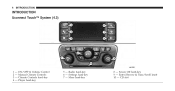
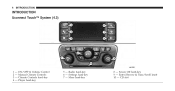
Settings hard-key 7 - Screen Off hard-key 9 - Enter/Browse & Tune/Scroll knob 10 - Radio hard-key 6 - More hard-key
8 - 4 INTRODUCTION
INTRODUCTION Uconnect Touch™ System (4.3)
1 2 3 4
- - - - CD slot
ON/OFF & Volume Control Manual Climate Controls Climate Controls hard-key Player hard-key
5 -
UConnect Manual - Page 6


... Control Hard-key. Manual on the DVD for further details. Press the ON/OFF (6) SETTINGS VOLUME Control to turn the system ON or OFF. Refer to Climate Controls in Mode. ... Volume. Options available such as the requested media is off. Clock, Display, Audio, Bluetooth and Sirius Settings are described in the More Menu. It is turned ON again. INTRODUCTION 5
(1) ON/OFF & VOLUME...
UConnect Manual - Page 9


... off . AM, FM and SAT can be selected by touching the corresponding soft-key. It is off . The Rotate the rotary knob to access the Settings list. ignition is switched ON, even if the radio is present. Heated Seats, Heated Steering Wheel, (2) CLIMATE CONTROLS (Manual Controls) Ventilated Seats, etc. Press the...
UConnect Manual - Page 92


...touch , then touch Stop. Touch the setting you are currently taking is closed or congested with traffic, 3. Lastly, touch Delete.
Touch Settings.
3
2. Touch the button above the setting name to change . Touch Detour. ...All. 5. Adding a Detour to customize the settings of your route is the only reasonable option, the navigation system might not calculate a detour. ...
UConnect Manual - Page 93
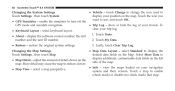
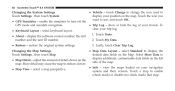
... select a map perspective. show or hide the log of the map. restore the original system settings Changing the Map Settings Touch Settings , then touch Map. 3. touch Change to change the icon used to use, and touch ... • Trip Log - 92 Uconnect Touch™ 8.4 SYSTEM
Changing the System Settings Touch Settings , then touch System.
• GPS Simulator - Touch My Data. • Restore -
UConnect Manual - Page 98
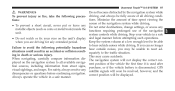
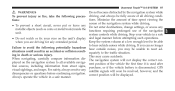
... vehicle in an accident or collision result- to all driving conditions. GPS visual sightings, and maps. correct position will soon be able when ... while driving. • To prevent a short circuit, never put or leave any Do not enter destinations, change settings, or access any satellite signals will be fully aware of all available naviga- system controls while driving. ing in ...
UConnect Manual - Page 113


112 Uconnect Touch™ 8.4 SYSTEM
Clock Setting 1. NOTE: The Clock Setting Menu can also be accessed by touching the time as it is active. Other options available: • Sync with GPS Time • Time Format • Show Time in Status Bar 6.
Press the Clock soft-key to change a selection. Touch the check mark or...
Owner Manual - Page 274
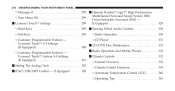
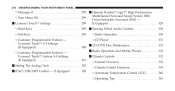
... ▫ Automatic Temperature Control (ATC) ...340 ▫ Operating Tips ...341 Uconnect Touch™ System 8.4 Settings (If Equipped) ...313 Ⅵ Setting The Analog Clock ...328 Ⅵ iPod/USB/MP3 Control - Uconnect Touch™ 4.3 Settings (If Equipped) ...300 ▫ Customer Programmable Features - 272 UNDERSTANDING YOUR INSTRUMENT PANEL
▫ Messages # ...299 Ⅵ...
Owner Manual - Page 302
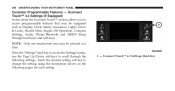
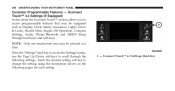
... soft-keys to scroll through hard-keys and soft-keys. NOTE: Only one touchscreen area may be selected at a time. 300 UNDERSTANDING YOUR INSTRUMENT PANEL
Customer Programmable Features - Touch the desired setting soft key to access programmable features that may be equipped such as Display, Clock, Safety/Assistance, Lights, Doors & Locks, Heated...
Owner Manual - Page 318
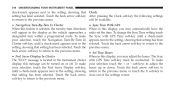
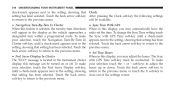
... back arrow soft-key to return to the previous menu or touch the X soft-key to the setting, showing that setting has been selected. to return to adjust the hours up or down. The Sync with GPS Time soft-key until a check-mark appears next to the previous menu. • Sync Time With...
Owner Manual - Page 319


... arrow soft-key to return to close out of a possible collision with GPS Time soft-key must be unchecked. To change the Show Time vehicle in front of you the most reaction time. This allows for more dynamic Status setting touch the Show Time in Status Bar soft-key
4 soft-keys to...
User Guide - Page 5


COPYRIGHT ©2012 CHRYSLER GROUP LLC
03 If your aftermarket devices to see an authorized dealer.
Always apply the parking... pedal operation causing loss of control of the vehicle. • Never use of aftermarket devices including cell phones, MP3 players, GPS systems, or chargers may affect the performance of on the DVD for the parking brake. used in Canada, the name Chrysler ...
User Guide - Page 41


...
• Touch the Equalizer soft-key to activate the Speed Adjusted Volume screen. buttons or by touching the + and - ELECTRONICS
Setting the Time
• Model 8.4N synchronizes time automatically via GPS, so should not require any time adjustment. The level value, which spans between the rear and front speakers. • Touching the...
User Guide - Page 118


... I configure my Universal Garage Door Opener (HomeLink)? pg. 48 • How do I set at? pg. 68 • How do I change a flat tire? pg. 96 • How often should my tire pressure be... set the clock on my radio? pg. 38 • How do I Jump-Start my vehicle? pg. 44 • How do I pair my cell phone via Bluetooth® with my Chrysler 300? pg. 73 • ...
UConnect Manual - Page 96


... a map perspective.
3
• Vehicle - Touch the icon you want to use, and touch OK. Touch the button above the setting name to change . • Map View - To Touch Settings , then touch System. GPS mode and simulate navigation. 2. Touch My Data. • Keyboard Layout - touch Change to change the icon used to display your...
UConnect Manual - Page 104
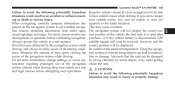
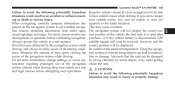
... getting inside the unit. Be careful of the navigation system controls while driving.
GPS satellite signals will soon be received, however, and the correct position will not...resulting in a safe and legal manner before continuing navigation. Do not enter destinations, change settings, or access any discrepancies or questions before attempting such operations. This may result in ...
Owner Manual SRT - Page 315


..., you may adjust the minutes. The Sync arrow soft-key to return to digital clock in Status Bar soft-key close out of the settings screen.
4 with GPS Time soft-key must be unchecked. soft-keys to adjust the • Show Time In Status Bar hours up or down . UNDERSTANDING YOUR INSTRUMENT...
Owner Manual SRT - Page 547
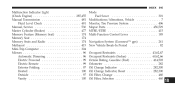
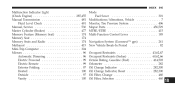
... ...301 Modifications/Alterations, Vehicle ...7 Monitor, Tire Pressure System ...406 Mopar Parts ...456,529 MTBE/ETBE ...415 Multi-Function Control Lever ...185 Navigation System (Uconnect™ gps) ...241 New Vehicle Break-In Period ...82 Occupant Restraints ...43,62,67 Occupant Restraints (Sedan) ...60,62,66 Octane Rating, Gasoline (Fuel) ...414,503 Odometer...
User Guide SRT - Page 37


...; You can return to the Radio screen by touching and dragging over the Level Bar This alters the automatic adjustment of the audio volume with GPS box. • Touch X to set the time manually, follow the instructions below for each of the equalizer bands. buttons or by touching of the Clock...
User Guide SRT - Page 104


... engine's oil? pg. 61 • How do I pair my cell phone via Bluetooth® with my Chrysler 300? pg. 35 • How do I do if my TPMS warning light is my Fuse Block located? pg.... 82 • How often should my tire pressure be set the clock on my radio? pg. 94
102 FAQ (How To?)
FREQUENTLY ASKED QUESTIONS
GETTING STARTED
•...

