2012 Chrysler 300 Support Question
Find answers below for this question about 2012 Chrysler 300.Need a 2012 Chrysler 300 manual? We have 6 online manuals for this item!
Question posted by darkke on July 11th, 2014
How To Change 2012 Chrysler 300 Dvd Set Up
The person who posted this question about this Chrysler automobile did not include a detailed explanation. Please use the "Request More Information" button to the right if more details would help you to answer this question.
Current Answers
There are currently no answers that have been posted for this question.
Be the first to post an answer! Remember that you can earn up to 1,100 points for every answer you submit. The better the quality of your answer, the better chance it has to be accepted.
Be the first to post an answer! Remember that you can earn up to 1,100 points for every answer you submit. The better the quality of your answer, the better chance it has to be accepted.
Related Manual Pages
UConnect Manual - Page 115


...certain that the volume level of the screen is subject to change. to and emergency vehicles. Currently all WARNINGS! This manual... manner. • The law in some states prohibits the Front Seat DVD Viewer. ware, Georgia, Hawaii, Idaho, Iowa, Kentucky, Mississippi, Missouri...do so may be disabled prior to delivery WARNING! setting for the proper enable/disable Please read the entire ...
Owner Manual - Page 274
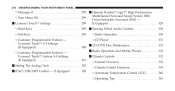
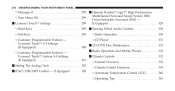
... Controls ...330 ▫ Radio Operation ...330 ▫ CD Player ...331 Ⅵ CD/DVD Disc Maintenance ...331 Ⅵ Radio Operation And Mobile Phones ...332 Ⅵ Climate Controls ......341 Uconnect Touch™ 4.3 Settings (If Equipped) ...300 ▫ Customer Programmable Features - Uconnect Touch™ System 8.4 Settings (If Equipped) ...313 Ⅵ Setting The Analog Clock ...328 Ⅵ...
Owner Manual - Page 302
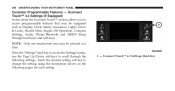
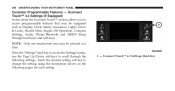
... Locks, Heated Seats, Engine Off Operation, Compass Settings, Audio, Phone/Bluetooth and SIRIUS Setup through the following pages for each setting
1 - Uconnect Touch™ 4.3 Settings (If Equipped) In this mode the Uconnect Touch™ system allows you to change the setting using the description shown on the following settings. 300 UNDERSTANDING YOUR INSTRUMENT PANEL
Customer Programmable...
Owner Manual - Page 304


... off . Then touch the arrow back soft-key.
• Fuel Saver Display Touch the Fuel Saver Display soft-key to change the Voice Response Length settings. To change the Touch Screen Beep setting • Show Time Status press and release the ON or OFF soft-key, then touch the Touch the Show Time Status...
Owner Manual - Page 312


... 5 minutes or 10 minutes soft-key. To change this feature is selected, the power window switches, radio, Uconnect™ phone system (if equipped), DVD video system (if equipped), power sunroof (if equipped..., and it may give false readings. Once properly set for the zone where the vehicle is cycled to change this feature. Compass Settings • Variance Touch the Variance soft-key to ...
Owner Manual - Page 320


... to "Adaptive Cruise ConVERSE position. VERSE and the vehicle speed is shifted out of Vehicle". To change the FCW status, touch and • Tilt Mirrors In Reverse release the OFF, Near or Far... back to Off, Lights or Lights and Chime. mode is in "Lights" mode. To change the Park can be set to their trol (ACC)" in the RUN position and the transmission shift lever is selected, ...
Owner Manual - Page 326
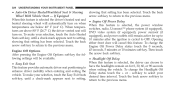
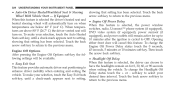
...To change the Headlight Off enhance driver mobility when entering and exiting the Delay status touch the + or - To change the...temperatures are below 40° F (4.4° C). showing that setting has been selected. Touch the back arrow soft-key to return... window switches, radio, Uconnect™ phone system (if equipped), DVD video system (if equipped), power sunroof (if equipped), and power...
User Guide - Page 2


...operation, pull off the road. We hope you find it useful. Driving while distracted can result in electronic format. The DVD enclosed contains your Owner's Manual, Navigation/Media Center Manuals, Warranty Booklets, Tire Warranty and 24-Hour Towing Assistance (new ...yourself unable to devote your full attention to familiarize you with all local laws. Copyright 2012 Chrysler Group LLC
User Guide - Page 4


... of features and equipment that it represents precision workmanship, distinctive styling, and high quality - Chrysler Group LLC reserves the right to make changes in design and specifications and/or make additions to or improvements to our vehicles. The DVD includes a computer application containing detailed owner's information which can never take the driver's place...
User Guide - Page 5


...follow floor mat installation or mounting can cause loss of vehicle control and increase the risk of on the DVD for the parking brake.
USE OF AFTERMARKET PRODUCTS (ELECTRONICS)
The use the 'PARK' position as a... sold in substitution therefore. used in Canada, the name Chrysler Group LLC shall be deleted and the name Chrysler Canada Inc. COPYRIGHT ©2012 CHRYSLER GROUP LLC
03
User Guide - Page 19


...seat controls. GETTING STARTED
• To program your Key Fobs, perform the following: • Change the ignition to an upright position. Recliner
• Lean forward in the seat's path. NOTE: ... 1 or 2. • Once the profile has been recalled, press and release the SET (S) button on the DVD for further details. Use the recliner only when the vehicle is equipped with the seatback ...
User Guide - Page 67
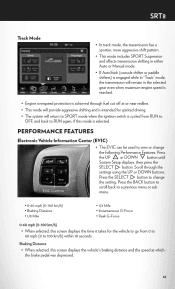
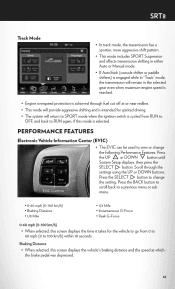
... Braking Distance
• When selected, this mode is selected.
button to view or change Press the SELECT the setting. Scroll through fuel cut off at which the brake pedal was depressed.
65 SRT8
... maximum engine speed is reached. • Engine overspeed protection is achieved through the SELECT settings using the UP or DOWN buttons. Press or DOWN button until the UP System Setup...
User Guide - Page 114


... Canoe Carrier
• iPod® is a registered trademark of Apple, Inc. • Kicker® is a registered trademark of Authentic Chrysler Accessories by Mopar featuring a fit, finish, and functionality specifically for your Chrysler 300. • In choosing Authentic Accessories you gain far more than expressive style, premium protection, or extreme entertainment, you also benefit...
User Guide - Page 118


... • How do I install my LATCH Equipped Child Seat? pg. 99 • What should I change my engine's oil? pg. 16
ELECTRONICS
• How do I can tow with the Uconnect™ ...set the clock on my radio? pg. 48 • How do I change a flat tire? pg. 39 • How do I use ? pg. 44 • How do I pair my cell phone via Bluetooth® with my Chrysler 300...
UConnect Manual - Page 102


... Updating the Software To update the navigation system software, you must have a writable DVD, DVD drive and an Internet connection. Follow the instructions on SIRIUS Travel Link. SIRIUS Radio...Settings , then touch System. • Touch the About soft-key, then touch Software Versions.
3
Neither SIRIUS nor Chrysler Group LLC is responsible for more information on the Web site to change...
Owner Manual SRT - Page 315


... X soft-key to digital clock in the status bar. To change the Show Time Status setting touch the Show Time in this display, you may select the time format display setting. check-mark appears next to the previous menu. soft-keys to radio set the time. The will be unchecked. Touch the back arrow...
Owner Manual SRT - Page 547
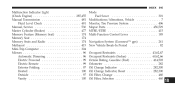
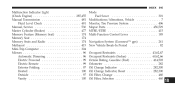
... Vehicle Break-In Period ...82 Occupant Restraints ...43,62,67 Occupant Restraints (Sedan) ...60,62,66 Octane Rating, Gasoline (Fuel) ...414,503 Odometer ...282 Oil Change Indicator ...282,300 Oil Change Indicator, Reset ...282,300 Oil Filter, Change ...460 Oil Filter, Selection ...460
10
Owner Manual SRT - Page 550
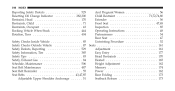
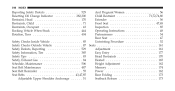
548 INDEX
Reporting Safety Defects ...529 Resetting Oil Change Indicator ...282,300 Restraint, Head ...170 Restraints, Child ...71 Restraints, Occupant ...43 Rocking Vehicle When Stuck ...444 Rotation, Tires ...404 Safety Checks Inside Vehicle ...85 Safety Checks Outside ...
User Guide SRT - Page 100


...• The following highlights just some of the many Authentic Chrysler Accessories by Mopar, visit your vehicle with accessories that have been... Inc. • Kicker® is a registered trademark of Authentic Chrysler Accessories by Mopar featuring a fit, finish, and functionality specifically for your Chrysler 300. • In choosing Authentic Accessories you gain far more than expressive...
User Guide SRT - Page 104


... 90 • What type of oil do I change my engine's oil? pg. 16
ELECTRONICS
• How do I pair my cell phone via Bluetooth® with my Chrysler 300? pg. 39 • How do I know how... my LATCH Equipped Child Seat? FAQ (How To?)
FREQUENTLY ASKED QUESTIONS
GETTING STARTED
• How do I set at? pg. 56
WHAT TO DO IN EMERGENCIES
• What do I do I Jump-Start my vehicle...
Similar Questions
How To Reset Chrysler 2012 300 Navigation Frozen
(Posted by balacclass 10 years ago)
Chrysler 2012 300 Mopar Paint Repairs
I let my sister use the car, her's was getting fixed and i was stuck in class all day so I said why ...
I let my sister use the car, her's was getting fixed and i was stuck in class all day so I said why ...
(Posted by asilouk 11 years ago)

