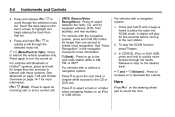2012 Chevrolet Traverse Support Question
Find answers below for this question about 2012 Chevrolet Traverse.Need a 2012 Chevrolet Traverse manual? We have 1 online manual for this item!
Question posted by isemiked0 on July 10th, 2014
How To Fixed The Bluetooth For A Chevrolet Traceese
The person who posted this question about this Chevrolet automobile did not include a detailed explanation. Please use the "Request More Information" button to the right if more details would help you to answer this question.
Current Answers
Related Manual Pages
Similar Questions
2012 Traverse Bluetooth Button Does Not Work
(Posted by ersarandy 10 years ago)
How To Fix The Dvd Player In 2010 Chevy Traverse
(Posted by rxpaJohnFu 10 years ago)
Bluetooth Problem Please Help
I just bought a 2012 traverse LT with Bluetooth. We are trying to set it up but it is not working. W...
I just bought a 2012 traverse LT with Bluetooth. We are trying to set it up but it is not working. W...
(Posted by Kryscold11 11 years ago)
Bluetooth For 2012 Chevytraverse
When I press the Bluetooth activation button nothing happens. Do you have any suggestions ?
When I press the Bluetooth activation button nothing happens. Do you have any suggestions ?
(Posted by Jmears 11 years ago)
How To Fix Window Button
How to fix or replace window button passenger side, pushing down works, but pushing up it does not w...
How to fix or replace window button passenger side, pushing down works, but pushing up it does not w...
(Posted by qgewc70662 12 years ago)