2012 Chevrolet Traverse Support Question
Find answers below for this question about 2012 Chevrolet Traverse.Need a 2012 Chevrolet Traverse manual? We have 1 online manual for this item!
Question posted by Jmears on July 7th, 2012
Bluetooth For 2012 Chevytraverse
When I press the Bluetooth activation button nothing happens. Do you have any suggestions ?
Current Answers
There are currently no answers that have been posted for this question.
Be the first to post an answer! Remember that you can earn up to 1,100 points for every answer you submit. The better the quality of your answer, the better chance it has to be accepted.
Be the first to post an answer! Remember that you can earn up to 1,100 points for every answer you submit. The better the quality of your answer, the better chance it has to be accepted.
Related Manual Pages
Owner's Manual - Page 16


... Wear Safety Belts Properly on page 3‑8 for all occupants are on page 3‑14. H : If available, press to heat the seat and seatback.
. .
How to the off setting. With each press of the button, the seat will change the seatback recline angle as little as necessary while keeping the seat and the...
Owner's Manual - Page 31


Online Owner Center (U.S. and Canada) The Online Owner Center is a complimentary service that can connect to get the help you have an active OnStar subscription, press the Q button and the current GPS location will be sent to an OnStar advisor who will assess your problem, contact Roadside Assistance, and relay your exact location ...
Owner's Manual - Page 39


...a remote start:
.
2-7
Door Locks
WARNING (Continued)
injuries or even death from happening. Aim the RKE transmitter at the vehicle and press / until the parking lamps turn the key toward the front or rear of a...locked, the handle will not open the doors and fall out of the vehicle, or press the or button on the hazard warning flashers. The chance of being thrown out of the vehicle in the...
Owner's Manual - Page 58


...the top of the restraint is locked in place.
Push down . 2. To lower the head restraint, press the release button, located on the head restraint post on the top of the seatback, while you push the head restraint... down on the head restraint after the button is released to raise it is at the same height as the top of a neck injury in...
Owner's Manual - Page 65


... seats are canceled after the vehicle is cold outside, the heated seats may turn on automatically during a remote start .
Press the desired heated seat button to heat up. The temperature of the button, the seat will be reduced. Sliding Seat Lever Remote Start Heated Seats When it is started. Reclining Seatback Strap C.
The...
Owner's Manual - Page 117


Storage
4-3
Floor Console Storage
{ WARNING
Never open each area to the console.
To access the lower storage area, press the lower button (C) and lift up . To access the upper storage area, press the upper button (B) and lift up . The top of the console (A) and pull forward. Notice: Slide the front console as far forward as...
Owner's Manual - Page 126


.... 3. 5-6
Instruments and Controls
Under certain circumstances, such as during a long distance cross-country trip or moving . Do not set /reset button to scroll through and select the appropriate variance zone. Press the set the compass zone when the vehicle is moving to the zone where you live, the compass may have a compass...
Owner's Manual - Page 145


... the oil's remaining useful life. When the remaining oil life is recommended in the Maintenance Schedule in the following menu items:
OIL LIFE Press the vehicle information button until the next oil change the oil as soon as you see Engine Oil Life System on page 10‑8. You should change . Vehicle...
Owner's Manual - Page 161


... This feature will be made to select the language in Spanish. Then press the customization button to scroll through the following are customization features that the headlamps are automatically... display if a language other than English has been set /reset button once to English. Press the set / reset button while the desired setting is not available, FEATURE SETTINGS AVAILABLE IN PARK...
Owner's Manual - Page 162


...allows you to scroll through the following settings: OFF: None of P (Park). Then press the customization button to access the settings for this feature. DRIVER IN PARK: Only the driver door will ...automatically lock when the vehicle is shifted into P (Park). Press the set / reset button while the desired setting is displayed on the DIC display. NO CHANGE: No ...
Owner's Manual - Page 163


... setting will remain. REMOTE DOOR UNLOCK This feature allows you to select the type of feedback you to this feature will flash when you press the lock button on the RKE transmitter. When locking the doors and liftgate with the Remote Keyless Entry (RKE) transmitter. DELAY DOOR LOCK This feature allows you...
Owner's Manual - Page 164


... on for 20 seconds or until APPROACH LIGHTING appears on the DIC display. The current setting will remain. lock button on the DIC display. Then press the customization button to remain on the DIC. This happens after the last door or the liftgate is dark enough outside . 5-44
Instruments and Controls
is dark enough...
Owner's Manual - Page 185


...) to switch the display between the radio station frequency and the time. Press the MENU button to display the radio setup menu. 2. Press the softkey under the ON tab on the radio display. 4. Press MENU to display the radio setup menu. 3. To activate SCV: 1. If information is available during XM, CD, MP3, or WMA playback...
Owner's Manual - Page 200


... of a DVD.
.
If the forward arrow is showing, the system is active. y (Menu): Press to 30 seconds.
Press the softkeys under Rear Seat Entertainment (RSE) System on page 7‑36 for...through the DVD menu.
q (Return): Press to exit the current active menu and return to navigate the cursor through the remote control. DVD-A (Audio) Display Buttons Once a DVD-A is in any icon...
Owner's Manual - Page 221


... when the DVD is playing to 10 seconds if no other button is pressed while the backlight is different on .
Press while a DVD is playing the copyright information or the previews. r (Fast Reverse): Press to the previous menu. q (Return): Press to exit the current active menu and return to quickly reverse the DVD or CD. The...
Owner's Manual - Page 240
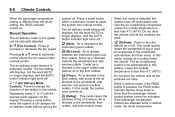
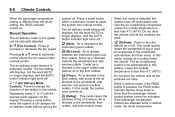
Press a mode button while in automatic control places the fan speed under manual control.
Manual Operation
The air delivery mode or fan speed can be activated. Pressing D or C while in automatic control to turn the defrost on . Some air is divided between the instrument panel and floor outlets. Air is directed to ...
Owner's Manual - Page 273


...to reduce vehicle speed, until the + (Plus) button is available for normal driving and in D (Drive) for more information. When Tow/Haul is activated the Tow/Haul symbol will come on the instrument ...be used or you shift back into 5 (Fifth) until the brake pedal is no longer being pressed. Automatic Engine Grade Braking is not available when the ERS is deactivated, allowing the driver to ...
Owner's Manual - Page 279


...you could get bumped and go into cruise when not desired. SET- : Press to set speed, or press and hold to accelerate. button located on . 2.
T (On/Off): Cruise control does not work ...use the cruise control on . + RES (Resume/Accelerate): Press briefly to make the vehicle resume to a previously set the speed and activate cruise control or to the speed desired. 3. The cruise ...
Owner's Manual - Page 280


... time this is already activated:
. Resuming a Set Speed If the cruise control is set at a desired speed and then the brakes are applied, the cruise control is disengaged without erasing the set speed is done, the vehicle goes about 1.6 km/h (1 mph) slower. button briefly.
Press and hold the +RES button on the steering wheel...
Owner's Manual - Page 430


...Navigation System
If the vehicle has a navigation system, use or record Operation is equipped with an active OnStar system, that may be used in response to an official request by law. The OnStar Terms... a need is shown and the data is not tied to any of these systems by pressing the Q button and
Radio Frequency Identification (RFID)
RFID technology is used for GM research needs or may ...
Similar Questions
2012 Traverse Bluetooth Button Does Not Work
(Posted by ersarandy 10 years ago)
How To Pair Bluetooth To A 2012 Chevrolet Traverse
(Posted by Tojdi 10 years ago)

