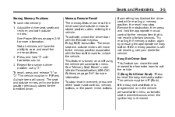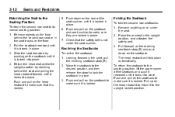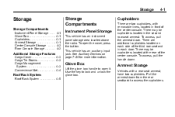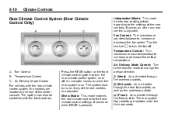2011 Chevrolet Traverse Problems and Repair Information
Get Help and Support for Chevrolet

View All Support Options Below
Free 2011 Chevrolet Traverse manuals!
Problems with 2011 Chevrolet Traverse?
Ask a Question
Other Models
Free 2011 Chevrolet Traverse manuals!
Problems with 2011 Chevrolet Traverse?
Ask a Question
Other Models
Most Recent 2011 Chevrolet Traverse Questions
What Does Change Compass Zone 15 Mean? Chevy
(Posted by formb2 9 years ago)
How To Release Parking Brake On Chevy Transverse
(Posted by dyesizanag 9 years ago)
How To Release Emergency Break On Chevy Treverse
(Posted by rclepKdu 9 years ago)
What Is Common Cause Of Airbag Readiness Light Stays On After The Vehicle Is
started
started
(Posted by apriTuf 9 years ago)
2011 Chevrolet Traverse Videos
Popular 2011 Chevrolet Traverse Manual Pages
2011 Chevrolet Traverse Reviews
We have not received any reviews for the 2011 Chevrolet Traverse yet.