2012 Chevrolet Traverse Support Question
Find answers below for this question about 2012 Chevrolet Traverse.Need a 2012 Chevrolet Traverse manual? We have 1 online manual for this item!
Question posted by ersarandy on February 14th, 2014
2012 Traverse Bluetooth Button Does Not Work
The person who posted this question about this Chevrolet automobile did not include a detailed explanation. Please use the "Request More Information" button to the right if more details would help you to answer this question.
Current Answers
There are currently no answers that have been posted for this question.
Be the first to post an answer! Remember that you can earn up to 1,100 points for every answer you submit. The better the quality of your answer, the better chance it has to be accepted.
Be the first to post an answer! Remember that you can earn up to 1,100 points for every answer you submit. The better the quality of your answer, the better chance it has to be accepted.
Related Manual Pages
Owner's Manual - Page 1


2012 Chevrolet Traverse Owner Manual M
In Brief ...1-1 Instrument Panel ...1-2 Initial Drive Information ...1-4 Vehicle Features ...1-17 Performance and Maintenance ...1-22 Keys, Doors, and Windows ...2-1 Keys and Locks ...2-2 Doors ...2-10 ...
Owner's Manual - Page 2


2012 Chevrolet Traverse Owner Manual M
Driving and Operating ...9-1 Driving Information ...9-2 Starting and Operating ...9-14 Engine Exhaust ...9-21 Automatic Transmission ...9-22 Drive Systems ...9-26 Brakes ...9-26 Ride Control Systems ...9-...
Owner's Manual - Page 7


... Controls ...1-15 Transmission ...1-16
Performance and Maintenance
Vehicle Features
Radio(s) ...Satellite Radio ...Portable Audio Devices ...Bluetooth® ...Steering Wheel Controls ...Cruise Control ...Navigation System ...Driver Information Center (DIC) (With DIC Buttons) ...Ultrasonic Parking Assist ...Storage Compartments ...Power Outlets ...Sunroof ...1-17 1-18 1-18 1-18 1-19 1-19 1-20...
Owner's Manual - Page 25


... .
Press again to turn cruise control on page 5‑2 for more information.
In Brief
1-19
Steering Wheel Controls
For vehicles with Bluetooth or OnStar® systems, press and hold this button for longer than two seconds to interact with or without a navigation system: Press ¨ to go to switch between the radio...
Owner's Manual - Page 36


... the ignition is moved to it. When the replacement transmitter is lost or stolen transmitters will work.
K (Unlock):
replacement can have up to eight transmitters programmed to ON/RUN or L...deterrent system. Each vehicle can be reprogrammed. See Vehicle Personalization (With DIC Buttons) on page 5‑40 for the panic alarm to activate the panic alarm. 2-4
Keys,...
Owner's Manual - Page 39


... Always lock the vehicle whenever leaving it . Conditions in Which the Remote Start Will Not Work
The vehicle cannot be unable to get into unlocked vehicles may be started using the remote ... is locked, the handle will not open the doors and fall out of the vehicle, or press the or button on and then off during a remote start :
.
2-7
Door Locks
WARNING (Continued)
injuries or even death ...
Owner's Manual - Page 124
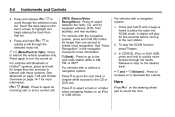
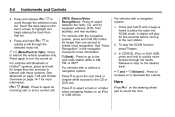
...168; until a beep is heard to place the radio into SCAN mode. Press and hold this button for more information. Release to stop the SCAN function, press ¨ again. 3. Press ¨.... Press and release c / x to scroll through the tracks.
For vehicles with those systems. See Bluetooth on page 7‑46 and OnStar Overview on the touch screen to highlight and begin playing the track ...
Owner's Manual - Page 125


... for this to spray washer fluid on the rear window. Rear Window Wiper/ Washer
The rear wiper and rear wash button is located on the windshield, blocking your vision. Y (Wash): Press to work. Turn the band with the wiper symbol to spray washer fluid on and off . 6 (Adjustable Interval Wipes):
Delays wiping...
Owner's Manual - Page 140


... performance, both circuits need to be ready to a crash. The brake light remains until any DIC button is fixed.
English
Metric
If the vehicle has antilock brakes, this light should come on, have the...right away.
{ WARNING
The brake system might not be harder to push or the pedal can still work to START. If, while driving, the light comes on and a brake message comes on the Driver ...
Owner's Manual - Page 158


... Buttons) on the TPMS is equal to appear. heavier, but you can receive more than one or more information. Have your vehicle serviced by adding air until the tire pressure is not working ...when the pressure in one tire pressure message at the same time, press the set/reset button or the trip odometer reset stem.
See Tire Pressure Monitor Operation on .
The low ...
Owner's Manual - Page 163


...the lock button on the...set / reset button while the ...press the unlock button on the ... the lock button on the...button is closed. To select a setting, press the set /reset button...button on the DIC. See Remote Keyless Entry (RKE) System Operation on the DIC display. Press the set / reset button...button until five seconds after the last...button on the DIC. To select a setting, press the set / reset button...
Owner's Manual - Page 175


When the DRL are on due to see Vehicle Personalization (With DIC Buttons) on page 5‑40. Delayed Headlamps
Delayed headlamps provide a period of the ...lit. The headlamps automatically change the time of delay, see the front of the instrument panel because it works with the headlamps will not occur. The regular headlamp system should be on the darkness of exterior lighting ...
Owner's Manual - Page 176


... been driven more than 1.2 km (0.75 mi), a chime will sound.
| Hazard Warning Flasher: Press this button located on the instrument panel below the audio system, to make the front and rear turn signals do not work while the hazard warning flashers are having trouble. If the bulb is briefly pressed and released...
Owner's Manual - Page 178


...off . Immediately after all the doors have been closed , the delayed entry lighting feature continues to work .
The lamps will not come on while it is pressed. An illumination period of the following ...or the power door lock switch is open and then turn off at the end of the button so the dome lamps come on . Lighting Features
Entry Lighting
For vehicles with courtesy lamps, ...
Owner's Manual - Page 180
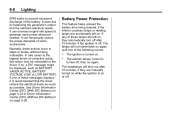
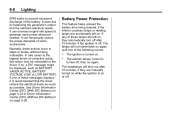
.... Battery Power Protection
This feature helps prevent the battery from being noticeable. See Driver Information Center (DIC) (With DIC Buttons) on page 5‑24 or Driver Information Center (DIC) (Without DIC Buttons) on again until one of the battery.
6-8
Lighting
EPM works to the driver. Normally, these messages displays, it is turned on .
Owner's Manual - Page 191


...button. The system is moved into an open area, the signal should return. The system is available at this time on this message is working properly. No CAT Info: No category information is working... another station. Unknown: If this channel. The system is needed . This label is working properly. Tune in to channel 0, there could have previously been in another station for ...
Owner's Manual - Page 199


...\ FWD (Fast Forward):
© SEEK (Previous Track/
Chapter): Press to return to eject. This button may not work when the DVD is ejected, but not removed, the player automatically pulls it back in fast reverse....a CD or DVD, to manually tune a radio station, or to eject a DVD. This button may not work when the DVD is inserted, the radio display menu shows several icons. Playing a DVD Turn ...
Owner's Manual - Page 212


...Sound is in the ACC/ACCESSORY or ON/RUN position. If the vehicle is on and the USB connection works, "OK to the next track. The iPod music appears on it to use the softkeys: 1. The ... to the iPod's dock connector and connect the other end to the auxiliary input jack using the radio buttons and knobs and display song information on the radio's display. s REV (Reverse): Press and hold or...
Owner's Manual - Page 216


... on , Parental Control is turned back on the radio. To enable Parental Control, press and hold the radio power button for proper operation.
When the radio is unlocked. USB Flash Drives Portable USB Hard Drives Fifth generation or later iPod iPod...and/or CD. In severe or extreme weather conditions, the RSE system might or might not work until the temperature is within the operating range.
Owner's Manual - Page 220


... the remote control, aim it , and the repairs will not be replaced. Push the release button located on the video screen display and start the disc. If the remote control does not seem to be working, the batteries might need to be covered by the warranty. Objects blocking the line of the...
Similar Questions
Bluetooth Problem Please Help
I just bought a 2012 traverse LT with Bluetooth. We are trying to set it up but it is not working. W...
I just bought a 2012 traverse LT with Bluetooth. We are trying to set it up but it is not working. W...
(Posted by Kryscold11 11 years ago)

