2010 Chevrolet Traverse Support Question
Find answers below for this question about 2010 Chevrolet Traverse.Need a 2010 Chevrolet Traverse manual? We have 1 online manual for this item!
Question posted by rxpaJohnFu on August 5th, 2013
How To Fix The Dvd Player In 2010 Chevy Traverse
The person who posted this question about this Chevrolet automobile did not include a detailed explanation. Please use the "Request More Information" button to the right if more details would help you to answer this question.
Current Answers
There are currently no answers that have been posted for this question.
Be the first to post an answer! Remember that you can earn up to 1,100 points for every answer you submit. The better the quality of your answer, the better chance it has to be accepted.
Be the first to post an answer! Remember that you can earn up to 1,100 points for every answer you submit. The better the quality of your answer, the better chance it has to be accepted.
Related Manual Pages
Owner's Manual - Page 1


2010 Chevrolet Traverse Owner Manual M
In Brief ...1-1 Instrument Panel ...1-2 Initial Drive Information ...1-4 Vehicle Features ...1-...Exterior Lighting ...6-1 Interior Lighting ...6-4 Lighting Features ...6-5 Infotainment System ...7-1 Introduction ...7-1 Radio ...7-7 Audio Players ...7-13 Rear Seat Infotainment ...7-37 Phone ...7-48 Climate Controls ...8-1 Climate Control Systems ...8-1 Air Vents...
Owner's Manual - Page 2
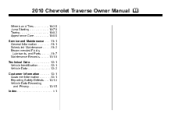
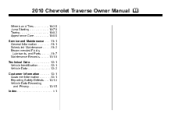
2010 Chevrolet Traverse Owner Manual M
Wheels and Tires ...10-36 Jump Starting ...10-78 Towing ...10-82 Appearance Care ...10-86 Service and Maintenance ...11-1 General Information ...11-1 ...
Owner's Manual - Page 22
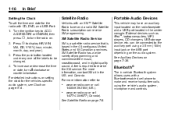
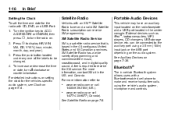
External devices such as iPod®, laptop computers, MP3 players, CD changers, USB storage device, etc. See Auxiliary Devices on page 7‑...valid XM Satellite Radio subscription can be changed. 4. For detailed instructions on setting the clock for the radio with CD, DVD, and USB Port: 1. can receive XM programming. XM Satellite Radio Service
XM is a satellite radio service that is ...
Owner's Manual - Page 187


Infotainment System
7-1
Infotainment System
Introduction
Introduction ...7-1 Theft-Deterrent Feature ...7-2 Operation ...7-2
Audio Players
CD Player ...CD/DVD Player ...MP3 (Radio with CD and Radio with CD/USB) ...MP3 (Radio with CD/DVD) ...Auxiliary Devices ...7-13 7-15 7-23 7-29 7-36
Introduction
Read the following while the vehicle is parked:
. Set up the tone, speaker adjustments, and ...
Owner's Manual - Page 189
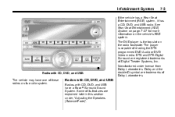
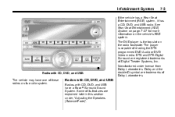
... trademarks of these radios as its audio system. Dolby and the double-D symbol are explained later in this section under license from Dolby Laboratories. The DVD player is capable of Digital Theater Systems, Inc.. DTS and DTS Digital Surround are registered trademarks of reading the DTS programmed...
Owner's Manual - Page 201
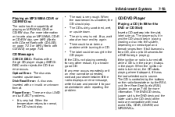
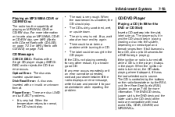
... down . The label could have been a problem while burning the CD. The DVD/CD decks, (upper slot is the DVD deck and the lower slot is very rough. It is in the player. CD/DVD Player
Playing a CD (In Either the DVD or CD Slot)
Insert a CD partway into the system, depending on media type and...
Owner's Manual - Page 203
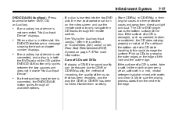
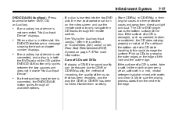
...more information.
Do not touch the bottom side of a CD while handling it . The CD or DVD player scans the bottom surface of the hole and the outer edge. this section, or "Audio/Video ... video screen and use the remote control to the edge.
.
Handle them carefully.
.
. Infotainment System
DVD/CD AUX (Auxiliary): Press to CD-R or CD-RW quality, the method of recording, the quality of...
Owner's Manual - Page 204
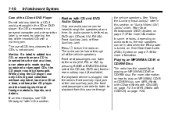
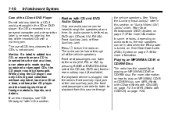
...the speakers at one CD at a time, or an attempt is not advised. Care of the CD and DVD Player Do not add any label, load one time. The use only CDs in this source through the vehicle speakers....an MP3/WMA CD-R or CD-RW disc, see "CD Messages" later in the CD or DVD player. While using the CD player, use of playing an MP3/WMA CD-R or CD-RW disc. See "Using the Auxiliary Input ...
Owner's Manual - Page 205
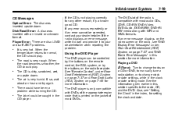
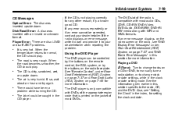
... the index, for any error occurs repeatedly or if an error cannot be corrected, contact your dealer/retailer when reporting the problem. Using the DVD Player
The DVD player can be caught in the clock or date setting mode. There could be controlled by the buttons on the remote control, the RSA system, or...
Owner's Manual - Page 208
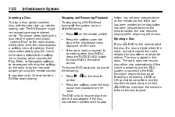
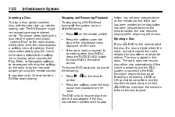
... a disc is stored in the radio. 7-22
Infotainment System
Stopping and Resuming Playback To stop playing a DVD without turning off the system, do one of the following :
. The DVD player might not accept some paper labeled media.
The DVD should resume play of time. Some discs automatically play a disc, gently insert the disc, with...
Owner's Manual - Page 209
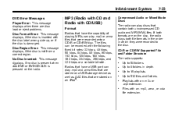
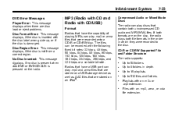
... is not from a correct region. Up to the disc. Infotainment System
DVD Error Messages
Player Error: This message displays when there are disc load or eject problems. Disc Format Error: This message displays, if the disc is inserted with the following fixed bit rates: 32 kbps, 40 kbps, 56 kbps, 64 kbps, 80...
Owner's Manual - Page 215
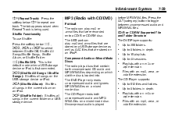
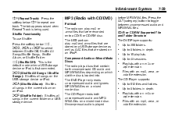
...stored on a mixed mode disc. CD-R or CD-RW Supported File and Folder Structure The DVD Player supports:
... Files with an .m3u or .wpl extension. Playlists with an .mp3, .wma... connected. This is the default mode when a USB storage device or iPod is being used. The DVD Player only reads uncompressed audio and ignores MP3/WMA files on an iPod®. Infotainment System
7-29
' ...
Owner's Manual - Page 223
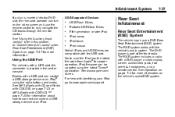
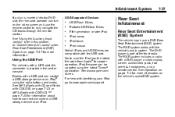
... generation or later iPod iPod nanos iPod touch iPod classic
Rear Seat Infotainment
Rear Seat Entertainment (RSE) System
The vehicle may have a DVD Rear Seat Entertainment (RSE) system. The DVD player is part of the front radio. Not all iPods and USB Drives are compatible with identifying your iPod, go to connect and...
Owner's Manual - Page 226
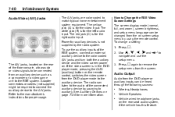
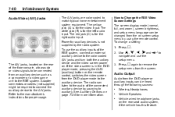
...the auxiliary inputs of the floor console, allow audio or video signals to be connected from the DVD player or auxiliary inputs can be required to connect the auxiliary device to the manufacturer's instructions for the ...can be heard through the following sources:
... The red jack (C) is in the DVD player mode, pressing the AUX (auxiliary) button on screen setup menu by sourcing to the...
Owner's Manual - Page 227


...may occur. Direct sunlight or very bright light could also affect the function of the overhead console. The DVD player is capable of the overhead console and press the desired button.
Infotainment System
The RSE system always transmits the... from the remote control. The infrared receivers for more information. The DVD player can be replaced. See "Headphones" earlier in this section.
Owner's Manual - Page 229


...button before entering the number. AUX (Auxiliary): Press to switch the system between the DVD player and an auxiliary source.
1 through 0 (Numeric Keypad): The numeric keypad provides the ...damaged, a new universal remote control can be purchased. This button might not work when the DVD is playing the copyright information or the previews. The format and content of direct chapter or ...
Owner's Manual - Page 231
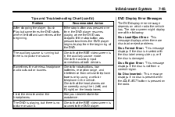
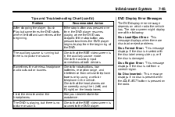
... headphones. The video screen might display one time, the DVD player resumes playing where the DVD was stopped.
If the stop button was pressed two times the DVD player begins to the DVD player.
7-45
DVD Display Error Messages
The DVD display error message depends on the radio.
The DVD is playing, but there is no disc is present when...
Owner's Manual - Page 232


...with the RSA SRCE button. For example, rear seat passengers can be necessary to turn off the DVD player when operating one of these devices in or near the vehicle. *Excludes the OnStar® System. ... front seat passengers are not listening to and control any of the music sources: radio, CDs, DVDs, or other auxiliary sources.
Rear Seat Audio (RSA) System
For vehicles with clean water. The...
Owner's Manual - Page 438
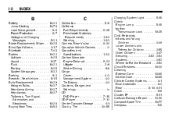
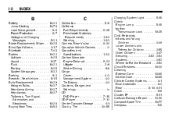
... Specifications ...12-2 Carbon Monoxide Engine Exhaust ...9-21 Liftgate ...2-9 Winter Driving ...9-8 Cargo Cover ...4-3 Management System ...4-3 Tie Downs ...4-3 Cautions, Danger, and Warnings ...iv CD DVD Player ...7-15 CD Player ...7-13 Center Console Storage ...4-1 Chains, Tire ...10-55
Charging System Light ...5-16 Check Engine Lamp ...5-16 Ignition Transmission Lock ...10-25 Child Restraints...
Owner's Manual - Page 444
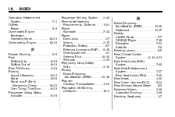
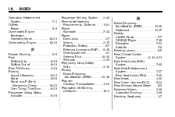
... ...5-9 Overheated Engine Protection Operating Mode ...10-20 Overheating, Engine ...10-18
R
Radio Frequency Identification (RFID) ...13-16 Statement ...13-17 Radios AM-FM Radio ...7-7 CD/DVD Player ...7-15 Reception ...7-12 Satellite ...7-8 Reading Lamps ...6-5 Rear Climate Control System ...8-10, 8-11 Rear Seat Audio (RSA) System ...7-46 Rear Seat Entertainment System ...7-37 Rear Seat...
Similar Questions
How Do I Turn The Sound On For The 2010 Chevy Traverse Dvd Player
(Posted by bioddhim 9 years ago)
How To Replace 2010 Chevy Traverse Wiper Blade
(Posted by baSANJAY 10 years ago)
How To Replace Rear Wiper Blade On 2010 Chevy Traverse
(Posted by vasicolb13 10 years ago)

