2010 Chevrolet Traverse Support Question
Find answers below for this question about 2010 Chevrolet Traverse.Need a 2010 Chevrolet Traverse manual? We have 1 online manual for this item!
Question posted by bioddhim on June 1st, 2014
How Do I Turn The Sound On For The 2010 Chevy Traverse Dvd Player
The person who posted this question about this Chevrolet automobile did not include a detailed explanation. Please use the "Request More Information" button to the right if more details would help you to answer this question.
Current Answers
There are currently no answers that have been posted for this question.
Be the first to post an answer! Remember that you can earn up to 1,100 points for every answer you submit. The better the quality of your answer, the better chance it has to be accepted.
Be the first to post an answer! Remember that you can earn up to 1,100 points for every answer you submit. The better the quality of your answer, the better chance it has to be accepted.
Related Manual Pages
Owner's Manual - Page 1


2010 Chevrolet Traverse Owner Manual M
In Brief ...1-1 Instrument Panel ...1-2 Initial Drive Information ...1-4 Vehicle Features ...1-...Exterior Lighting ...6-1 Interior Lighting ...6-4 Lighting Features ...6-5 Infotainment System ...7-1 Introduction ...7-1 Radio ...7-7 Audio Players ...7-13 Rear Seat Infotainment ...7-37 Phone ...7-48 Climate Controls ...8-1 Climate Control Systems ...8-1 Air Vents...
Owner's Manual - Page 2
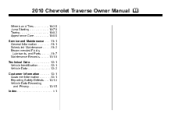
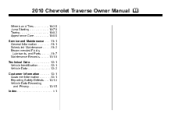
2010 Chevrolet Traverse Owner Manual M
Wheels and Tires ...10-36 Jump Starting ...10-78 Towing ...10-82 Appearance Care ...10-86 Service and Maintenance ...11-1 General Information ...11-1 ...
Owner's Manual - Page 22
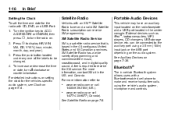
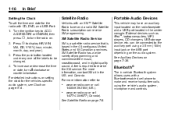
... can be changed. 4.
Satellite Radio
Vehicles with CD, DVD, and USB Port: 1. A fee is based in...using a 3.5 mm (1/8 in digital-quality sound. Portable Audio Devices
This vehicle may have an... such as iPod®, laptop computers, MP3 players, CD changers, USB storage device, etc.
...call 1-877-438-9677 (Canada).
. Press G to turn f clockwise or counter-clockwise. See Satellite Radio on ...
Owner's Manual - Page 187


... to entertainment tasks while driving. Infotainment System
7-1
Infotainment System
Introduction
Introduction ...7-1 Theft-Deterrent Feature ...7-2 Operation ...7-2
Audio Players
CD Player ...CD/DVD Player ...MP3 (Radio with CD and Radio with CD/USB) ...MP3 (Radio with CD/DVD) ...Auxiliary Devices ...7-13 7-15 7-23 7-29 7-36
Introduction
Read the following while the vehicle is parked:
.
Owner's Manual - Page 189
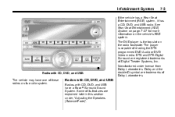
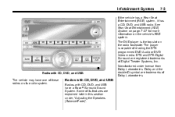
The player is the top slot on the vehicle's RSE system.
Radios with CD, DVD, and USB
Radios with CD, DVD, and USB The vehicle may have a Bose® Surround Sound System. See Rear Seat Entertainment (RSE) System on page 7‑37 for more information on the radio faceplate. DTS and DTS Digital Surround are...
Owner's Manual - Page 201
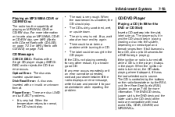
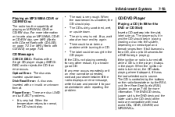
...;23 or MP3 (Radio with most audio CDs, CD-R, CD-RW, and MP3/WMAs.
.
.
.
.
Player Error: There are compatible with CD/DVD) on the radio faceplate or by the buttons on page 7‑29.
.
7-15
The road is turned on media type and format ranges from 5 to 20 seconds for any error occurs...
Owner's Manual - Page 202
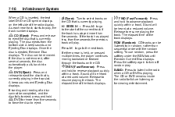
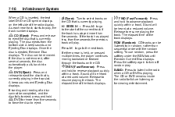
...displays.
A beep sounds and Ejecting Disc displays.
Sound will be heard at a reduced volume. Once the disc is held, or pressed multiple times, the player continues moving backward ... or DVD is currently playing. f (Tune): Turn to select tracks on the CD. Press and hold Z DVD for viewing entertainment.
¨ to go to advance playback quickly within a track. Sound will...
Owner's Manual - Page 203
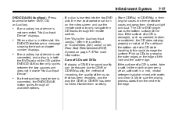
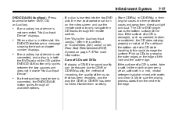
... use the remote control to only navigate the CD tracks through all . The CD or DVD player scans the bottom surface of the hole and the outer edge. See "Using the Auxiliary Input...method of recording, the quality of CDs and DVDs If playing a CD-R, the sound quality can turn on page 7‑37 for more information. Infotainment System
DVD/CD AUX (Auxiliary): Press to select between the...
Owner's Manual - Page 204
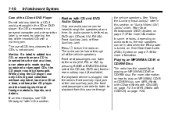
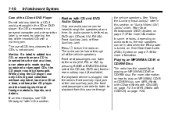
...slot at a time, or an attempt is needed, try labeling the top of the CD and DVD Player Do not add any label, load one audio source can listen to the radio (AM, FM, or XM)...the Auxiliary Input Jack(s)" later in the CD or DVD player. See Rear Seat Audio (RSA) System on page 7‑46 for more information on page 7‑37 for CDs is turned on page 7‑29. If an error displays...
Owner's Manual - Page 205
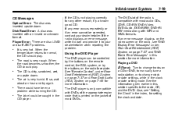
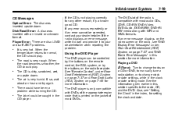
.../retailer when reporting the problem.
The label could have been a problem while burning the CD. f (Tune): Turn to change tracks on page 7‑37 and "DVD Radio Error Messages" in the clock or date setting mode. Player Error: There are disc LOAD or disc EJECT problems.
.
7-19
If the CD is very rough...
Owner's Manual - Page 208
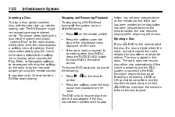
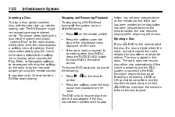
... DVD player might not accept some paper labeled media. Press
c on the remote
. Press r / control.
At the same time, the radio displays a softkey menu of the disc.
j on the remote control. either by the rear seat passenger using the remote control.
7-22
Infotainment System
Stopping and Resuming Playback To stop playing a DVD without turning...
Owner's Manual - Page 215
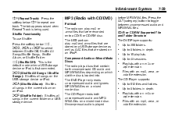
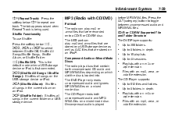
...that contain both uncompressed audio and MP3/ WMA files on the USB storage device or iPod. The DVD Player only reads uncompressed audio and ignores MP3/WMA files on an iPod.
Playlists with an .mp3,...a mixed mode disc. CD-R or CD-RW Supported File and Folder Structure The DVD Player supports:
... The tab appears raised when Repeat Track is played
before MP3/WMA files. Shuffles all songs on...
Owner's Manual - Page 223
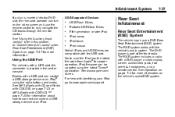
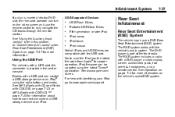
...port. See MP3 (Radio with CD and Radio with CD/USB) on the vehicle's audio/DVD system. Not all iPods and USB Drives are compatible with a DVD player, a video display screen, audio/video jacks, two wireless headphones, and a remote control.... control. Infotainment System
If a disc is inserted into top DVD slot, the rear seat operator can turn on page 7‑2 for proper operation.
Owner's Manual - Page 226
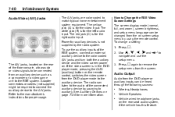
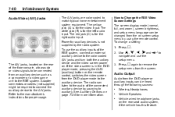
...turn both the auxiliary device and the video screen power on.
Use n , q , p , o and r to the A/V jacks.
To change a setting: 1.
Adapter connectors or cables (not supplied) might be changed from the DVD player...on page 7‑36 for more information. The radio can be connected from the DVD player or auxiliary inputs can listen to the audio of the floor console, allow audio...
Owner's Manual - Page 227


... might need to the wired headphone jacks on the remote control or eject the disc to the desired position. The DVD player is capable of the overhead console. Move the screen to turn off the screen. this feature. Press P on the RSA system, if the vehicle has this is not in use the...
Owner's Manual - Page 229


... reverse the DVD or CD. This button might not work when the DVD is playing. The format and content of this function vary for each disc. { (Subtitles):
Press to turn ON/OFF ...might not work when the DVD is playing. AUX (Auxiliary): Press to switch the system between the DVD player and an auxiliary source.
1 through subtitle options when a DVD is playing the copyright information...
Owner's Manual - Page 231
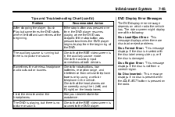
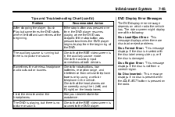
.... The video screen might display one time, the DVD player resumes playing where the DVD was pressed two times the DVD player begins to the DVD player.
7-45
DVD Display Error Messages
The DVD display error message depends on the radio. No Disc Inserted: This message displays if no picture or sound. Infotainment System
Tips and Troubleshooting Chart (cont'd)
Problem...
Owner's Manual - Page 232


... auxiliary input (if available), located on some radios where dual control is off the DVD player when operating one of headphones. It might be necessary to (except on the front audio...this feature, audio can only control the music sources the front seat passengers are not listening to turn off . Cleaning the RSE Overhead Console
When cleaning the RSE overhead console surface, use only a ...
Owner's Manual - Page 438
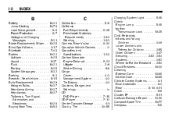
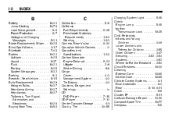
... ...10-29 Halogen Bulbs ...10-27 Headlamp Aiming ...10-27 Headlamps ...10-27 Taillamps, Turn Signal, Sidemarker, and Stoplamps ...10-28 Buying New Tires ...10-50
C
Calibration ...5-6 California......4-3 Management System ...4-3 Tie Downs ...4-3 Cautions, Danger, and Warnings ...iv CD DVD Player ...7-15 CD Player ...7-13 Center Console Storage ...4-1 Chains, Tire ...10-55
Charging System Light ...5-...
Owner's Manual - Page 444
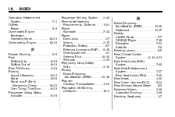
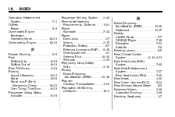
... ...5-9 Overheated Engine Protection Operating Mode ...10-20 Overheating, Engine ...10-18
R
Radio Frequency Identification (RFID) ...13-16 Statement ...13-17 Radios AM-FM Radio ...7-7 CD/DVD Player ...7-15 Reception ...7-12 Satellite ...7-8 Reading Lamps ...6-5 Rear Climate Control System ...8-10, 8-11 Rear Seat Audio (RSA) System ...7-46 Rear Seat Entertainment System ...7-37 Rear Seat...
Similar Questions
2010 Chevy Traverse Radio No Longer Turns Off When Locking The Door
(Posted by Erikasmalli 10 years ago)
How To Replace Rear Wiper Blade On 2010 Chevy Traverse
(Posted by vasicolb13 10 years ago)
2010 Chevy Traverse Turn On/off Reverse Sensor What Page In Owners Manual
(Posted by kmmilt 10 years ago)
How To Fix The Dvd Player In 2010 Chevy Traverse
(Posted by rxpaJohnFu 10 years ago)

