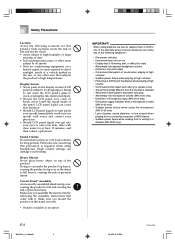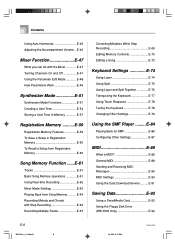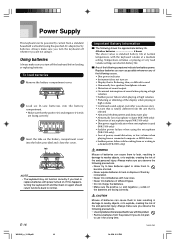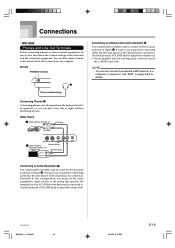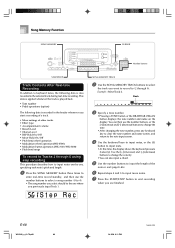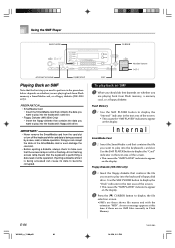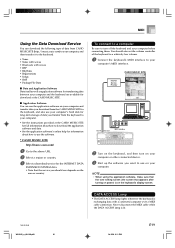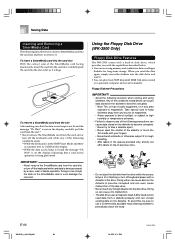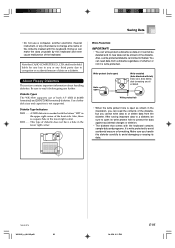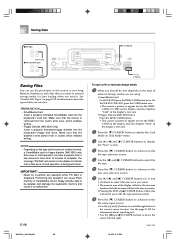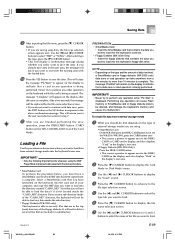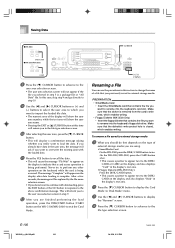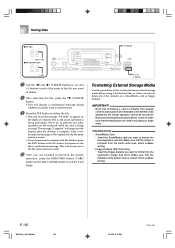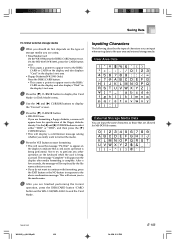Casio WK 3500 Support Question
Find answers below for this question about Casio WK 3500 - Keyboard 76 Full Size Keys.Need a Casio WK 3500 manual? We have 1 online manual for this item!
Question posted by jasonpike101 on June 2nd, 2017
I Have A Wk3500 It Turns On But Comes Up With Pls Wait On Screen
hi my wk3500 will turn on but comes up with pls wait on the screen and it doesnt turn off you have to pull out the power cord any ideas would be greatcheers Jason
Current Answers
Answer #1: Posted by Odin on June 3rd, 2017 5:42 PM
Follow the instructions for the first-listed Problem at http://bit.ly/2rRPu4v.
Hope this is useful. Please don't forget to click the Accept This Answer button if you do accept it. My aim is to provide reliable helpful answers, not just a lot of them. See https://www.helpowl.com/profile/Odin.
Related Casio WK 3500 Manual Pages
Similar Questions
Power Cord To The Casio Ctk 591 Full Size 61 Keyboard
(Posted by Anonymous-172129 1 year ago)
I Think I Have A Problem With Settings As The Drum Machine Isn't Working But The
I have no drums on my casio WK 3500 but I think it's about the settings because the bulb that indica...
I have no drums on my casio WK 3500 but I think it's about the settings because the bulb that indica...
(Posted by aklsylvana 4 years ago)
I Have A Cadio Wk3500 Keyboard. I Have A Editing Question.
How do I change and SAVE the volume parameters on the added tracks in the Song Memory piece that I'v...
How do I change and SAVE the volume parameters on the added tracks in the Song Memory piece that I'v...
(Posted by wbaer11488 9 years ago)
No Sound On Casio Ctk 800 Keyboard
power turns on my keyboard casio ctk 800 but no sound
power turns on my keyboard casio ctk 800 but no sound
(Posted by marylou195 10 years ago)
Is There A Usb Connection That I Can Connect My Wk3500 Keyboard To The Computer
I need to connect my keyboard to the computer so that I can take lessons
I need to connect my keyboard to the computer so that I can take lessons
(Posted by kjhaines8 11 years ago)