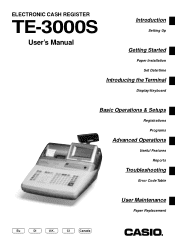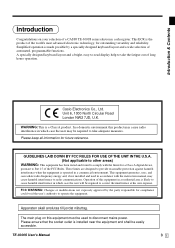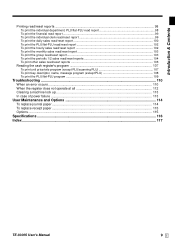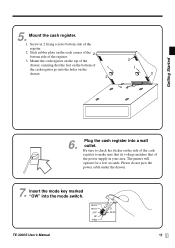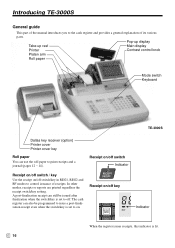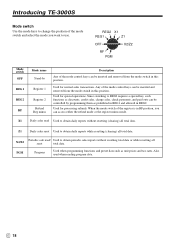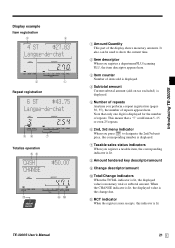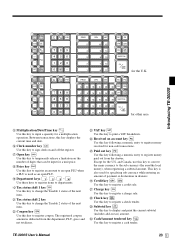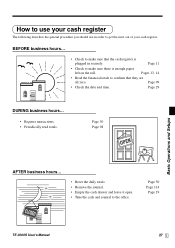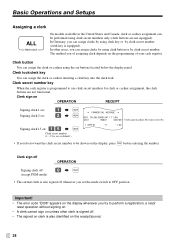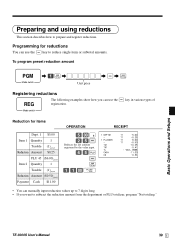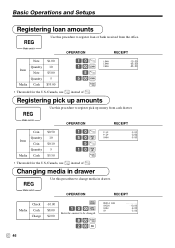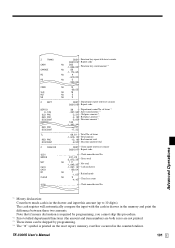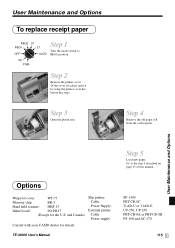Casio TE-3000S Support Question
Find answers below for this question about Casio TE-3000S - Cash Register.Need a Casio TE-3000S manual? We have 1 online manual for this item!
Question posted by Krystalhalfday on June 2nd, 2017
How To Reset Casio Te-1500
Current Answers
Answer #1: Posted by hitesh1531 on June 4th, 2017 4:00 AM
First of all, do this:
Turn the power off at the wall
Turn the key to PROGRAM
Now keep your finger on the RECEIPT FEED button while you turn the power back on, and keep holding it down for 5 seconds.
Let go, and you should see "FFFFFFFFF" on the display
Press SUBTOTAL
Wait for print out.
On the print out, near the bottom, you should see "FC" on the left, and then a number on the right.
Tell me what that number is, and I can help you further
Related Casio TE-3000S Manual Pages
Similar Questions
Our Casio-TE 3000 without an S! has somehow been deactivated. We need to know how to reset it. At on...
registering anything
How to put one order on hold to ring up another customer on my Casio TE 1500