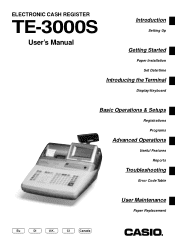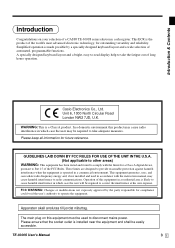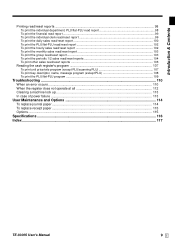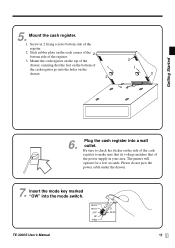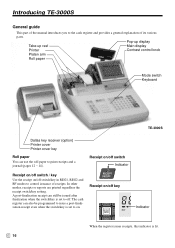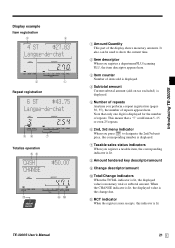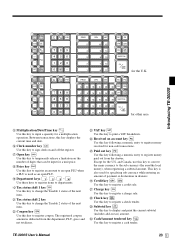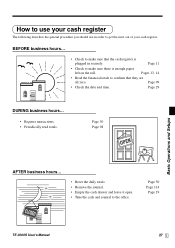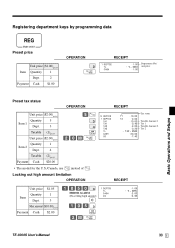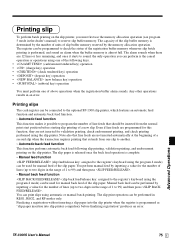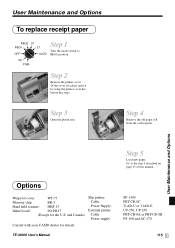Casio TE-3000S Support Question
Find answers below for this question about Casio TE-3000S - Cash Register.Need a Casio TE-3000S manual? We have 1 online manual for this item!
Question posted by crplus1962 on December 2nd, 2011
How Do Make Deparment Scalable On Casio Te3000s Cash Register ? Thanks
The person who posted this question about this Casio product did not include a detailed explanation. Please use the "Request More Information" button to the right if more details would help you to answer this question.
Current Answers
Related Casio TE-3000S Manual Pages
Similar Questions
Atm
These have a casio to 3000s and would like to connect an ATM How and what should i do
These have a casio to 3000s and would like to connect an ATM How and what should i do
(Posted by Info77615 7 years ago)
Pd Button On Casio Te3000
What are the functions of the PD Button
What are the functions of the PD Button
(Posted by burkeindustrialfactors 9 years ago)
How To Make A Correction On Cash Register Casio Pcr272
(Posted by easyspdy 9 years ago)
I Need Replacement Keys For My Casio Pcf272 Cash Register. Thanks, Peggy Adelma
(Posted by peg1352004 10 years ago)
For A Te3000s Cash Register,can I Chenge The Font Size For Journal Printing?
(Posted by Anonymous-116560 10 years ago)