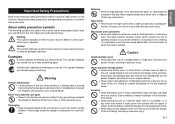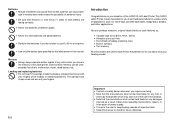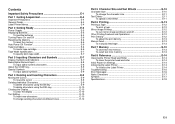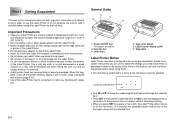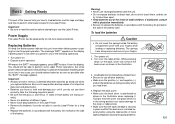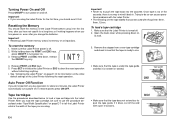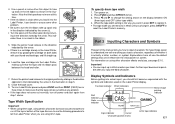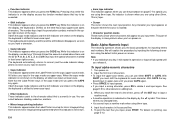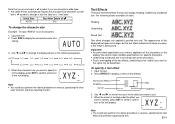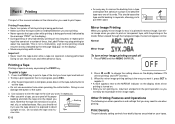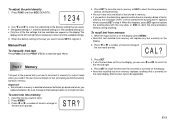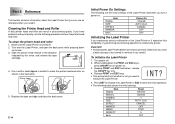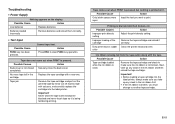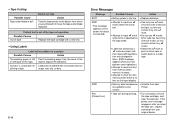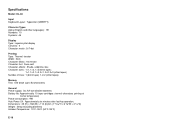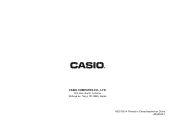Casio KL-60 Support Question
Find answers below for this question about Casio KL-60 - Label Printer.Need a Casio KL-60 manual? We have 1 online manual for this item!
Question posted by josephkamau2002 on September 18th, 2012
How To Troubleshoot Print Error Casio Kl-120
how repair casio kl 120
Current Answers
Related Casio KL-60 Manual Pages
Similar Questions
How To I Am Solve Print Error Problem In My Printer Modale Kl-820
(Posted by maftab 2 years ago)
Up To 2 Lines Printing
hello, I have KL-60 label printer. I want to know how to print to get up to 2 lines printing.
hello, I have KL-60 label printer. I want to know how to print to get up to 2 lines printing.
(Posted by nwkyaw003 8 years ago)
Printer Won't Print. Error (err) Message.'
I have a brand new Casio KL-60 label maker that will not print after the message is inputed. The mes...
I have a brand new Casio KL-60 label maker that will not print after the message is inputed. The mes...
(Posted by rpopovich 12 years ago)