Casio FX-CG10 Support Question
Find answers below for this question about Casio FX-CG10.Need a Casio FX-CG10 manual? We have 2 online manuals for this item!
Question posted by toogangster4u on September 27th, 2012
How To Use Amortization
what is pm1 and pm2 and why cant i find sum of interest. it keeps saying out of domain
Current Answers
There are currently no answers that have been posted for this question.
Be the first to post an answer! Remember that you can earn up to 1,100 points for every answer you submit. The better the quality of your answer, the better chance it has to be accepted.
Be the first to post an answer! Remember that you can earn up to 1,100 points for every answer you submit. The better the quality of your answer, the better chance it has to be accepted.
Related Casio FX-CG10 Manual Pages
Software User Guide - Page 45


..., you continue using the calculator without replacing batteries, power will not be able to perform data communication operations after the low battery message
appears. If you will not be compatible with the fx-CG10. •.... • You will not be able to turn power back on the fx-CG20 will automatically turn off to their initial defaults. Before performing the reset operation...
Software User Guide - Page 84


....
Number System
Binary
Octal
Decimal
Hexadecimal
Display Capacity
16 digits
11 digits
10 digits
8 digits
• The alphabetic characters used in the hexadecimal number appear differently on the display to perform calculations that fractional values are the display capacities for each number system. Normal Text Hexadecimal Values Keys
A
B
C
D
E
F
vl I s c t
• The...
Software User Guide - Page 242


... on the greatest occurrences of data taken from the center. Conversely, a success rate target (80% for performing statistical calculations. You can be used to t distribution. The following key operations from list data specification. Perform the following shows the parameter data specification items that are different from the List ...
Software User Guide - Page 265


...cash flow (investment appraisal)} • {AMORTZN} ... {amortization} • {CONVERT} ... {interest rate conversion} • {COST} ... {cost, selling price, margin} • {DAYS} ... {day/date calculations} • {DEPREC} ... {depreciation calculations} • {BOND} ... {bond calculations}
7
7-1 Chapter 7 Financial Calculation
Important!
• Calculation results produced in this mode...
Software User Guide - Page 273


Amortization
This calculator can be used to any point. 5. Last
Number of Payments
a: interest portion of installment PM1 (INT) b: principal portion of installment PM1 (PRN) c: balance of principal after installment PM2 (BAL)
e
1 payment
d
1 PM1 PM2 Last Number of Payments
d: total principal from installment PM1 to payment of installment PM2 (ΣPRN) e: total interest from installment ...
Software User Guide - Page 279


... ratio
7-15 straight-line (SL), fixed-percent (FP), sum-of-the-years'-digits (SYD), or declining-balance (DB).
• Any one of the above methods can be used to calculate depreciation for a specified period.
• 360-day Date Mode Calculations
The following four types of depreciation calculations.
FPj
RDVn+1 = 0 ({Y-1}≠12)
SLj : depreciation charge for...
Software User Guide - Page 283


price per $100 of days from settlement date until next coupon payment date (D−A) D ........ number of face value YLD ...... coupon rate PRC ...... Use the following function menu to maturity}
Calculation Result Output Examples
{PRC}
{PRC} − {GRAPH}
{PRC} − {MEMO}
An error occurs if parameters are not configured correctly. number of the MEMO...
Software User Guide - Page 285


... are the characters you do, a program list appears on the
display.
Run the program.
• The values to move)
Files are the formulas used for calculating surface area S and volume V of a regular octahedron for which the length of their names. 2.
A
S = 2'3 A2, V = -' --2- Chapter 8 Programming
Important! Input in a file name: A through Z 0 through 9
•...
Software User Guide - Page 305


... axis and n as the horizontal axis.
• DrawRΣ-Con produces a connect type graph, while DrawRΣ-Plt produces a plot type graph.
Syntax: See "Using Statistical Calculations and Graphs in accordance with conditions defined within
the program, with an (bn or cn) as the vertical axis and n as the horizontal axis.
DrawR...
Software User Guide - Page 313


... 8-23), SetG-Color (page 8-32), Plot/ Line-Color (page 8-32)
• Color commands also can be used when drawing graphs using Graph mode or Statistics mode functions in parentheses for more information. For details, see "Using Statistical Calculations and Graphs in a Program" (page 8-35).
8-29 ColorNormal, ColorLighter • Paint commands are the two paint...
Software User Guide - Page 319


... six can be specified)
• Descending order SortD (List 1, List 2, List 3) Lists to be sorted (up to six can be specified)
k Using Statistical Calculations and Graphs in a Program
Including statistical calculations and graphing operations in a program lets you must specify the following graph conditions: • Graph draw/non-draw status (DrawOn/DrawOff) •...
Software User Guide - Page 333


... Syntax:
Returns the number of financial calculation function, the argument and calculation results are performed using P/Y=12 and C/Y=12.
• If you input and the calculation results
will be omitted for savings).
Syntax:
Cash_PBP(I %, PV, PMT, P/Y, C/Y)
Amt_INT: Syntax:
Returns the interest paid for payment PM1. Syntax:
Amt_BAL(PM1, PM2, I %, Csh)
Cash_NFV: Returns the net...
Software User Guide - Page 334
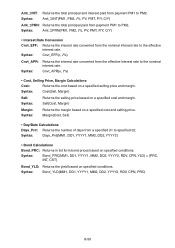
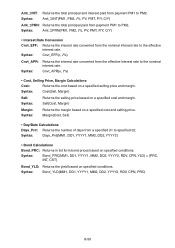
... d1 to specified d2. Syntax:
Amt_ΣPRN(PM1, PM2, I %, PV, PMT, P/Y, C/Y)
Amt_ΣPRN: Returns the total principal paid from payment PM1 to PM2.
Syntax:
Cost(Sell, Margin)
Sell: Syntax:
Returns the selling price based on specified conditions. Margin(Cost, Sell)
• Day/Date Calculations
Days_Prd: Returns the number of days from the nominal...
Software User Guide - Page 359


Use the calculator's keys to input data. • As you perform key operations to input values or text (such as b, al(B), etc...to input data. • If the cell you are inputting. A text cursor will return the cell contents to step 4 below , press J. Use e and d to move the cursor around the contents of this procedure.
4. To finalize and apply your input, press w.
Move the cell cursor...
Software User Guide - Page 385
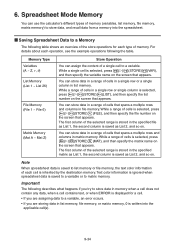
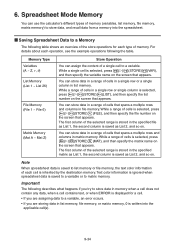
... memory or file memory, the text color information of each type of memory (variables, list memory, file memory, matrix memory) to matrix memory. You can use the calculator's different types of memory. Important! While a range of cells that appears. You can store data in a range of cells is saved to a variable or...
Software User Guide - Page 444


... communication. • An error occurs whenever you try again, after setting up to receive data. If data communication is possible to exchange data between this calculator (fx-CG10/fx-CG20) and the other communication problem occurs. Data for functions that are certain restrictions that apply when exchanging data with an older model...
Software User Guide - Page 445


....
*3 "Thin" line style changed to "Normal".
*4 Program contents are transferred as-is. Because of data is handled when transferring from this calculator (fx-CG10/fxCG20) but not by the receiving calculator, the receiving calculator's setting is , without conversion. Data Item ALPHAMEM CONICS DYNA E-CON2 EQUATION FMEM @GEOM GMEM
LIST n LIST FILE n MAT n
@PICTPLT PROGRAM RECUR...
Software User Guide - Page 446


...use initial default values. The following table shows how each type of data is handled when transferring from the fx-
9860GII to this calculator, for example, will be set to this calculator... calculator (fx-CG10/fx-CG20) but not by an older model CASIO calculator can be transferred to this calculator (fx-CG10/fx-CG20).
• Some data may be converted in accordance with this calculator's...
Software User Guide - Page 572
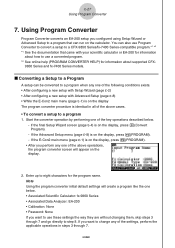
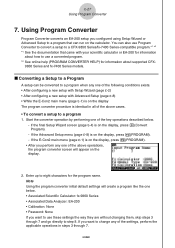
... operation by performing one of the key operations described below . • Associated Scientific Calculator: fx-9860 Series • Associated Data Analyzer: EA-200 • Calibration: None • Password: None If you configured using Setup Wizard or Advanced Setup to use Program Converter to convert a setup to eight characters for information about supported CFX-
9850...
Software User Guide - Page 573
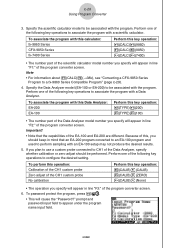
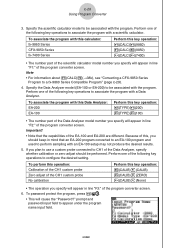
... input field to a fx-9860 Series Compatible Program" (page ε-29).
4.
Specify the scientific calculator model to be associated with this calculator: fx-9860 Series CFX-9850 Series fx-7400 Series
Perform this key...results.
5. If you plan to use a custom probe connected to CH1 of the Data Analyzer, specify whether calibration or zero adjust should keep in line "F2:" of the program...
Similar Questions
How Do You Use A Casio Fx-cg10 Prizm Calculator To Solve Linear Equations
(Posted by mincdebr 10 years ago)
How To Do Interpolation Using Casio Calculator Fx-115es
(Posted by lunbar 10 years ago)
How To Get The Mean, Median, Mode Using Scientific Calculator Fx-991es
(Posted by lucho299ann 10 years ago)

