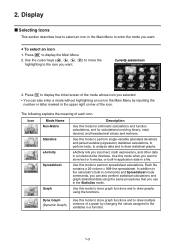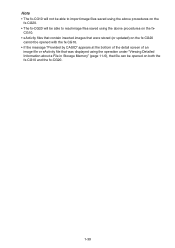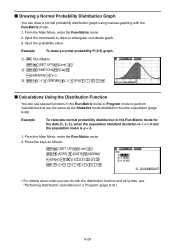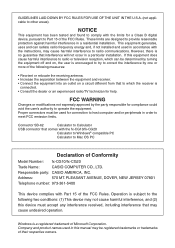Casio FX-CG10 Support Question
Find answers below for this question about Casio FX-CG10.Need a Casio FX-CG10 manual? We have 2 online manuals for this item!
Question posted by kim9Aer on August 28th, 2014
How To Use Rref Function On Casio Calculators Fx-cg10
The person who posted this question about this Casio product did not include a detailed explanation. Please use the "Request More Information" button to the right if more details would help you to answer this question.
Current Answers
Related Casio FX-CG10 Manual Pages
Similar Questions
Casio Fx-cg10 Stuck In Update Screen
i have a casio fx-cg10 that is stuck in the update screen. It happened when i change the batteries i...
i have a casio fx-cg10 that is stuck in the update screen. It happened when i change the batteries i...
(Posted by CSR252 7 years ago)
How To Use Casio Scientific Calculator Fx-991ms
(Posted by maavie 10 years ago)
How To Use Memory Function Of A Scientific Calculator Casio Fx-991ms
(Posted by JBrmethe 10 years ago)
How To Graph Absolute Value On A Casio Fx Cg10
How do you graph a absolute value question on a casio fx cg10.
How do you graph a absolute value question on a casio fx cg10.
(Posted by Premallstar1996 11 years ago)