Casio FX-991ES Support Question
Find answers below for this question about Casio FX-991ES.Need a Casio FX-991ES manual? We have 2 online manuals for this item!
Question posted by dsaltJOSS on June 22nd, 2014
How To Use Memory For Formula In Casio 991 Plus
The person who posted this question about this Casio product did not include a detailed explanation. Please use the "Request More Information" button to the right if more details would help you to answer this question.
Current Answers
There are currently no answers that have been posted for this question.
Be the first to post an answer! Remember that you can earn up to 1,100 points for every answer you submit. The better the quality of your answer, the better chance it has to be accepted.
Be the first to post an answer! Remember that you can earn up to 1,100 points for every answer you submit. The better the quality of your answer, the better chance it has to be accepted.
Related Casio FX-991ES Manual Pages
User Guide - Page 4


... nearby. Note that this is not part of the actual key operation you see "Using Calculator Memory". In this User's Guide, cursor key operation is marked with four arrows, indicating direction, as f, ...and the separate Appendix are subject to change without notice. • In no event shall CASIO Computer Co., Ltd. Example: 1(Setup)
Indicates the menu item that is represented in ...
User Guide - Page 6


... or other volatile agents to become corrupted or lost completely. Such conditions can cause memory contents to clean the calculator. E-4 Always keep written records of all excess liquid before using the calculator for the first time.
• Even if the calculator is operating normally, replace the battery at least once every three years. Doing so...
User Guide - Page 16
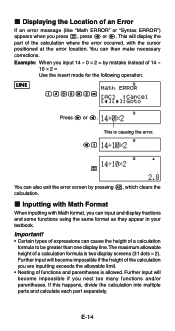
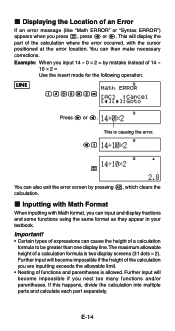
...input and display fractions and some functions using the same format as they appear in your textbook. Further input will display the part of the calculation where the error occurred, with Math format... d or e. You can also exit the error screen by mistake instead of a calculation formula to be greater than one display line.
d1
=
You can then make necessary corrections. This will ...
User Guide - Page 17
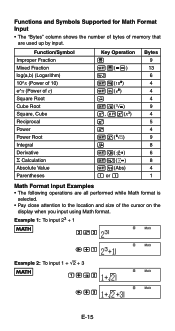
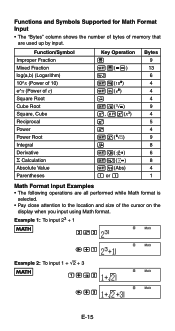
...display when you input using Math format. Functions and Symbols Supported for Math Format Input
• The "Bytes" column shows the number of bytes of memory that are all ...performed while Math format is
selected. • Pay close attention to the location and size of e) Square Root Cube Root Square, Cube Reciprocal Power Power Root Integral Derivative Σ Calculation...
User Guide - Page 24
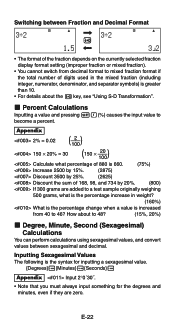
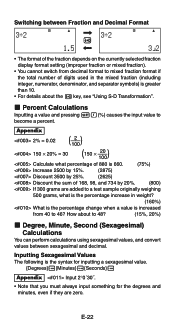
... (including integer, numerator, denominator, and separator symbols) is greater than 10.
• For details about to 48?
(15%, 20%)
k Degree, Minute, Second (Sexagesimal) Calculations
You can perform calculations using sexagesimal values, and convert values between Fraction and Decimal Format f
• The format of the fraction depends on the currently selected fraction display format...
User Guide - Page 26


... are cleared whenever you turn off the calculator, press the O key, change to edit the expression you are using Linear format, you input and execute, and its result. Calculation history memory shows both calculation expressions and results. Using Calculation History Memory and Replay
Calculation history memory maintains a record of each calculation expression you can press A and then d or...
User Guide - Page 27


... even if you press the A key, change the calculation mode, or turn off the calculator.
• If a CMPLX Mode calculation produces a complex number result, both the real part and imaginary part are updated whenever you can be cleared from independent memory.
Answer Memory can hold up to another calculation mode.
E-25 Independent Memory
Calculation results can use memory.
User Guide - Page 28


... of the different operations you press the A key, change the calculation mode, or turn off the calculator. Sm(M)
• The "M" indicator appears in independent memory.
• Independent memory contents are maintained even if you can
perform using independent memory. The "M" appears on the display when independent memory contains a value. The following is any value other than zero...
User Guide - Page 29


Calculation Examples Using Independent Memory
• If the "M" indicator is on the display, perform the procedure under "Clearing Independent Memory" before performing this example. This clears independent memory and causes the "M" indicator to a variable. k Variables (A, B, C, D, X, Y) Variable Overview
• You can include variables inside of variable B Sy(A)*Se(B)=
• Variable ...
User Guide - Page 39
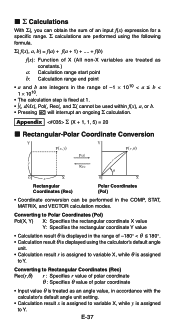
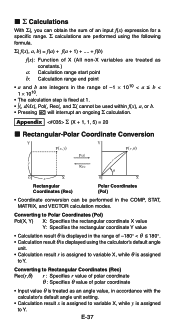
... Coordinates (Rec)
Rec(r,θ) r : Specifies r value of polar coordinate θ : Specifies θ value of -180° < θ < 180°. • Calculation result θ is displayed using the following formula.
Σ( f(x), a, b) = f(a) + f(a + 1) + .... + f(b)
f(x): Function of X (All non-X variables are integers in the range of -1 × 1010 < a < b < 1 × 1010.
• The...
User Guide - Page 42
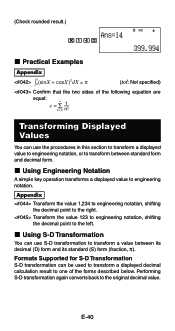
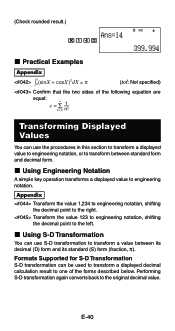
...two sides of the forms described below. Formats Supported for S-D Transformation S-D transformation can use the procedures in this section to transform a displayed value to engineering notation, or to...transformation again converts back to the left.
k Using S-D Transformation
You can be used to transform a displayed decimal calculation result to transform a value between standard form ...
User Guide - Page 47
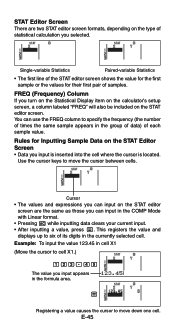
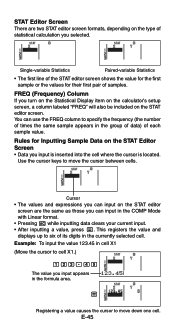
...into the cell where the cursor is located. Rules for their first pair of statistical calculation you selected. Use the cursor keys to six of each sample value. This registers the value and displays...can input on the type of samples.
You can use the FREQ column to cell X1.)
STAT
123.45
The value you input appears in the formula area.
E-45
STAT
=
Registering a value causes the...
User Guide - Page 50
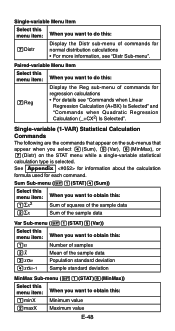
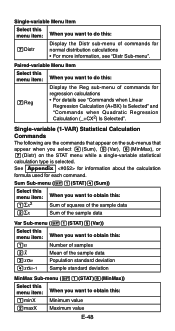
...)6(MinMax))
Select this menu item: 1minX 2maxX
When you want to obtain this:
Minimum value Maximum value
E-48 See Appendix for information about the calculation
formula used for regression calculations • For details see "Distr Sub-menu".
Single-variable Menu Item
Select this menu item: When you want to do this :
1n 2o 3x...
User Guide - Page 52
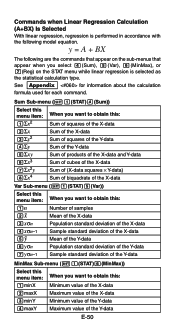
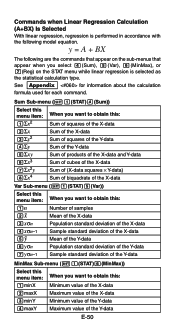
See Appendix for information about the calculation
formula used for each command. Commands when Linear Regression Calculation (A+BX) Is Selected With linear regression, regression is selected as the statistical calculation type. Sum Sub-menu (11(STAT)4(Sum))
Select this menu item: 1Σx2 2Σx 3Σy2 4Σy 5Σxy 6Σx3 7Σx2y 8Σx4
...
User Guide - Page 53
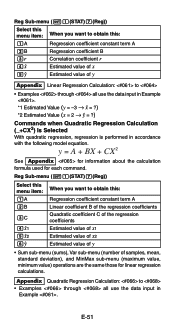
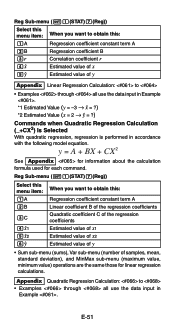
... MinMax sub-menu (maximum value, minimum value) operations are the same those for each command. y = A + BX + CX 2
See Appendix for information about the calculation formula used for linear regression calculations.
Reg Sub-menu (11(STAT)7(Reg))
Select this menu item: When you want to obtain this :
Regression coefficient constant term A Linear coefficient B of the...
User Guide - Page 54
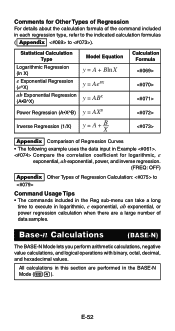
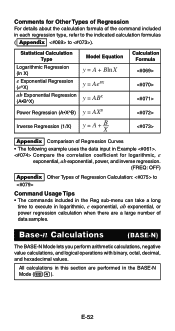
...time to ).
E-52 Statistical Calculation Type
Logarithmic Regression (ln X)
e Exponential Regression (e^X)
ab Exponential Regression (A•B^X)
Model Equation
y = A + Bln X y = AeBX y = ABX
Power Regression (A•X^B) y = AXB
Inverse Regression (1/X)
y
=
A
+
B X
Calculation Formula
Appendix Comparison of Regression Curves • The following example uses the data input in...
User Guide - Page 59


... accordance with the input/ output format and complex number display format settings of the calculator's setup screen.
• Note that you can use the f and c keys to engineering notation while an equation solution is in matrix memory. Appendix Equation Calculation: to select. • This displays a screen for a quadratic or cubic equation, you cannot transform...
User Guide - Page 60
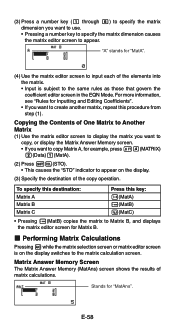
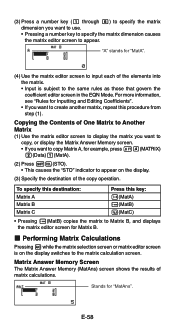
... the matrix you want to
copy, or display the Matrix Answer Memory screen. • If you want to use. • Pressing a number key to specify the matrix dimension causes the matrix editor screen to the matrix calculation screen. Copying the Contents of matrix calculations. To specify this destination: Matrix A Matrix B Matrix C
Press this procedure...
User Guide - Page 66
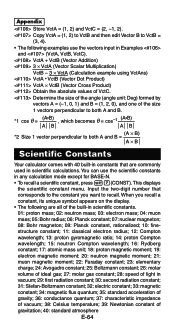
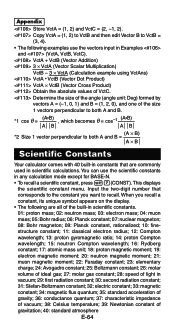
...; = (A•B) , which becomes θ = cos-1 (A•B)
AB
AB
*2 Size 1 vector perpendicular to VctB =
(3, 4). • The following are commonly used in scientific calculations. Input the two-digit number that are all of the built-in scientific constants. 01: proton mass; 02: neutron mass; 03: electron mass; 04...
User Guide - Page 68


... to right when both types are mixed in the same calculation. Example: 1/2i= 1/(2i)=
1 ÷ 2i = 1 i
2 1 ÷ (2i) = -
1
i
2
k Stack Limitations
This calculator uses memory areas called stacks to enclose the negative value in different calculation results. Statistical estimated value calculation: m, n, m1, m2
6. Permutations, combinations: nPr, nCr Complex polar form symbol...
Similar Questions
How To Restore Stat Function In Fx-991 Plus Calculator
(Posted by juliekngpe 9 years ago)
How To Use Memory Function Of A Scientific Calculator Casio Fx-991ms
(Posted by JBrmethe 10 years ago)
How To Get The Mean, Median, Mode Using Scientific Calculator Fx-991es
(Posted by lucho299ann 10 years ago)

