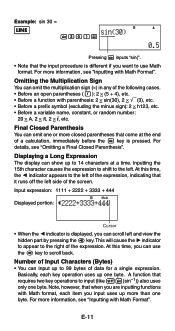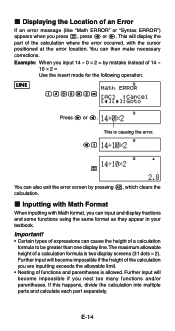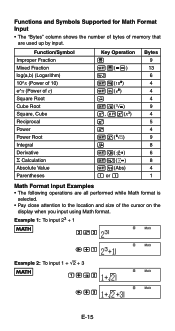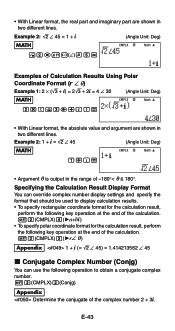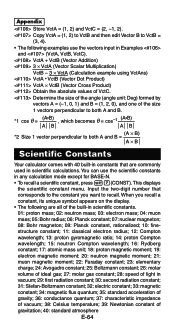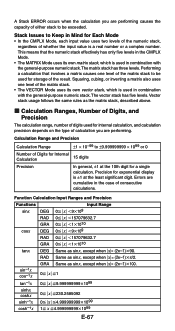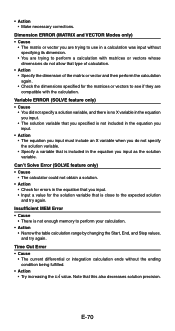Casio FX-991ES Support Question
Find answers below for this question about Casio FX-991ES.Need a Casio FX-991ES manual? We have 2 online manuals for this item!
Question posted by ashnel256 on March 17th, 2015
How To Use Fx-991 In Calculating Mathematics
The person who posted this question about this Casio product did not include a detailed explanation. Please use the "Request More Information" button to the right if more details would help you to answer this question.
Requests for more information
Request from Noursms on January 24th, 2024 2:10 PM
What specific features or functions of the Casio fx-991 are you interested in learning more about?
What specific features or functions of the Casio fx-991 are you interested in learning more about?
Fraction calculations
Combination and permutation
Statistics
Equation mode
Derivative and integral functions
Current Answers
Answer #1: Posted by TechSupport101 on March 17th, 2015 6:24 AM
Please see the model's manual here http://www.helpowl.com/manuals/Casio/FX991ES/145884 for the best advice on your Mathematical calculation options.
Related Casio FX-991ES Manual Pages
Similar Questions
How To Solve Matrices In Casio Fx-991 Calculator
(Posted by acboPo 9 years ago)
How To Calculate Standard Deviation Using Fx-991es Of Classed Data
(Posted by temaalxsnt 9 years ago)
How To Solve Cubic Equation Using Fx-991 Ms Calculator? Pl. Help
(Posted by nvram2001 12 years ago)