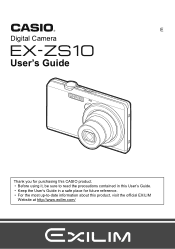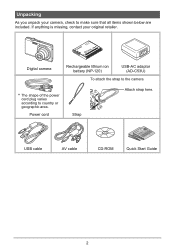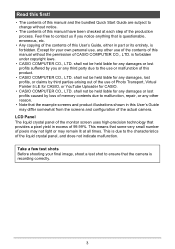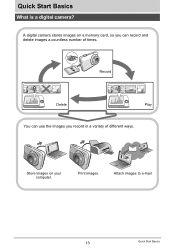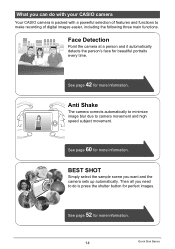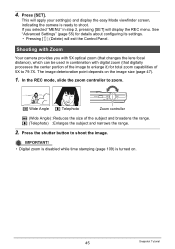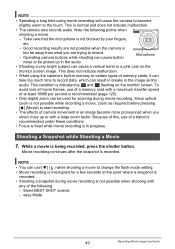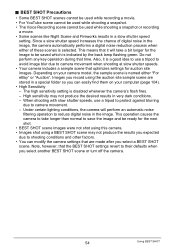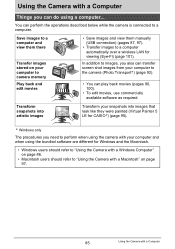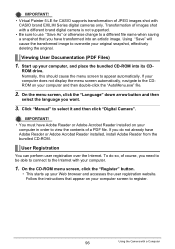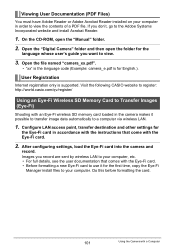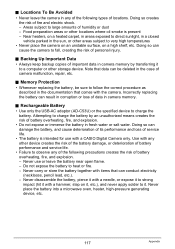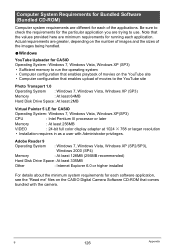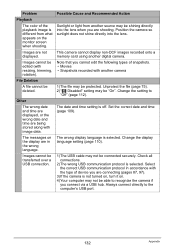Casio EX-ZS10BK Support Question
Find answers below for this question about Casio EX-ZS10BK.Need a Casio EX-ZS10BK manual? We have 1 online manual for this item!
Question posted by SHGEUT2001 on October 14th, 2012
How Do I Download The Photos On To My Laptop Please Info Tks
I HV EXILIM EX-ZS10BK HOW DO I DOWNLOAD PHOTOS ON TO MY LAPTOP PLEASE
TKS
Current Answers
Related Casio EX-ZS10BK Manual Pages
Similar Questions
Casio Exilim Ex V7 Just Bought From A Friend How Do I Upload To Windows 10 On Pc
don't have the cd romcasio exilim ex v7 just bought from a friend how do i upload to windows 10 on p...
don't have the cd romcasio exilim ex v7 just bought from a friend how do i upload to windows 10 on p...
(Posted by brendaoutdoors7 2 years ago)
Ou Puis-je Trouver Un Cable Muni D'une Sortie Usb Pour Extraire Des Photos
j'ai un appareil photo LCD DIGITAL CAMERA QV-100 N° 4003311A , je voudrais trouver un cable muni...
j'ai un appareil photo LCD DIGITAL CAMERA QV-100 N° 4003311A , je voudrais trouver un cable muni...
(Posted by cmdc94 10 years ago)
The Focus On My Digital Camera - Casio Ex-z100 Exilim Has Stopped Working
Whenever i take a picture the centre is out of focus. i try pre-focus but it goes blurry once you ta...
Whenever i take a picture the centre is out of focus. i try pre-focus but it goes blurry once you ta...
(Posted by fluffybowl 10 years ago)
Casio Ex-fc150 Digital Camera Housing
Is there an underwater housing available for the Casio EX-FC150 digital camera?
Is there an underwater housing available for the Casio EX-FC150 digital camera?
(Posted by shadowsail 11 years ago)
My Casio Digital Camera Stopped Working:s
my casio digital camera has stopped working while taking photos , the lens is stuck out and the oper...
my casio digital camera has stopped working while taking photos , the lens is stuck out and the oper...
(Posted by haidyhany123 12 years ago)