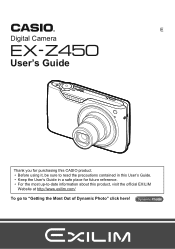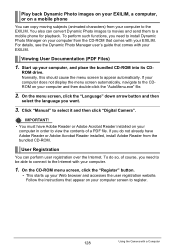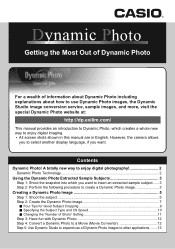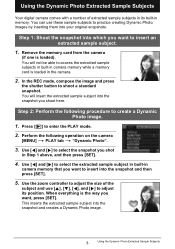Casio EX-Z450 Support Question
Find answers below for this question about Casio EX-Z450 - EXILIM Digital Camera.Need a Casio EX-Z450 manual? We have 1 online manual for this item!
Question posted by rowenatio on March 18th, 2014
Can't Remove Battery From Camera
The person who posted this question about this Casio product did not include a detailed explanation. Please use the "Request More Information" button to the right if more details would help you to answer this question.
Current Answers
Related Casio EX-Z450 Manual Pages
Similar Questions
How Do I Unstuck My Camera Lens
my camera lens are stuck and I don't know how to unstuck them
my camera lens are stuck and I don't know how to unstuck them
(Posted by Anonymous-174850 6 months ago)
Date And Time Set
Every time when I switch on my camera EX-H10, I have to set date and time again. I set it for more t...
Every time when I switch on my camera EX-H10, I have to set date and time again. I set it for more t...
(Posted by vivatri 10 years ago)
Casio Ex-fc150 Digital Camera Housing
Is there an underwater housing available for the Casio EX-FC150 digital camera?
Is there an underwater housing available for the Casio EX-FC150 digital camera?
(Posted by shadowsail 11 years ago)
Please How To Make My Camera Charging It's Battery Using My Laptop Usb.
I'm on travilling so i don't have my camera charger , camera model Casio EX Z33. i try to get chrge...
I'm on travilling so i don't have my camera charger , camera model Casio EX Z33. i try to get chrge...
(Posted by niazydiab 12 years ago)
My Casio Digital Camera Stopped Working:s
my casio digital camera has stopped working while taking photos , the lens is stuck out and the oper...
my casio digital camera has stopped working while taking photos , the lens is stuck out and the oper...
(Posted by haidyhany123 12 years ago)