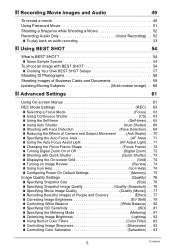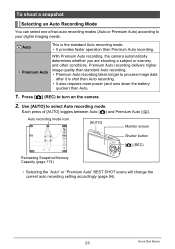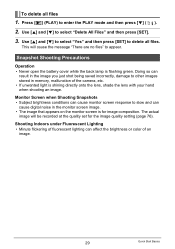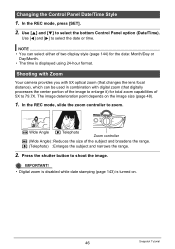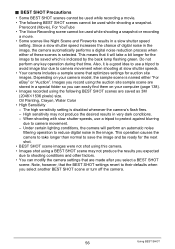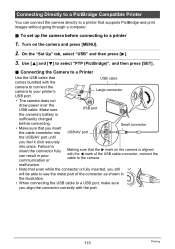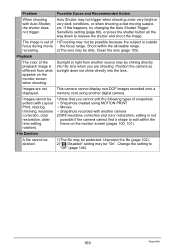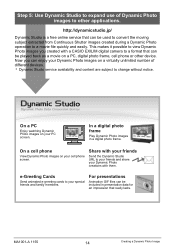Casio EX-Z2000 Support Question
Find answers below for this question about Casio EX-Z2000 - EXILIM Digital Camera.Need a Casio EX-Z2000 manual? We have 1 online manual for this item!
Question posted by Anonymous-46504 on December 24th, 2011
Lens Error 2
WHEN POWER ON MESSAGE APPERS "LENS ERROR 2"
Current Answers
Related Casio EX-Z2000 Manual Pages
Similar Questions
Lens Error When Zooming
I have a Casio Exilim EX-Z150 and when I try to zoom I get a lens error and it shuts off. Is there a...
I have a Casio Exilim EX-Z150 and when I try to zoom I get a lens error and it shuts off. Is there a...
(Posted by LHardy 10 years ago)
My Casio Ex-z2000 Has Suddenly Reverted To Japanese .
My camera is now showing the Language in Japanese. How do I get back to English. I can't read the me...
My camera is now showing the Language in Japanese. How do I get back to English. I can't read the me...
(Posted by msgain38 10 years ago)
Lens Error
My camera is brand new, i used it x2, it wont allow me to take pictures or record video. i can look ...
My camera is brand new, i used it x2, it wont allow me to take pictures or record video. i can look ...
(Posted by shanetoman 12 years ago)
Where Can I Get A Manual For Casio Camera Exz 2000
(Posted by mscott97 13 years ago)