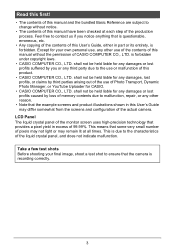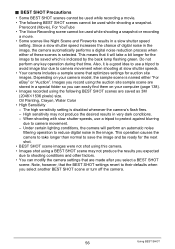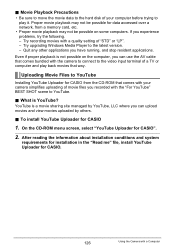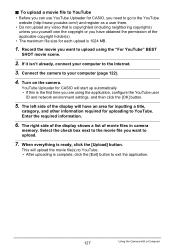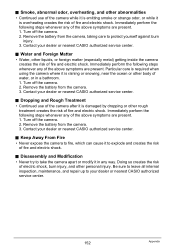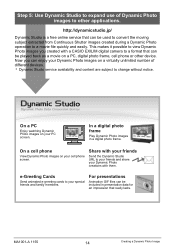Casio EX-Z2000 Support Question
Find answers below for this question about Casio EX-Z2000 - EXILIM Digital Camera.Need a Casio EX-Z2000 manual? We have 1 online manual for this item!
Question posted by msgain38 on August 20th, 2013
My Casio Ex-z2000 Has Suddenly Reverted To Japanese .
My camera is now showing the Language in Japanese. How do I get back to English. I can't read the menu to find where the language is located.
Current Answers
Related Casio EX-Z2000 Manual Pages
Similar Questions
Does Casio Offer A 75 Page Quick Start Manual For Their Exilim Ex-zr700 Camera?
I have one written in Japanese but would like it in English.
I have one written in Japanese but would like it in English.
(Posted by FeistR 10 years ago)
Casio Ex-fc150 Digital Camera Housing
Is there an underwater housing available for the Casio EX-FC150 digital camera?
Is there an underwater housing available for the Casio EX-FC150 digital camera?
(Posted by shadowsail 11 years ago)
Need To Find Docking Cradle For Casio Exilim Ex-z1000 Camera, Mine Is Missing.
(Posted by lynnulrich 12 years ago)
10.1 Mega Pixel Ex-z1000. 'hidden Files' Cant Be Deleted.
How do I access hidden files in order to delete them. They do not appear and the camera shows no fil...
How do I access hidden files in order to delete them. They do not appear and the camera shows no fil...
(Posted by rogeringall 12 years ago)
Where Can I Get A Manual For Casio Camera Exz 2000
(Posted by mscott97 13 years ago)