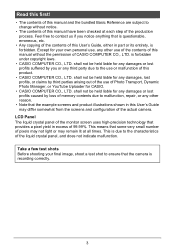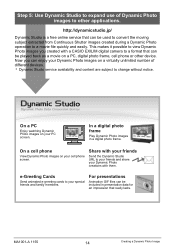Casio EX-Z2000 Support Question
Find answers below for this question about Casio EX-Z2000 - EXILIM Digital Camera.Need a Casio EX-Z2000 manual? We have 1 online manual for this item!
Question posted by mscott97 on November 8th, 2010
Where Can I Get A Manual For Casio Camera Exz 2000
The person who posted this question about this Casio product did not include a detailed explanation. Please use the "Request More Information" button to the right if more details would help you to answer this question.
Current Answers
Answer #1: Posted by Mets86 on November 8th, 2010 1:28 PM
This very site has the Canon EXZ-2000 manual. Just click the link on the top of this page which takes you to:
Related Casio EX-Z2000 Manual Pages
Similar Questions
Does Casio Offer A 75 Page Quick Start Manual For Their Exilim Ex-zr700 Camera?
I have one written in Japanese but would like it in English.
I have one written in Japanese but would like it in English.
(Posted by FeistR 10 years ago)
Date And Time Set
Every time when I switch on my camera EX-H10, I have to set date and time again. I set it for more t...
Every time when I switch on my camera EX-H10, I have to set date and time again. I set it for more t...
(Posted by vivatri 10 years ago)
The Focus On My Digital Camera - Casio Ex-z100 Exilim Has Stopped Working
Whenever i take a picture the centre is out of focus. i try pre-focus but it goes blurry once you ta...
Whenever i take a picture the centre is out of focus. i try pre-focus but it goes blurry once you ta...
(Posted by fluffybowl 10 years ago)
My Casio Ex-z2000 Has Suddenly Reverted To Japanese .
My camera is now showing the Language in Japanese. How do I get back to English. I can't read the me...
My camera is now showing the Language in Japanese. How do I get back to English. I can't read the me...
(Posted by msgain38 10 years ago)
My Casio Digital Camera Stopped Working:s
my casio digital camera has stopped working while taking photos , the lens is stuck out and the oper...
my casio digital camera has stopped working while taking photos , the lens is stuck out and the oper...
(Posted by haidyhany123 12 years ago)